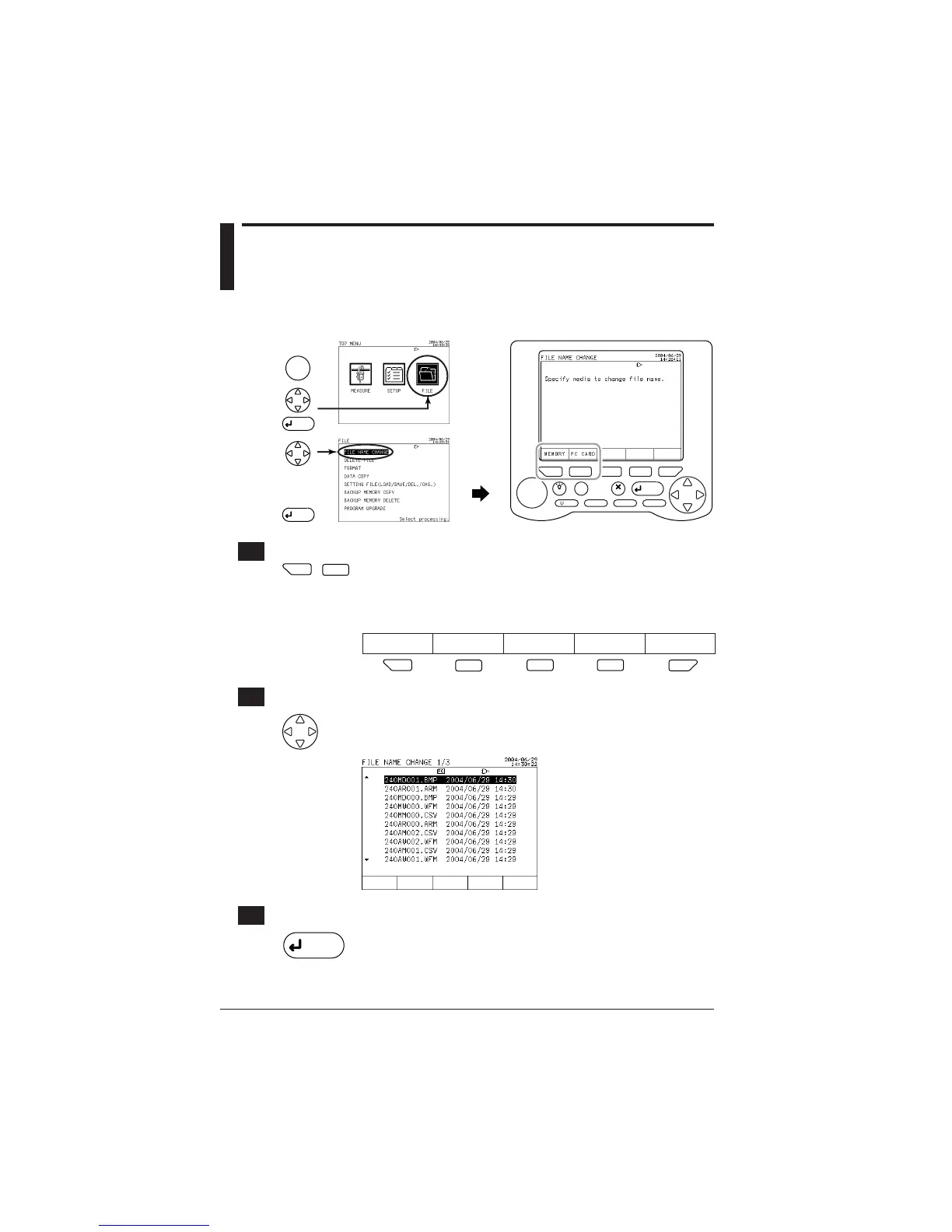9-4
IM CW240E
9.2 Changing a File Name
In this section, change the name of a saved file.
TOP
MENU
ENTER
ENTER
LIGHT
TOP
MENU
SAVE
A
RANGE
START
&STOP
ESC
ENTER
F
1
F
2
F
3
F
4
F
5
DISP COPY
RANGE
1 Selecting the save destination
F
1
F
1
,
F
2
Using the relevant function key, select the media to which a file is
saved.
F1: Changes a file name in the internal memory.
F2: Changes a file name in a PC card.
MEMORY PC CARD
F
1
F
1
F
2
F
3
F
4
F
5
2 Selecting a file
A list of files that have been saved appears.
Using the cursor key, select the file whose name is changed (highlighted).
3 Confirmation
ENTER
Press the ENTER key.
The screen switches to the file name entry screen.
