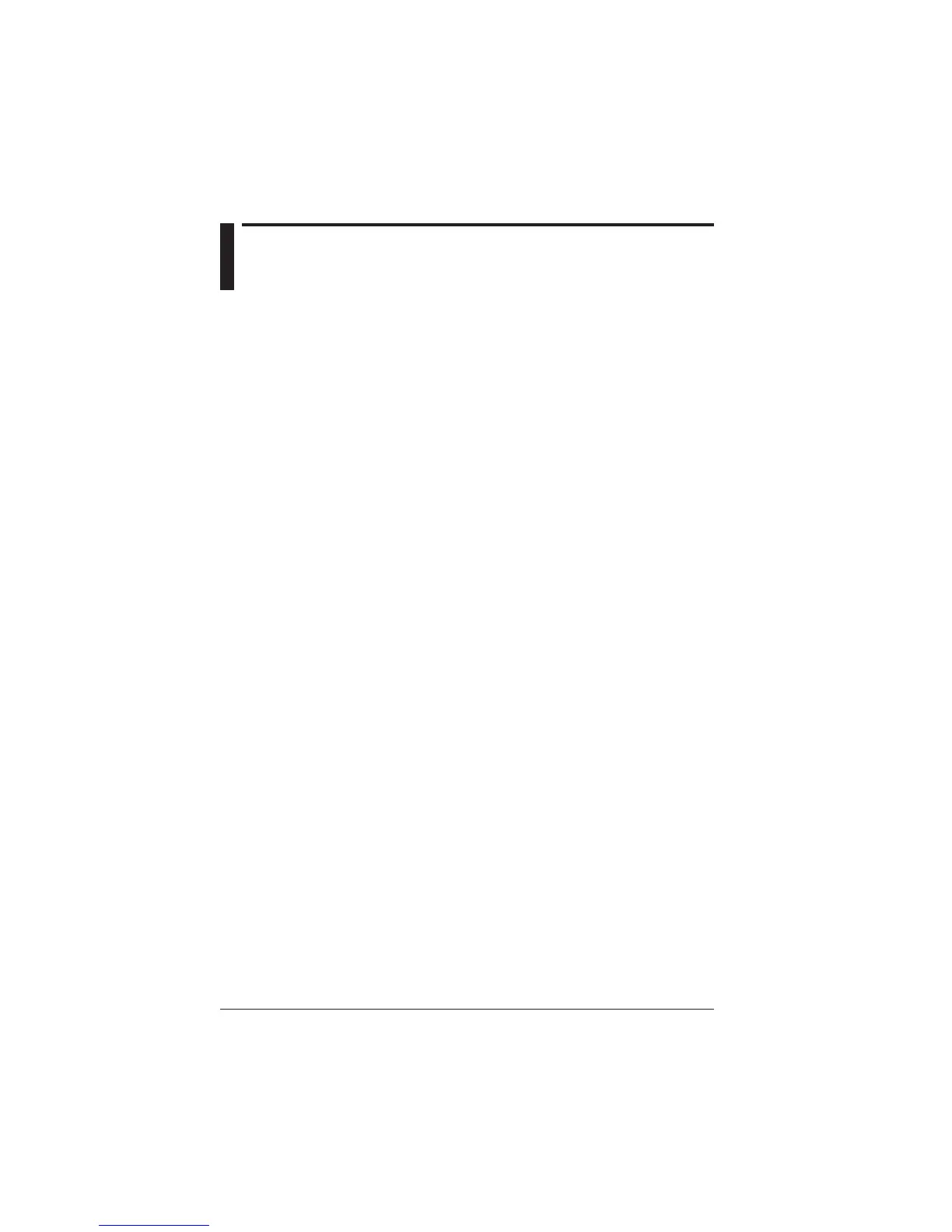10-2
IM CW240E
Chapter 10 Using the Communication Function (RS-232)
10.1 Description of the
Communication Function
The CW240 allows you to connect a personal computer (PC) or printer
(optional) using the RS-232 interface.
Personal computer:
Connecting a PC to the CW240 allows measured data to be transferred to the
PC. CW240 setup can also be made from the PC.
Printer:
Connecting the printer to the instrument allows measured data or settings in the
CW240 main unit to be printed out.
● Communication Function Manual
The details of the communication function are described in the Communication
Function Manual (IM CW240C-E) contained in the supplied CD-ROM.
Contents of the Communication Function Manual
RS-232 interface functions and specifications
Connection using the RS-232 interface
Combination of handshaking methods
Combination of data formats
Commands
