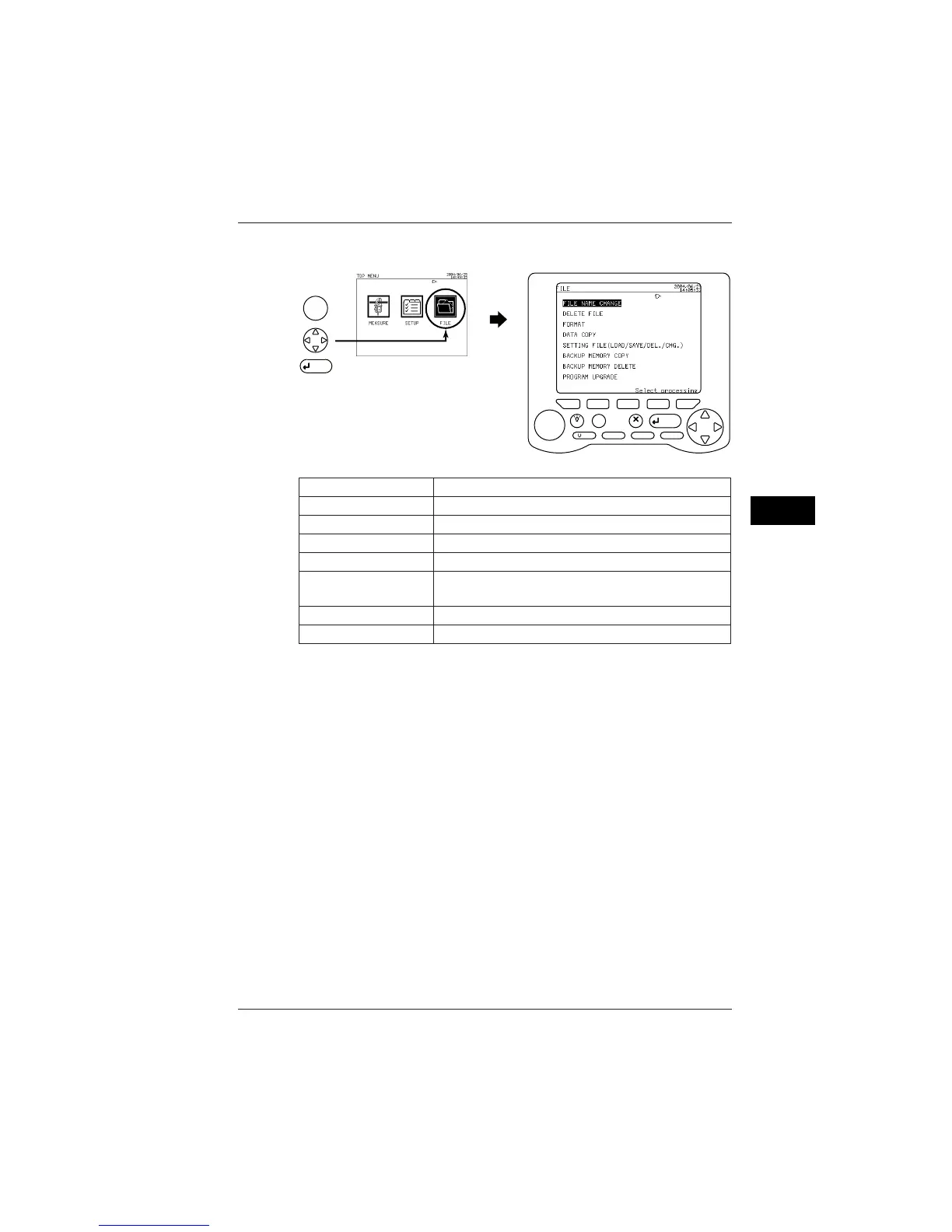8-5
IM CW240E
Saving Measured Data
8
● File Processing
A saved file is processed on the File screen.
TOP
MENU
ENTER
LIGHT
TOP
MENU
SAVE
A
RANGE
START
&STOP
ESC
ENTER
F
1
F
2
F
3
F
4
F
5
DISP COPY
RANGE
Setting Item Description
Changes a saved file name.
Lets you select a saved file for deletion.
Formats a PC card or internal memory.
Copies a file saved in the internal memory to a PC card.
Used to read, write, or delete a setting file or change a setting
file name.
Copies a file in the backup memory to a PC card.
Deletes a file from the backup memory.
FILE NAME CHANGE
DELETE FILE
FORMAT
DATA COPY
SETTING FILE
(LOAD/SAVE/DEL./CHG.)
BACKUP MEMORY COPY
BACKUP MEMORY DELETE
SEE ALSO
For more information on file processing, see Chapter 9, Processing File(s).
8.1 Data Save
