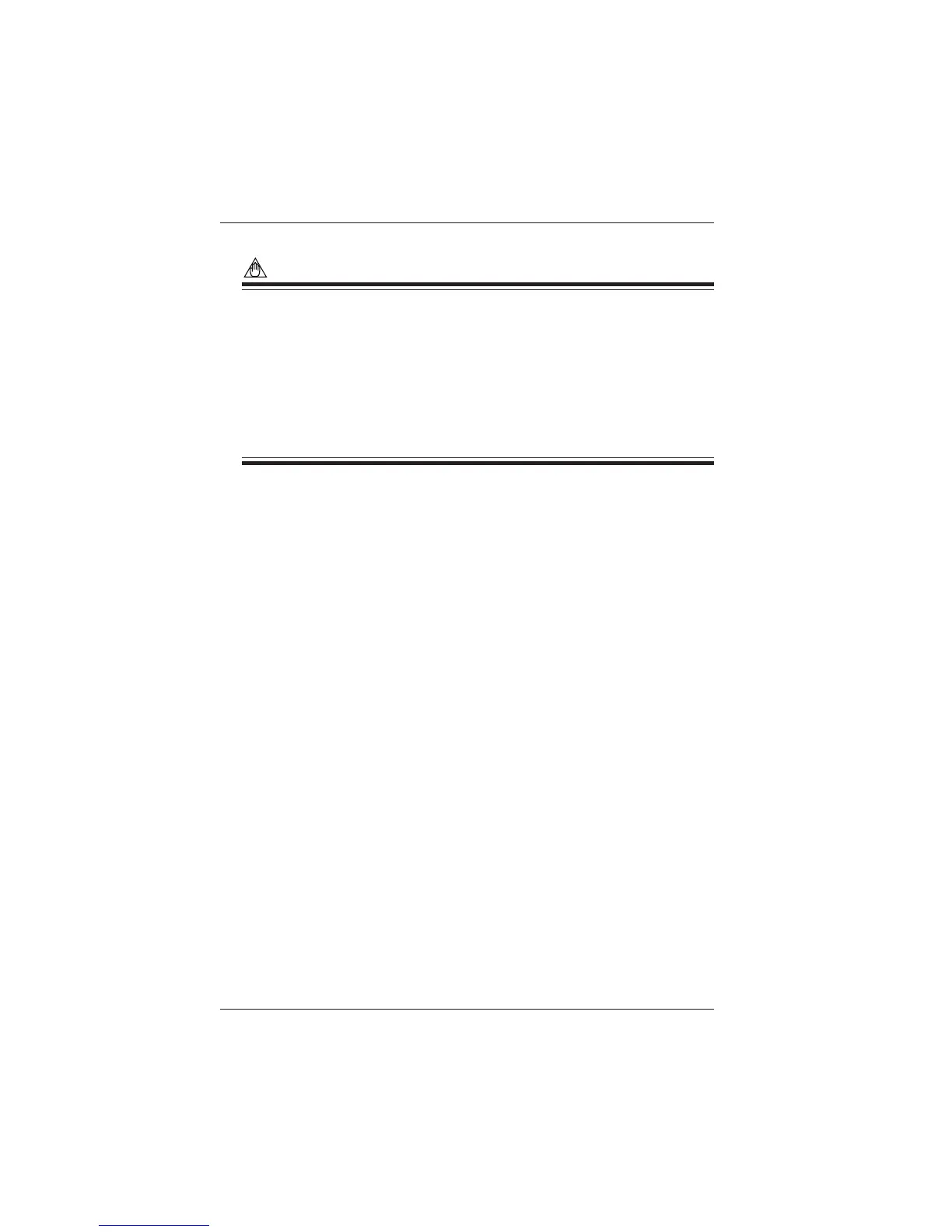8-16
IM CW240E
8.5 Copying Screen Data (Hard copy)
NOTE
• Please set up copying destination (HARD COPY) on Save 1/2 screen.
• When using printer (optional), RS-232 connection destination (CONNECT) need
to be set to Printer on Communication screen beforehand.
• The F3 key (PRINTER) function indication is not shown if the setting of the RS-
232 connection destination is not set to PRINTER.
• When HARD COPY is set to PC CARD or MEMORY, the CW240 automatically
assigns a file name.
Screen data file: 240MDXXX.BMP (XXX: 000 to 029), bitmap data
• Screen data cannot be copied during integration measurement (including be-
ing on standby). The DISP COPY key is disabled during this period.
