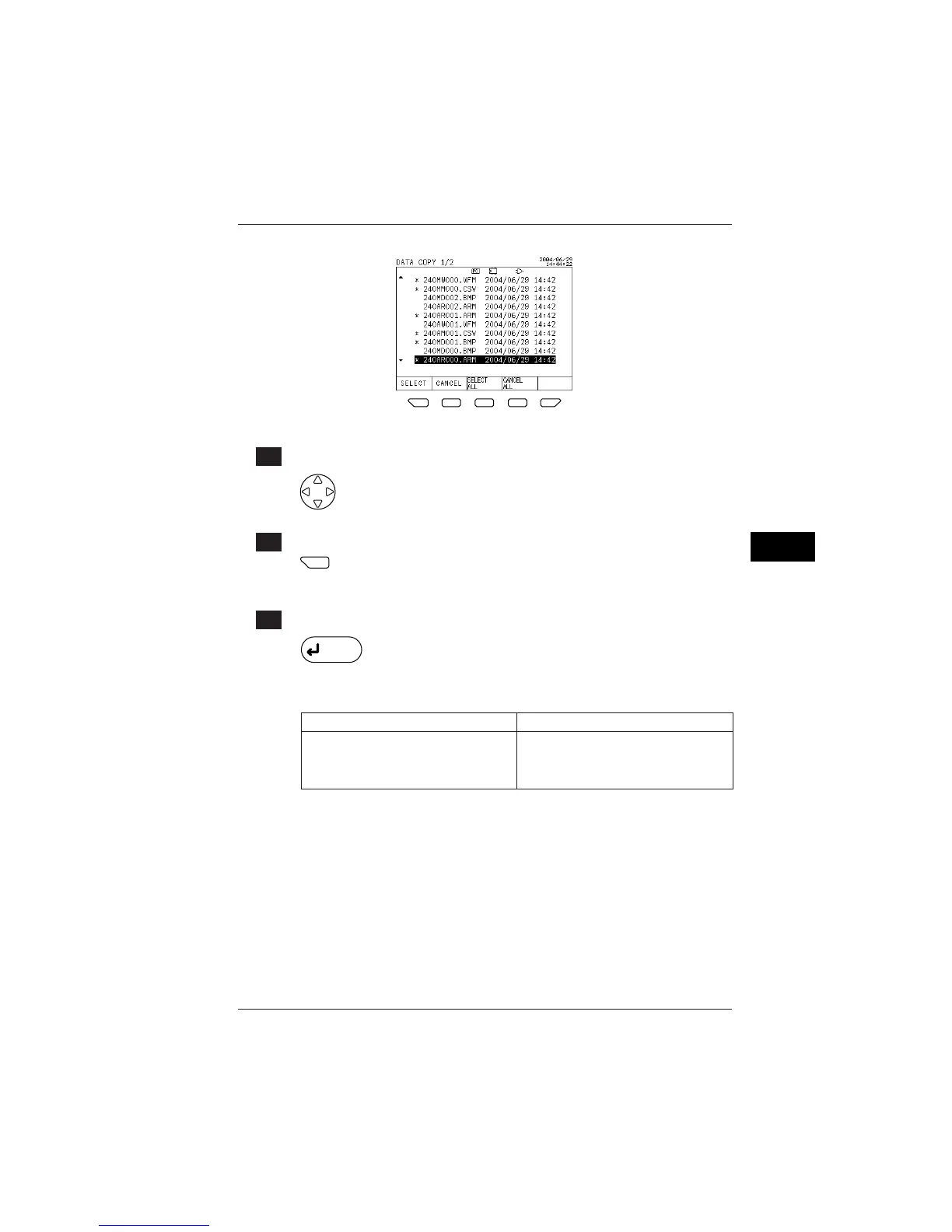9-11
IM CW240E
Processing File(s)
9
● Selecting/Canceling Procedure
F5
F4
F3
F2
F1
To select a file individually:
1 Selecting a file
Using the cursor key, select the file to be copied (highlighted).
2 Selection
F
1
F
1
Press the F1 key. (Symbol ∗ appears.)
Multiple files can be copied. Follow the same procedure for all of them.
3 Confirmation
ENTER
Press the ENTER key.
Confirmation message for copy appears.
End:
To copy a file To cancel a copy
Press the ENTER key.
This starts a copy.
When it is complete, the screen returns to the
top File screen.
Press the ESC key.
The screen returns to the top File screen
without making a copy.
9.5 Data Copy
