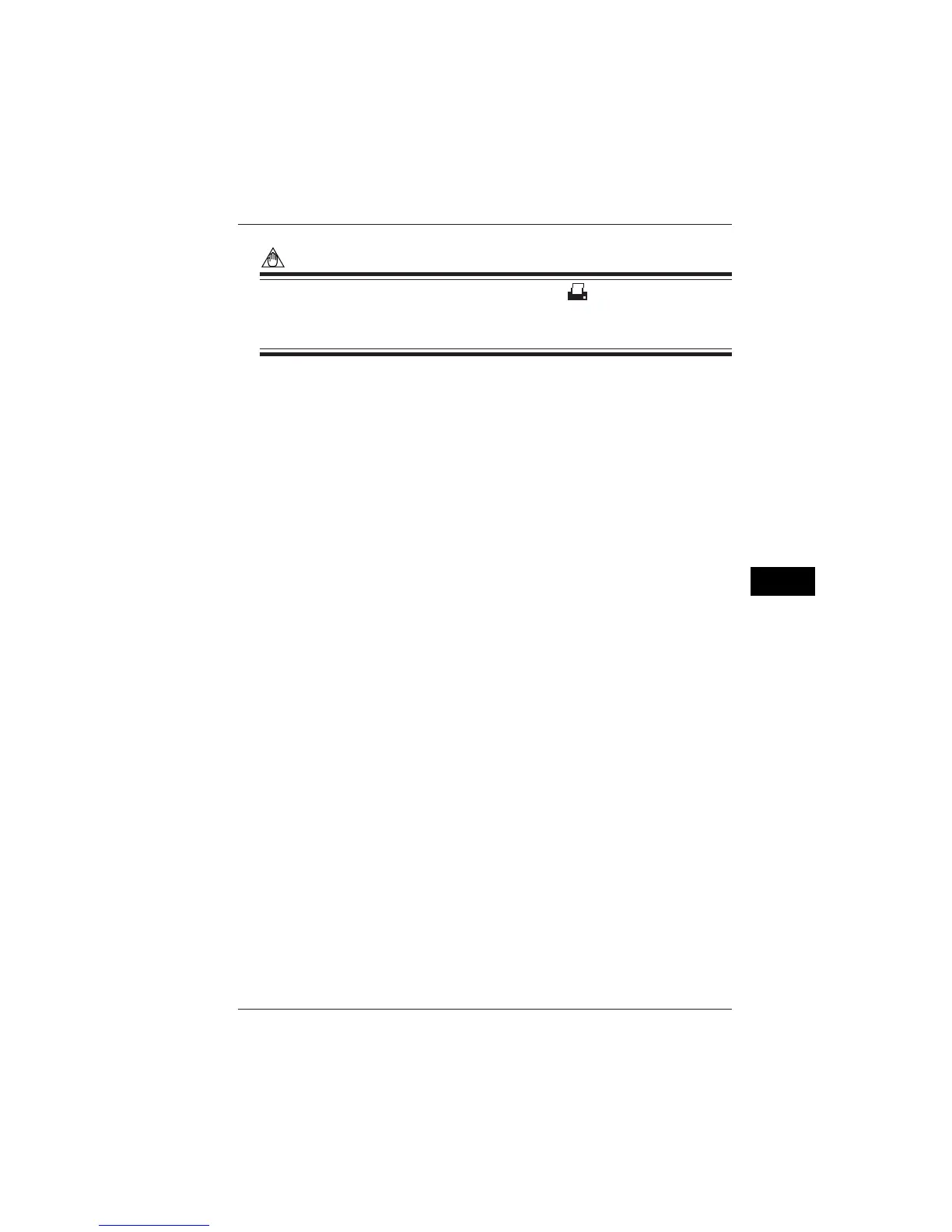10-13
IM CW240E
Using the Communication Function (RS-232)
10
10.3 Using a Printer
NOTE
• If RS-232 CONNECT has been set to PRINTER, the mark is indicated on the
screen.
• During integration measurement (including being on standby), manual
printing on the printer cannot be made.
SEE ALSO
For the setting procedure, see Chapter 6, Configuring Settings.
For more information on data save, see Chapter 8, Saving Measured Data, and 8.2.2,
Manual Save.
