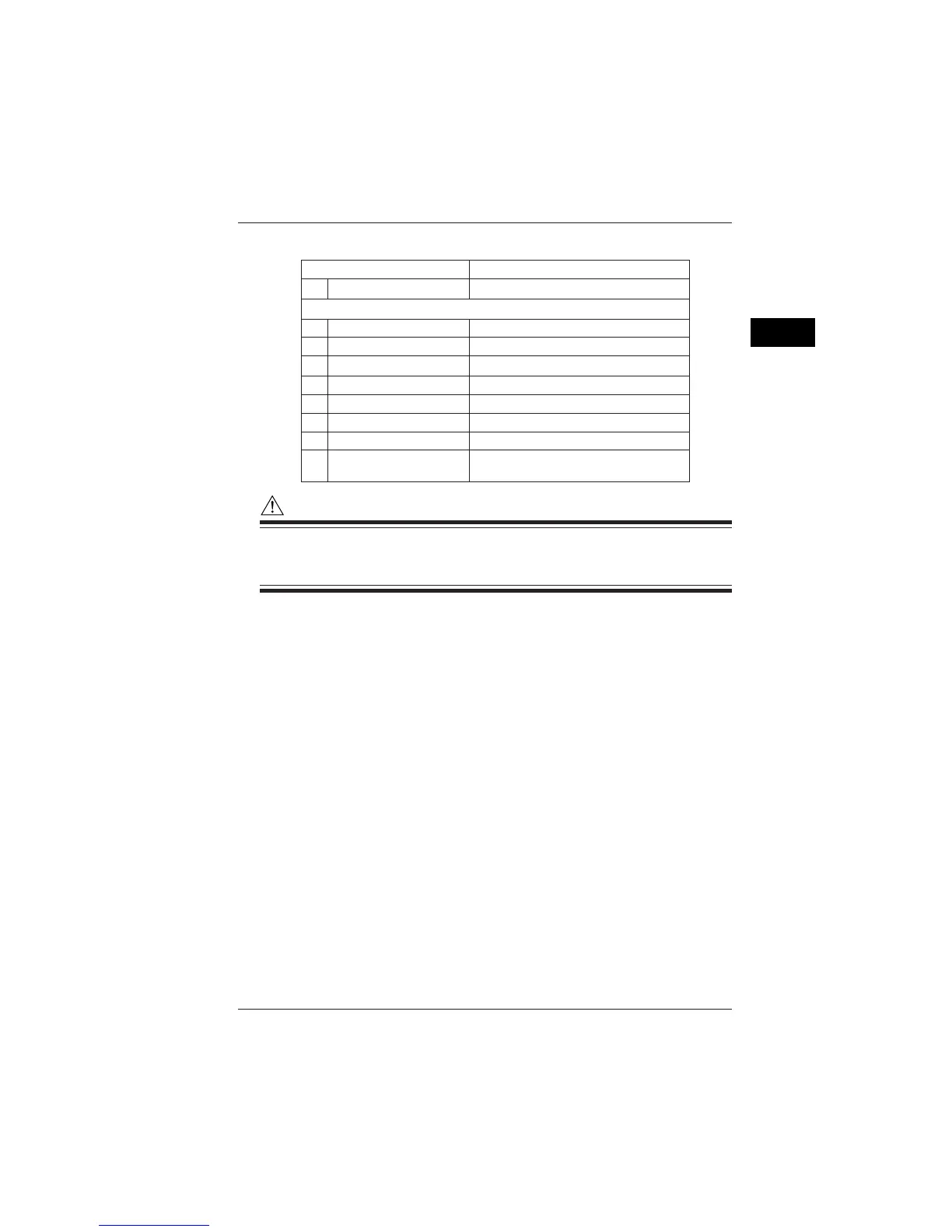3-23
IM CW240E
Preparation for Safe Measurements
3
● Description of the Message Screen
Indications
1 CW240 VER 1.00
Self-check
2 FPGA Check OK
3 SDRAM Check OK
4 SRAM Check OK
5 Flash Disk Check OK
6 RTC Check OK
7 EEPROM Check OK
8 Setting Check OK
9 Option:Analog In/Out
Description
Model and version number
FPGA check
SDRAM check
SRAM check
Check of the flash file system (internal memory)
Check of the real-time clock
EEPROM Check
Setting data check
Option specifications
The example shows the presence of analog I/O.
CAUTION
If an error is detected by the self-check (3 to 8 items), the information about the
error is displayed. For countermeasures, see Chapter 16, Maintenance Trouble-
shooting.
3.6 Turning ON the Power Switch
