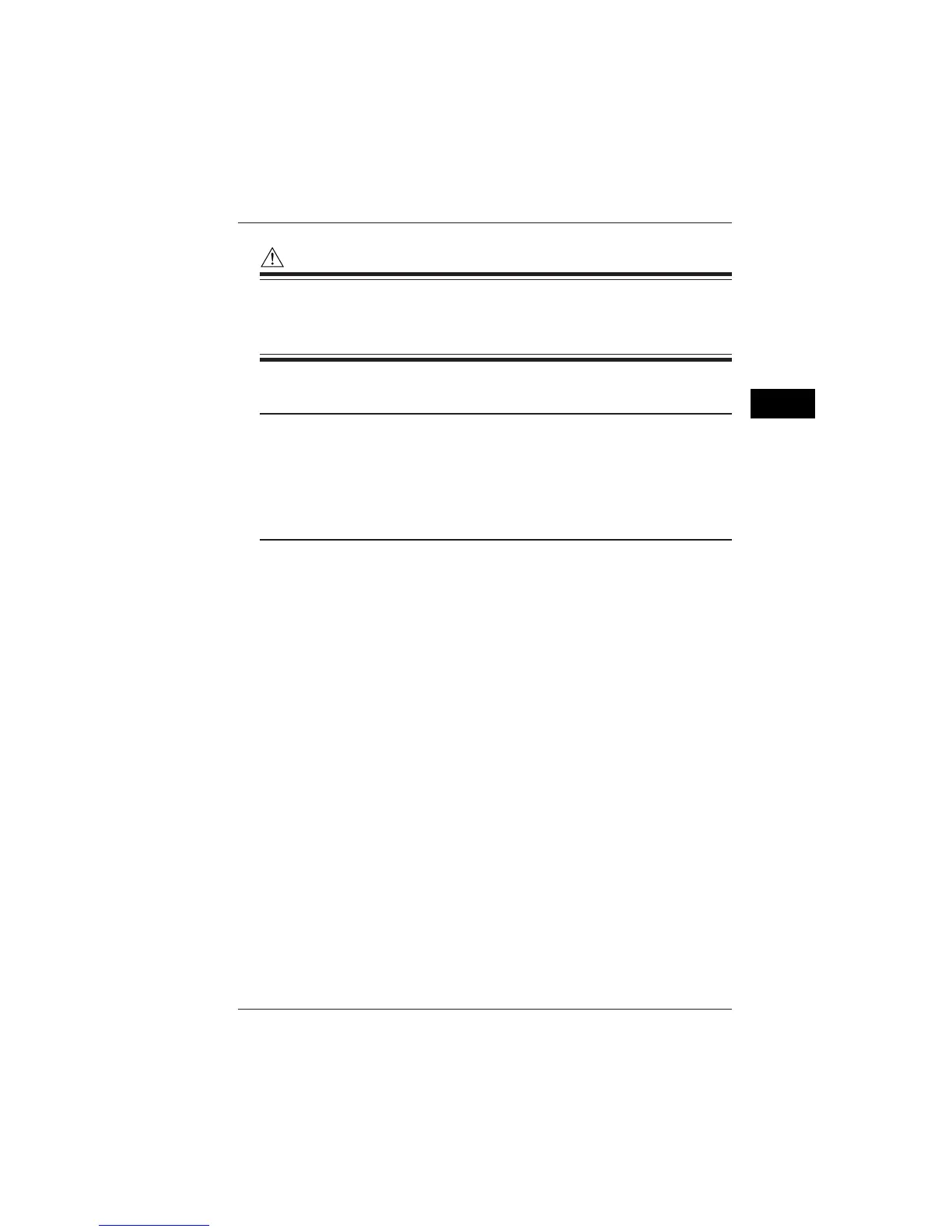5-3
IM CW240E
Setting Ranges Using the Direct Keys
5
5.1 Setting the Voltage Range
NOTE
If the result of "power rating ⫻ VT ratio ⫻ CT ratio ⫻ 1.3" exceeds 999.9 TW, the
voltage range cannot be changed. To change the voltage range in this case,
modify other settings (wiring, current range, clamp-on probe type, VT ratio, and/
or CT ratio) and then change it.
TIP
• A voltage range cannot be set during integration measurement (including when on
standby).
• A voltage range cannot be set in the VOLT. QUALITY or WIRING DIAG. screen.
• If integral measured data has not been cleared, the voltage range cannot be set.
To change the voltage range in this case, press the F5 key (HOLD/CLEAR) for more
than 3 seconds on the MEASURE screen to clear integral measured data and then
change it.
