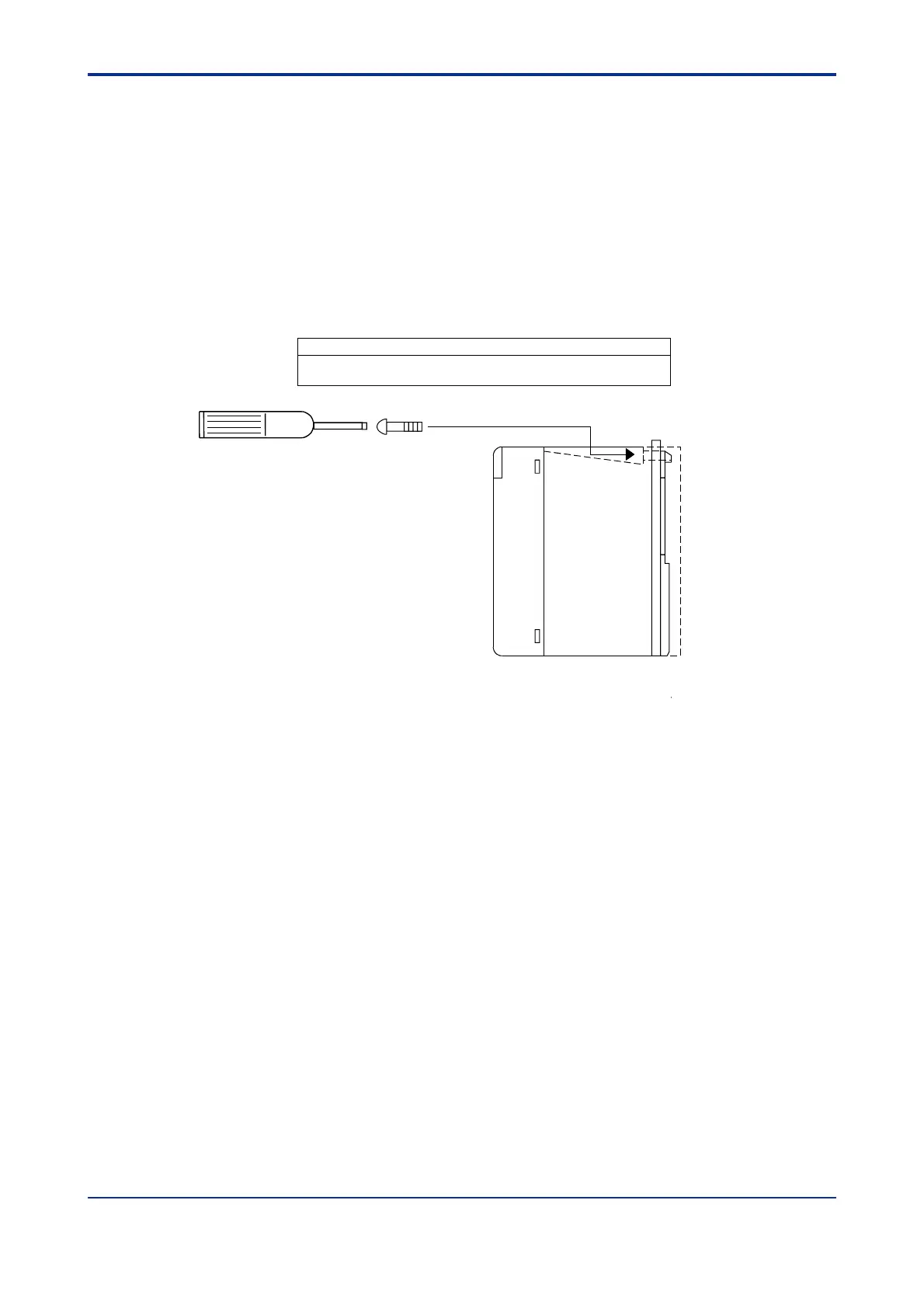A4-7
IM 34M06H62-02E 2nd Edition : June 2008-00
Detaching Modules
To remove this module from the base module, reverse the above operation. Press the
anchor/release button on the top of this module to unlock it and tilt the module away from
the base module. Then lift the module off the anchor pin at the base.
Attaching Modules in Intense Vibration Environments
If the module is used in intense vibration environments, fasten the module with a screw.
Use screws of type listed in the table below. Insert these screws into the screw holes on
top of the module and tighten them with a Phillips screwdriver.
Screw Required
M4-size Binder screw 12 to 15 mm long
(or 14 to 15 mm if fitted with a washer)
Figure A4.4 Tightening the Module
