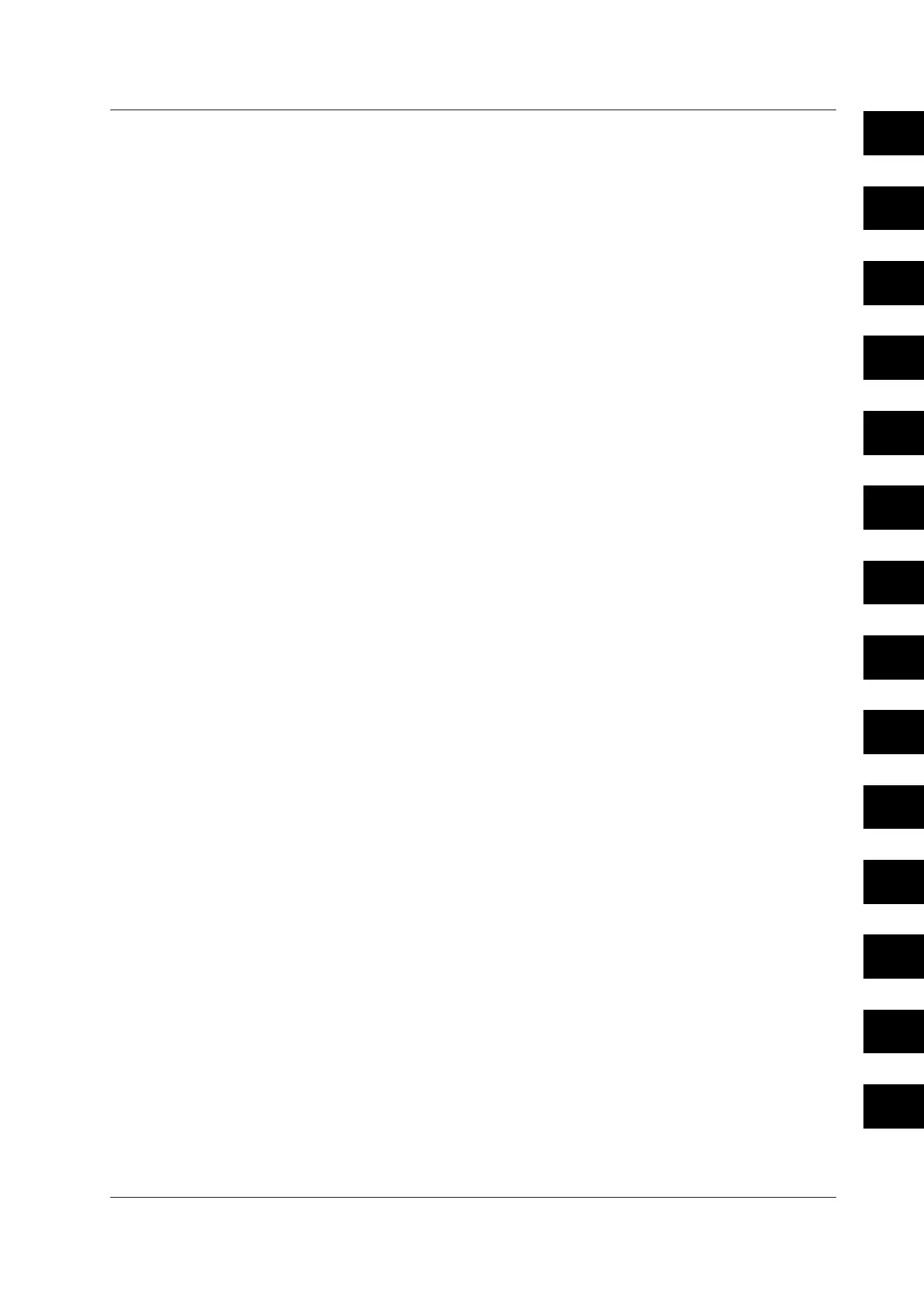ix
IM 04L20A01-01E
1
2
3
4
5
6
7
8
9
10
11
12
App
Index
Chapter 6 Operations for Changing the Displayed Contents
6.1 Change the Group Settings ............................................................................................. 6-1
6.2 Displaying Tag Names for Channels ................................................................................ 6-3
6.3 Changing the Display Update Rate of the Trend Screen ................................................. 6-5
6.4 Writing Messages on the Trend Screen ........................................................................... 6-6
6.5 Displaying a Line to Indicate a Particular Value of Interest (Trip Line)
on the Trend Screen ........................................................................................................ 6-8
6.6 Changing the Channel Display Color ............................................................................. 6-10
6.7 Displaying Waveforms in Separate Zones on the Trend Screen ................................... 6-12
6.8 Setting the Scale ............................................................................................................ 6-13
6.9 Setting the Waveform Display Direction, Background Color, Waveform Line Width,
Trip Line Width, and Grid ............................................................................................... 6-16
6.10 Changing the Display of Bar Graphs ............................................................................. 6-18
6.11 Switching the Displayed Groups Automatically at a Specified Time Interval
(Scroll Time) ................................................................................................................... 6-20
6.12 Displaying Partially Expanded Waveforms .................................................................... 6-21
Chapter 7 Data Save/Load Operations
7.1 Setting Measured Data Acquisition to the Internal Memory and Data Save
to the External Storage Medium ...................................................................................... 7-1
7.2 Starting/Stopping the Acquisition to the Internal Memory ................................................ 7-8
7.3 Saving Data to the External Storage Medium (Only for Models with an External
Storage Medium Drive) .................................................................................................. 7-10
7.4 Saving Measured Data at Arbitrary Times (Manual Sample) ......................................... 7-14
7.5 Saving the Screen Image Data (Snapshot) ................................................................... 7-15
7.6 Loading the Measured Data on the External Storage Medium (Historical Trend) .......... 7-16
7.7 Managing Files and Checking the Free Space on the External Storage Medium ......... 7-17
7.8 Clearing the Data in the Internal Memory ...................................................................... 7-20
7.9 Saving and Loading Setup Data .................................................................................... 7-21
Chapter 8 Computation and Report Function Related Operations (/M1 or /PM1
Option)
8.1 Assigning Computation Channels and Setting Computing Equations, Constants
and Tags .......................................................................................................................... 8-1
8.2 Starting, Stopping, and Resetting the Computation ......................................................... 8-5
8.3 Setting Computation Channel Alarms .............................................................................. 8-7
8.4 Setting the Timer for Statistical Computations (TLOG Computation) and
Data Save (TLOG Data) .................................................................................................. 8-9
8.5 Setting the Rolling Average ............................................................................................ 8-12
8.6 Creating Reports ............................................................................................................ 8-14
Chapter 9 Operations of Other Functions
9.1 Assigning an Action to the USER Key and Using the USER Key .................................... 9-1
9.2 Disabling Certain Keys (Keylock Function) ...................................................................... 9-2
9.3 Using Key Login/Logout Function .................................................................................... 9-5
9.4 Displaying a List of Record of Errors and Operations (Displaying Logs) ......................... 9-8
9.5 Monitoring the Remaining Space in the Internal Memory, and Outputting Alarms
(/F1 Option) .................................................................................................................... 9-10
9.6 Setting the Remote Control Function (/R1, /PM1 Option) ............................................. 9-11
Contents
