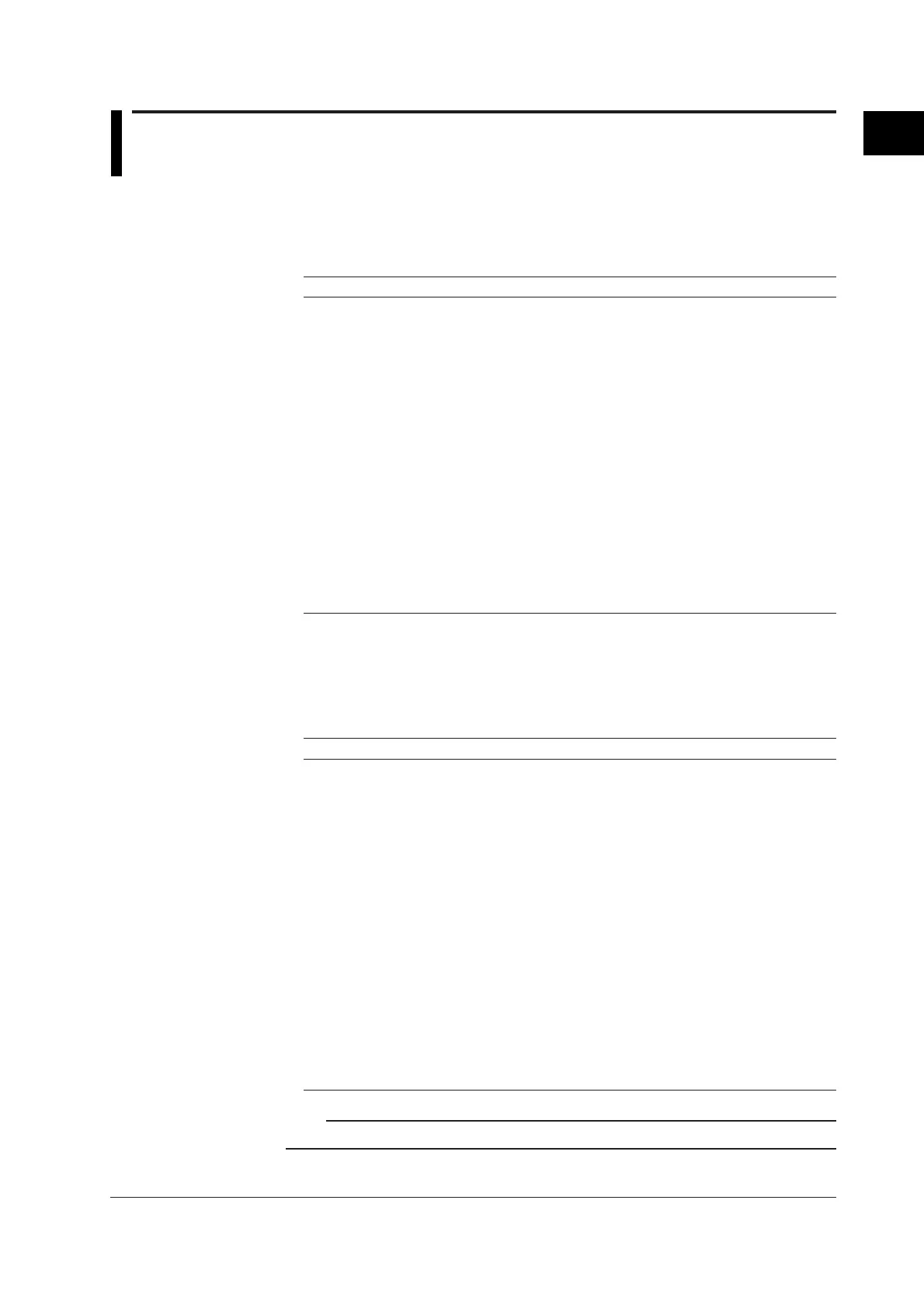IM 04L20A01-01E 1-55
1
Explanation of Functions
1.9 Other Functions
USER key
One of the following actions can be assigned to the USER key. “Alarm ACK” is initially
assigned.
Action That Can Be Assigned
Name of Action Action
None None
Trigger Provides a key trigger for starting acquiring the event data.
(when [Key Trigger] is set as a trigger to start acquiring
event data)
AlarmACK Release alarm indication and relay output (when alarm
display and alarm output relay action is set to “hold.”)
Math Starts/stops computation (when the computation function
(/M1, /PM1) is equipped).
Math rst Clears computed results (when the computation function
(/M1, /PM1) is equipped and the computation is suspended).
M.sample Stores instantaneous values of all channels to the internal
memory.
Message 1 to Message 8 Displays messages and stores them to the internal memory.
Snapshot Saves an image of the displayed screen to the storage
medium (This setting is only available for models with
external storage medium drives. However, this function can
be performed even on models with no drives by using the
Ethernet communication interface (/C7 option) that are set
up for snapshot FTP transfer).
Media Detects the external storage medium in the drive.
Key Lock
Key lock is a function that locks key operations and the saving of data to the external
storage medium during manual save mode.
A password needs to be entered to release the key lock.
Items and Behaviors of the Key Lock (Can be set individually)
Item Behavior during Key Lock
START key Disabled
STOP key Disabled
MENU key Disabled
USER key Disabled
DISP/ENTER key Switching operation screens is disabled.
[Alarm ACK] soft key Disabled
Math (soft keys below)
• [Math START] soft key Disabled (option)
• [Math STOP] soft key Disabled (option)
• [Math reset] soft key Disabled (option)
Write memory (soft keys below)
• [Message] soft key Disabled
• [Manual sample] soft key Disabled
• [Trigger] soft key Disabled
• [Save Display] soft key Disabled
• [Save Event] soft key Disabled
• [E-Mail START] soft key Disabled
• [E-Mail STOP] soft key Disabled
• [E-Mail test] soft key Disabled
Media Saving data to the external storage medium is prohibited during
manual save mode.
Note
To prohibit further setting operations, lock the MENU key.
