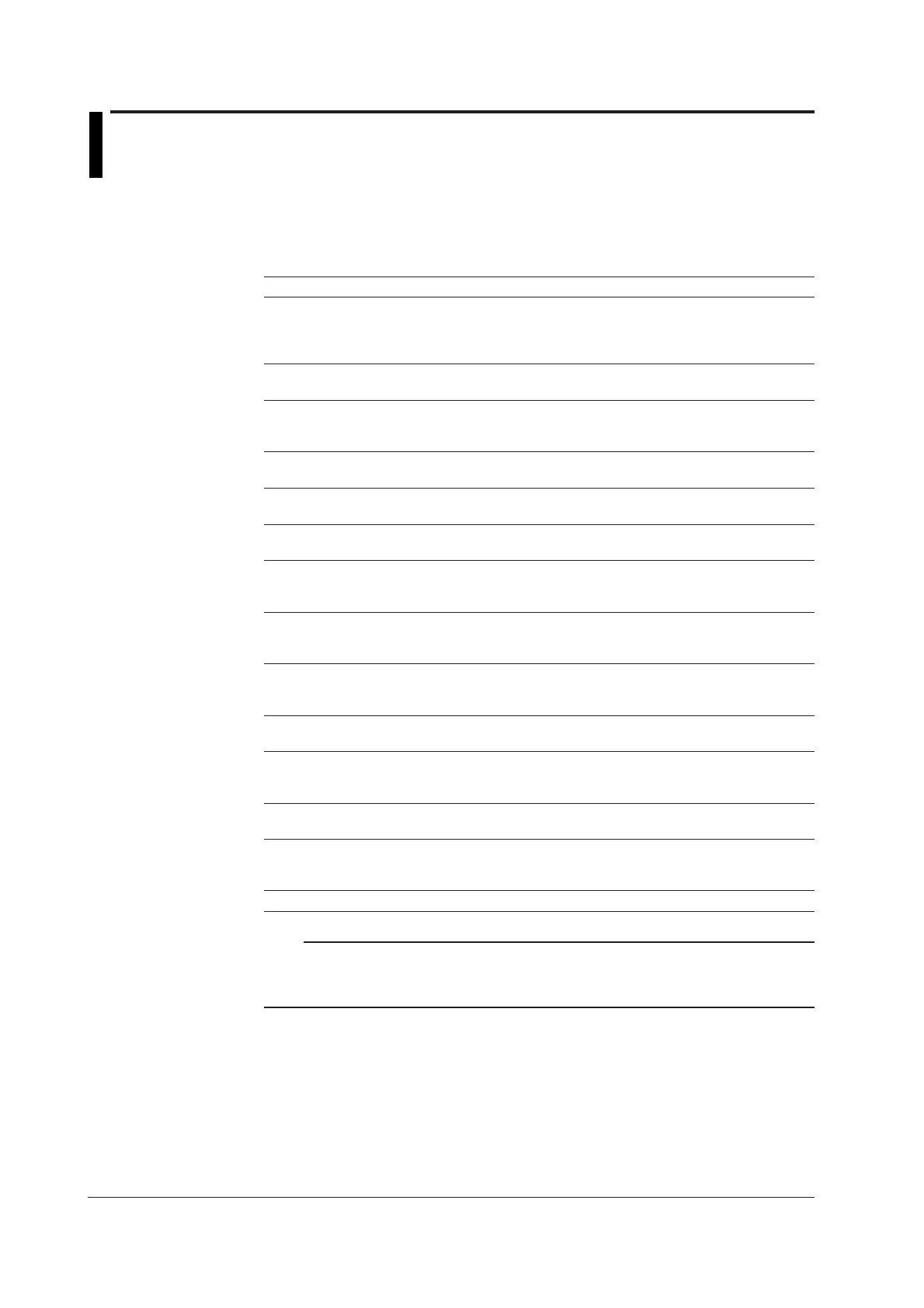vi IM 04L20A01-01E
How to Use This Manual
Structure of the Manual
This user’s manual consists of the following sections. For details on the communications
functions and the software “DAQSTANDARD” provided with the package, see the
respective manuals (IM 04L20A01-17E and IM 04L20A01-61E).
Chapter Title and Description
1 Explanation of Functions
Describes in detail the functions of the instrument. The chapters that explain the
operation of the FX100 only describe the operating procedures. For more detailed
information about the functions, see this chapter.
2 Installation and Wiring
Describes the installation and wiring procedures of the FX100.
3 Names of Parts, Display Modes, and Common Operations
Describes the names of the parts of the FX100, the basic key operations, the basic
operations carried out initially, and how to use the external storage medium drive.
4 Measurement Input and Alarm Related Setup Operations
Describes how to set the input for the measurement and alarms.
5 Operations on the Operation Screens
Describes how to use the operation screens.
6 Operations for Changing the Displayed Contents
Describes how to change the display format and write user defined messages.
7 Data Save/Load Operations
Describes how to write various data to the internal memory, how to save and load from
the external storage medium, and the file operations on the external storage medium.
8 Computation and Report Function Related Operations (/M1 or /PM1 Option)
Describes how to set and execute operations related to the computation function and
report function of the computation function option.
9 Operations of Other Functions
Describes the USER key, key lock, login/logout of key operation, log display, alarm on
internal memory remaining space, and remote input setting.
10 Troubleshooting
Describes the error messages and the troubleshooting measures of the FX100.
11 Maintenance
Describes periodic inspection, calibration, and recommended replacement period for
worn parts.
12 Specifications
Describes the specifications of the FX100.
Appendix Describes how to estimate the time for acquiring measured data to the internal memory,
meaning and syntax of computation equations, data types the FX100 creates, the ASCII file
format, and a list of the setup items.
Index
Note
• This user’s manual covers information regarding FX100s that have a suffix code for
language “-2” (English).
• For details on setting the displayed language, see section 3.6.
