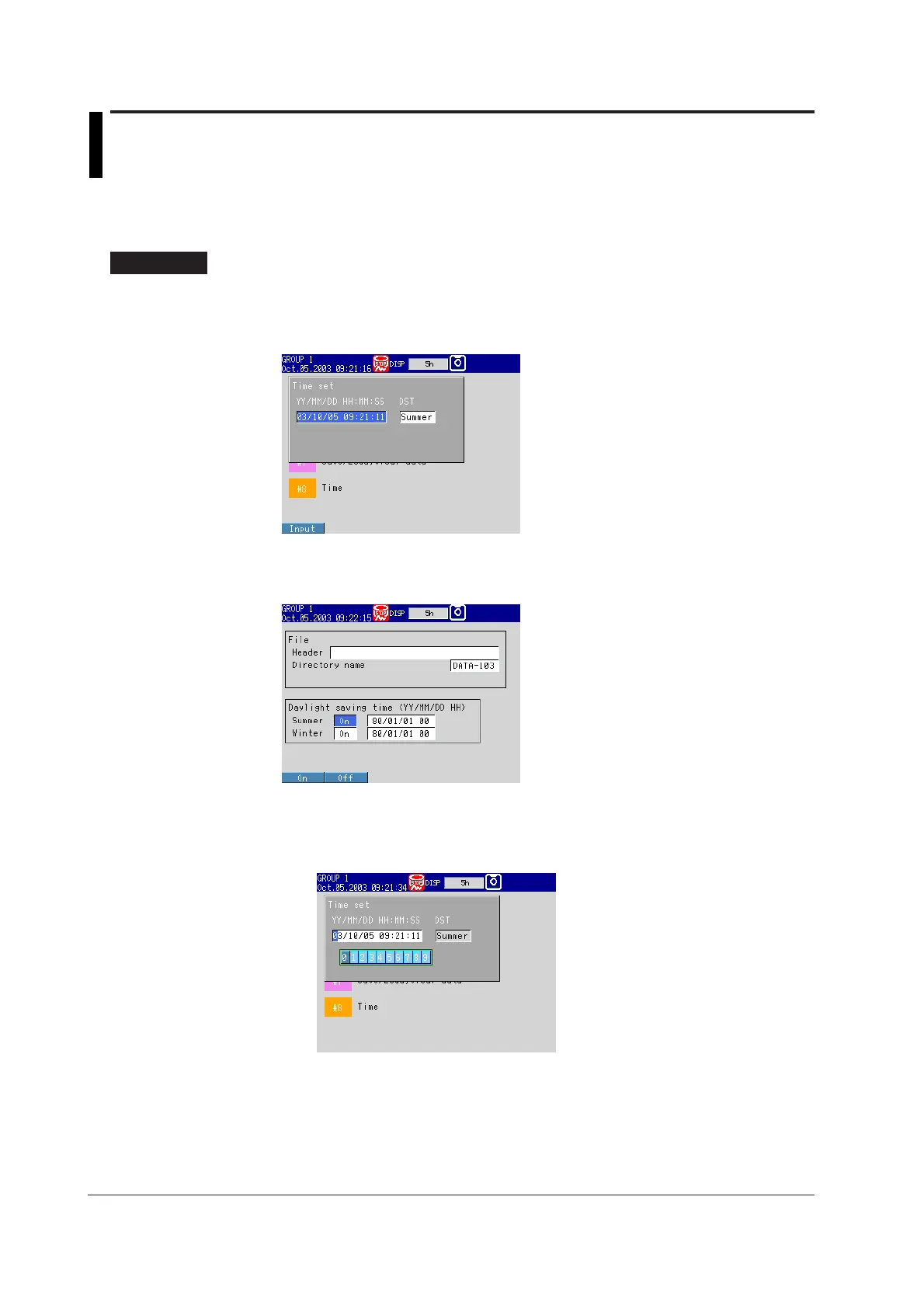3-10 IM 04L20A01-01E
3.3 Setting the Date and Time
This section explains how to set the date, time, and the daylight savings function of the
FX100 internal clock.
Date and Time <Setting Mode>
Procedure
Opening the Setting Display
• Setting the date and time
MENU key (switch to setting mode) > #8 soft key (select [Time])
From the operation mode, use the above keys to open the [Time] set pop-up window.
• Setting daylight savings time
MENU key (switch to setting mode) > #6 soft key (select [File, DST])
From the operation mode, use the above keys to open the [File, DST] set dialog box.
Setup Procedure
• Setting the Date and Time
1. Press the [Input] soft key while the cursor is on [YY/MM/DD HH:MM:SS].
The number keypad appears and the cursor (blue) moves to the [YY] section.
2. Enter the date/time using the left and right arrow keys to move the cursor
(blue), the up and down arrow keys to select a number.
