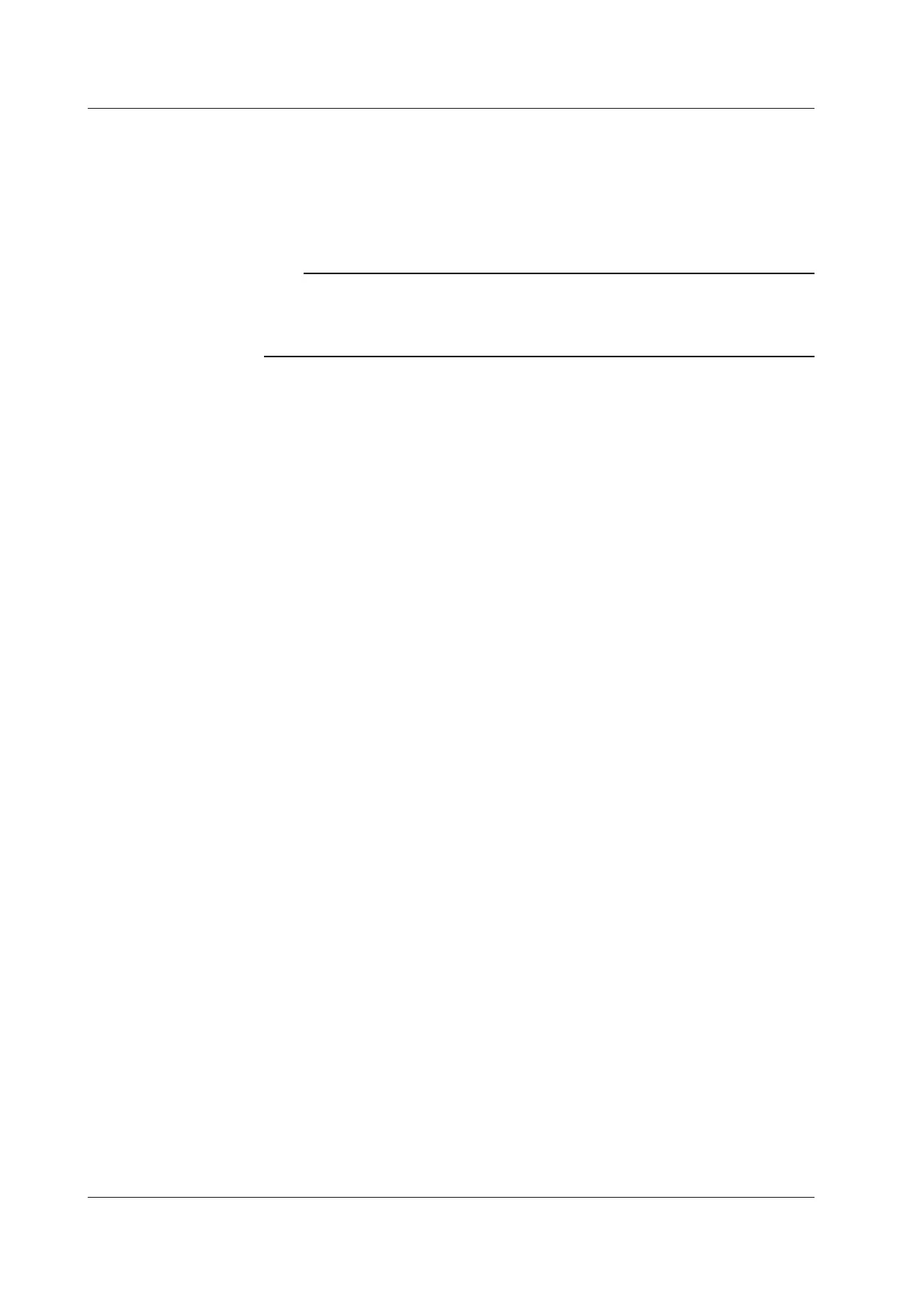6-2 IM 04L20A01-01E
Enter the measurement/computation channels to be assigned to the selected group
according to the following rules.
• Enter the channel number using two digits.
• Separate each channel with a period.
• Use a hyphen to specify consecutive channels.
Example: To assign channels 1, 3, and 5 through 8 enter “01.03.05-08”.
Note
• The channels are displayed on the trend, digital, and bar graph screens in the order they are
registered to the group.
• One channel can be assigned to multiple groups.
•A channel cannot be assigned twice in the same group.
The initial value varies depending on the number of measurement inputs.
FX103
All groups: 01.02.03
FX106
All groups: 01.02.03.04.05.06
FX112
Groups 1 and 3: 01.02.03.04.05.06
Groups 2 and 4: 07.08.09.10.11.12
6.1 Change the Group Settings
