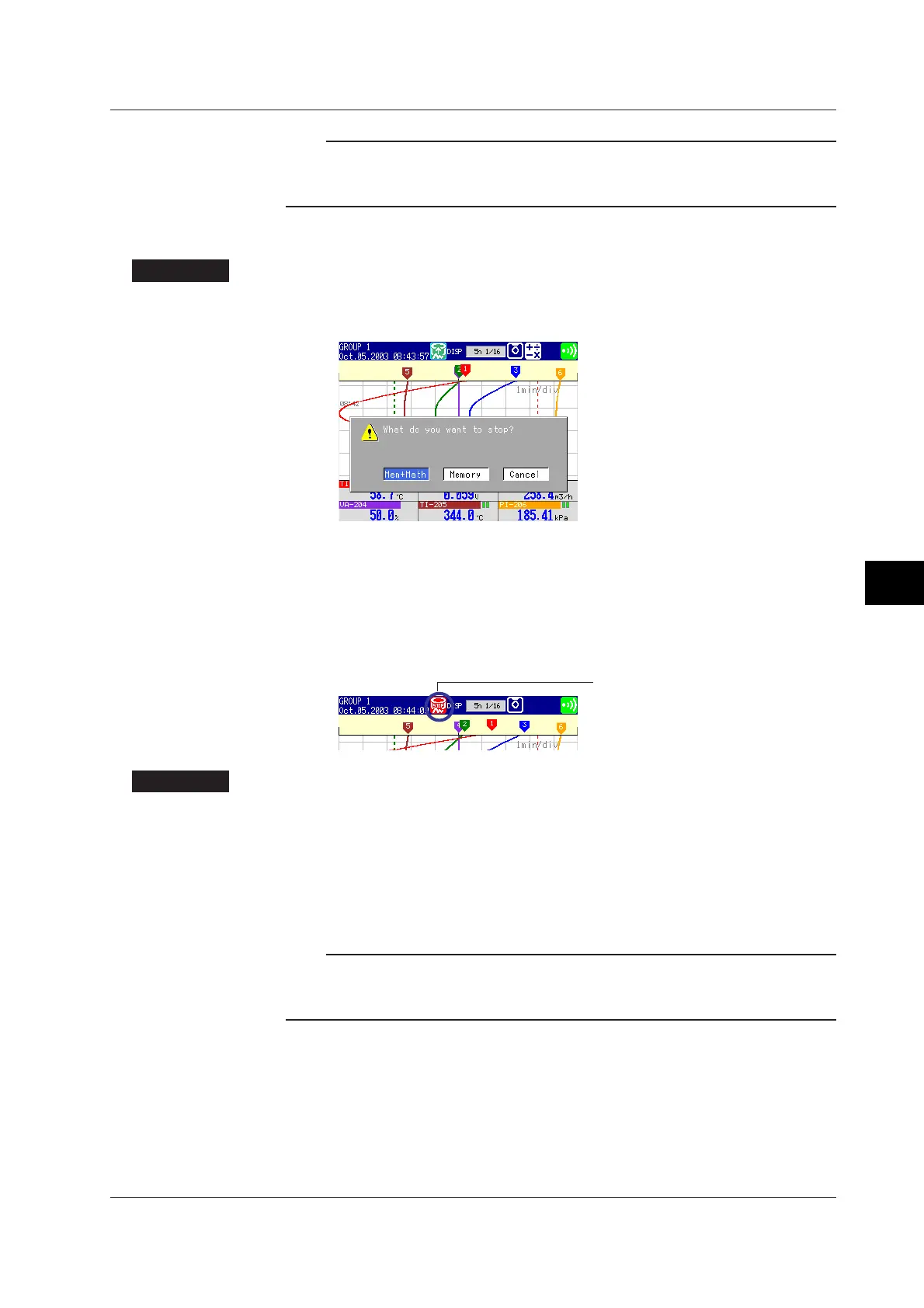7-9
IM 04L20A01-01E
7
Data Save/Load Operations
Note
This operation can be assigned to the USER key. If it is, trigger can be activated simply by
pressing a single key. For the procedure in assigning a function to the USER key, see
section 9.1.
Stopping the Acquisition to the Internal Memory <Operation Mode>
Procedure
1. Press the STOP key.
2. Use the left and right arrow keys to select [Memory] or [Mem+Math] in the
confirmation window that appears.
Select [Mem+Math] if you wish to not only stop the acquisition to the internal
memory, but also the computation assigned to computation channels. If the
model does not have the optional computation function (/M1, /PM1), a
confirmation message “Do you want to stop storage?” appears. Select [Yes].
3. Press the DISP/ENTER key.
When data acquisition to the internal memory stops, the internal memory icon
changes from run indication to stop indication.
Internal memory icon
Explanation
Actions That Stops at the Same Time
The start operation of the acquisition to the internal memory also stops the followings.
• Updating waveform display on trend screen
• Computation function (/M1, /PM1 option), only when you select [Mem+Math] in the
operation above.
The computation icon is displayed in the status display section.
• Report function (/M1, /PM1 option)
Note
When you stop the acquisition to the internal memory, data is saved to the external storage
medium. If the external storage medium is not inserted at this point, an error message
“Media has not been inserted” appears.
7.2 Starting/Stopping the Acquisition to the Internal Memory
