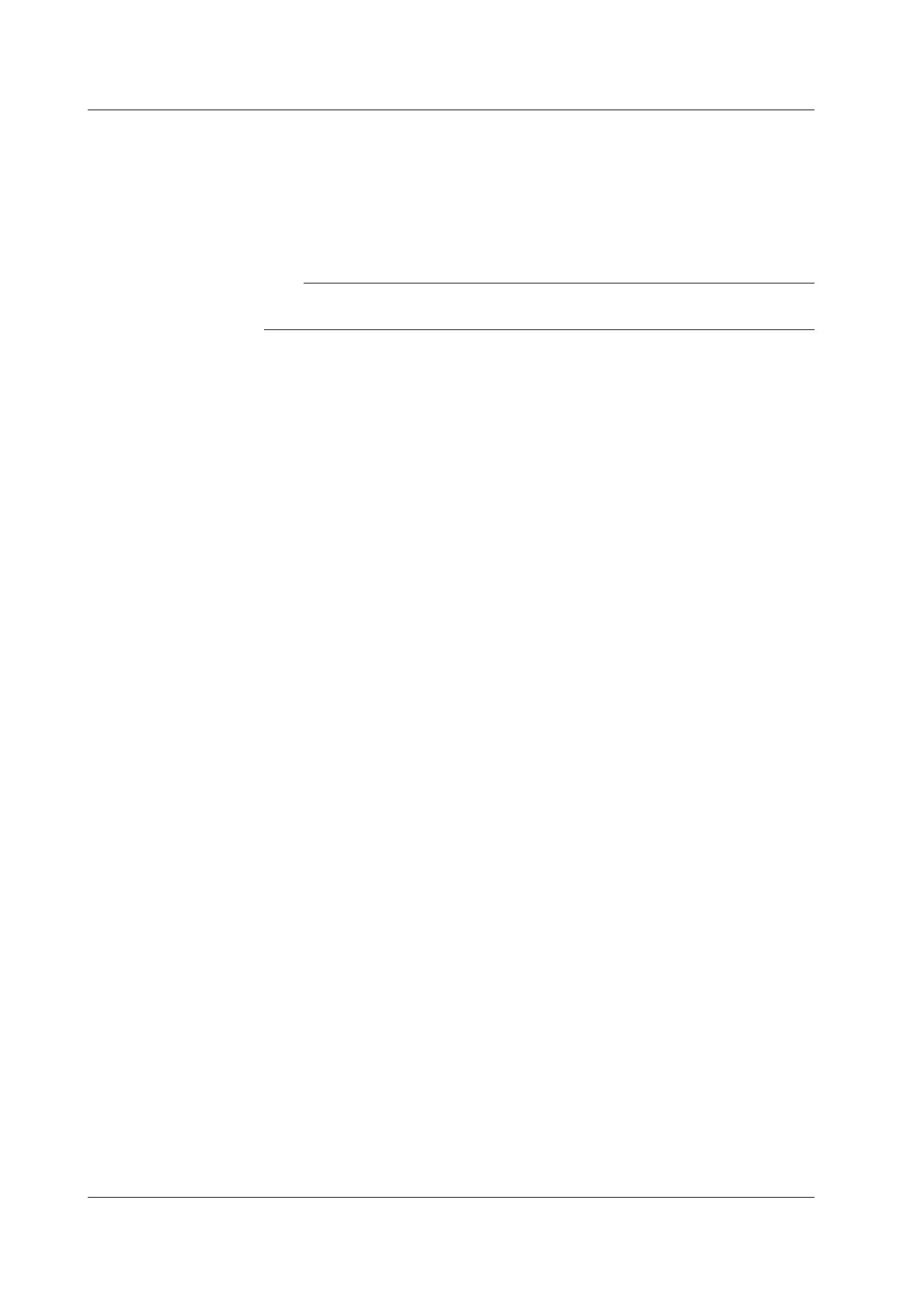8-4 IM 04L20A01-01E
Setting Tags of Computation Channels
• First-CH/Last-CH
You can assign channel numbers [31] to [42] as computation channels. The range of
numbers here is used to set the range of channels for setting the tag. The target
channels also apply to [Alarm delay time], [TLOG], and [Rolling average] settings.
• Tag
Enter the tag name using up to 16 alphanumeric characters.
Note
For the Procedure in displaying tags in place of channel numbers, see section 6.2,
“
Displaying Tag Names for Channels
.”
8.1 Assigning Computation Channels and Setting Computing Equations, Constants and Tags
