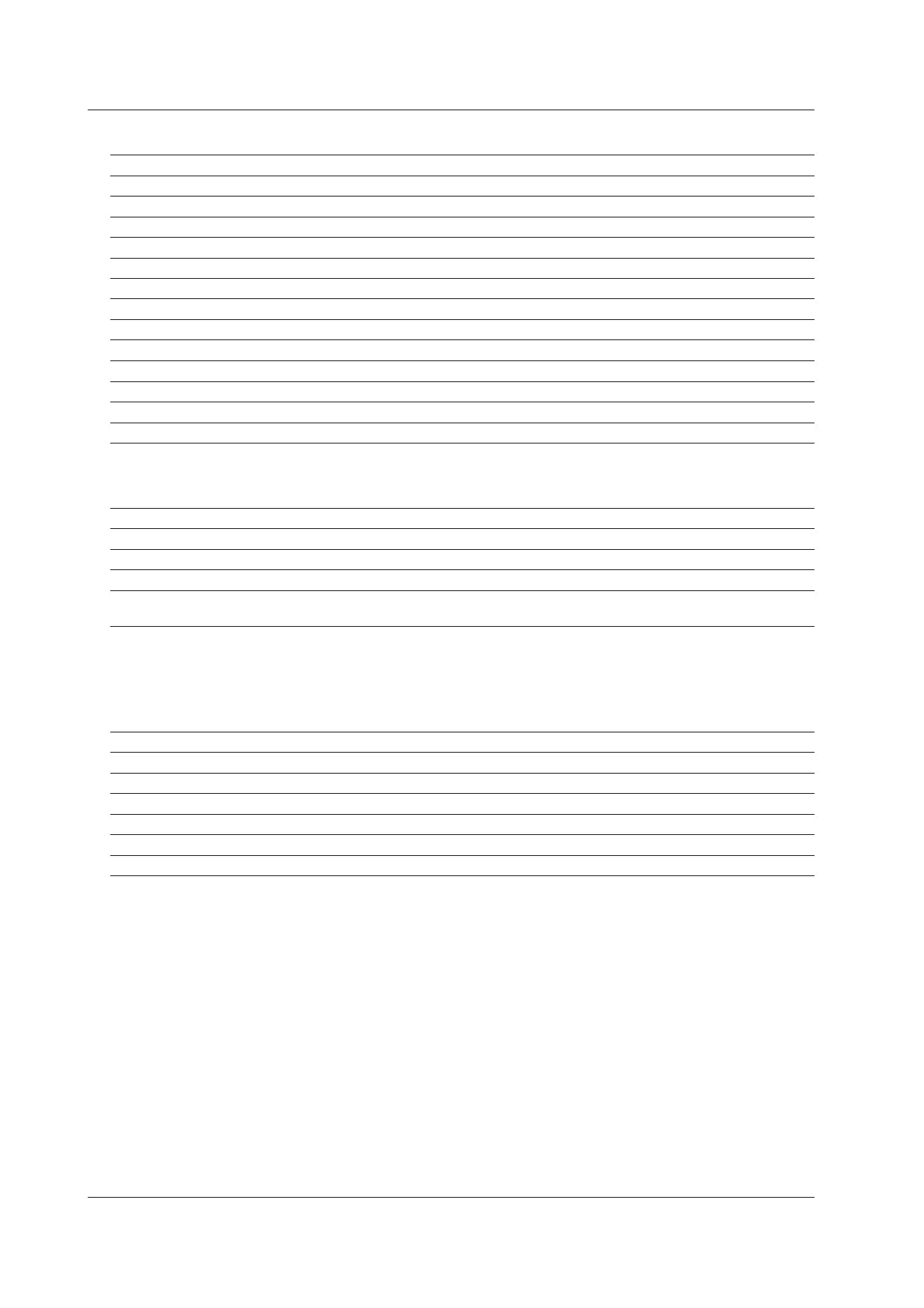10-8 IM 04L20A01-01E
Status Messages
Code Message
500 Execution is complete.
501 Please wait a moment...
503 Data are being saved to media...
504 File is being loaded from media...
505 Formatting...
506 Memory save to media was interrupted.
507 Exchange media to continue the saving operation.
510 Range cannot be changed during sampling or calculating.
511 MATH expression cannot be changed during sampling or calculating.
512 Because memory save is ‘manual’ mode, FTP is not available.*
520 Connecting to the line...
521 The data file is being transferred.
551 FTP test is being executed...
* FTP transfer of snapshots can be used.
Cautions
Code Message Ref. section
600 Measured data and settings have been initialized. –
601 Measured data have been initialized. –
610 This username is already registered. Use another user name. See section 9.3.
611 There is no user who can enter to the SETUP mode. Set [Enter Setup] to a user or users.
See section 9.3.
System Errors
Servicing is required when a system error occurs. Contact your nearest YOKOGAWA
dealer for repairs.
Code Message
901 ROM failure.
902 RAM failure.
910 A/D memory failure for all input channels.
921 A/D calibration error.
930 Memory acquisition failure.
940 The ethernet module is down.
10.1 A List of Messages
