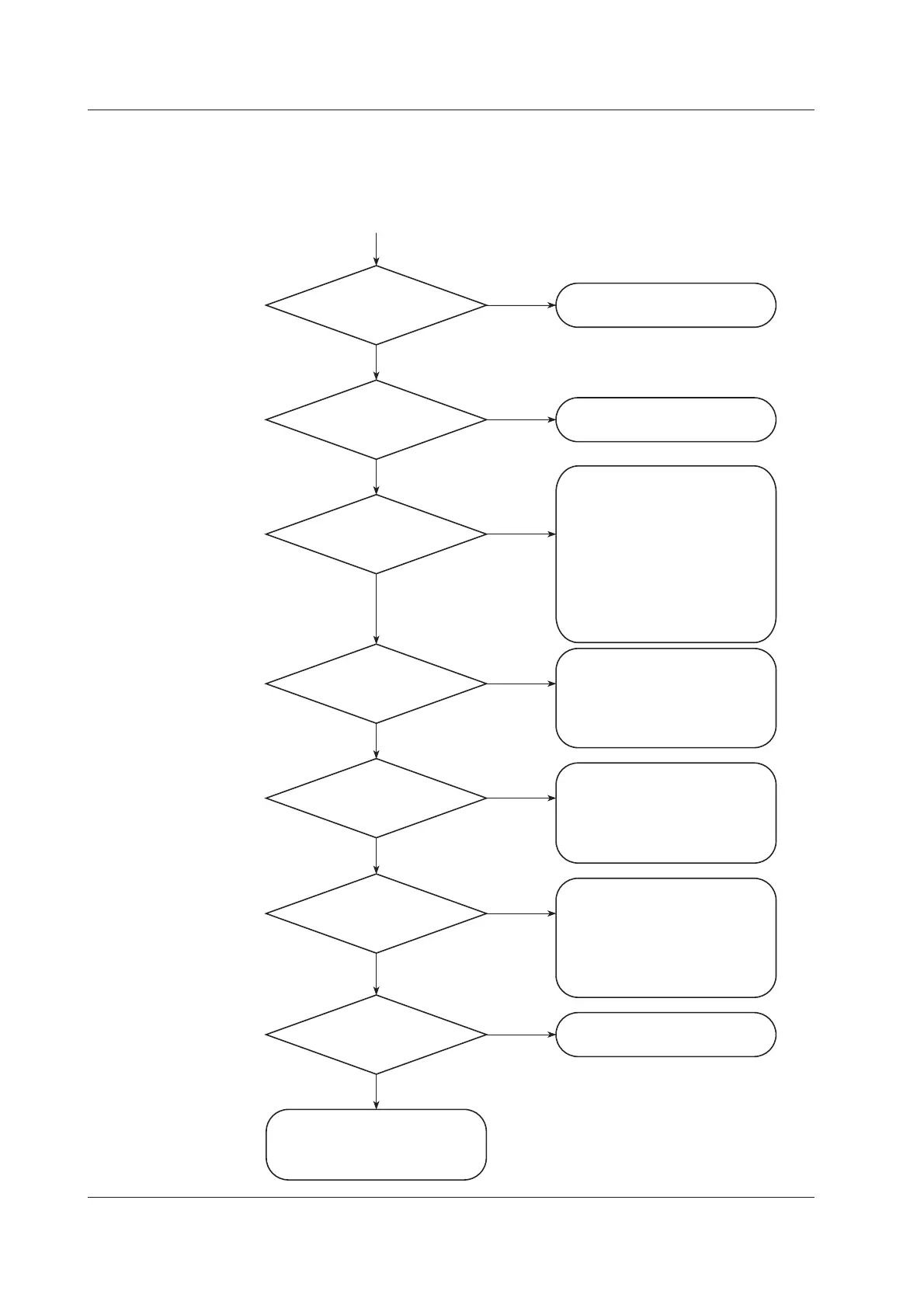10-10 IM 04L20A01-01E
Measurement-Related Problems
In the following cases:
• The reading error is large.
• The trend or digital value fluctuates.
• The trend is off the scale on either the 0% or 100% side.
Does the input meet the
specifications?
NO
NO
NO
NO
NO
YES
YES
YES
YES
YES
Change the range/span setting.
Change the input to meet the
specifications.
Is the input wiring correct?
• Attach the input terminal cover
properly.
• Protect the input terminal from
wind or fans.
Keep the temperature fluctuation
near the input terminal small.
Is the range/span
setting appropriate?
Are taking measures
against noise?
Is the environmental
temperature
kept constant?
• Move the input wire away from
the noise source.
• Ground the FX100.
• Ground the object being measured.
• Insulate the thermocouple and the
object being measured.
• Use shielded cables for input.
• Change the integral time of the
input A/D converter
(see section 4.1).
• Use the input filter/rolling average.
(See section 4.1.)
• Wire correctly (see section 2.3).
• Attach the terminal block correctly.
• Fasten the terminal screws correctly.
• Insulate the RTD from the ground.
• Replace burnt thermocouples.
Is the input wiring parallel
with other equipment?
NO
NO
YES
YES
Is the RJC setting correct
(TC input)?
• Stop using the burnout function of
other equipment.
• Ground the FX100 and other
equipment at one point.
• Disconnect parallel wiring.
(Use a double-element TC,
for instance.)
Set it correctly.
Contact your nearest
YOKOGAWA dealer.
See section 4.1.
See section 12.1.
See section 4.1.
10.2 Troubleshooting Flow Chart
