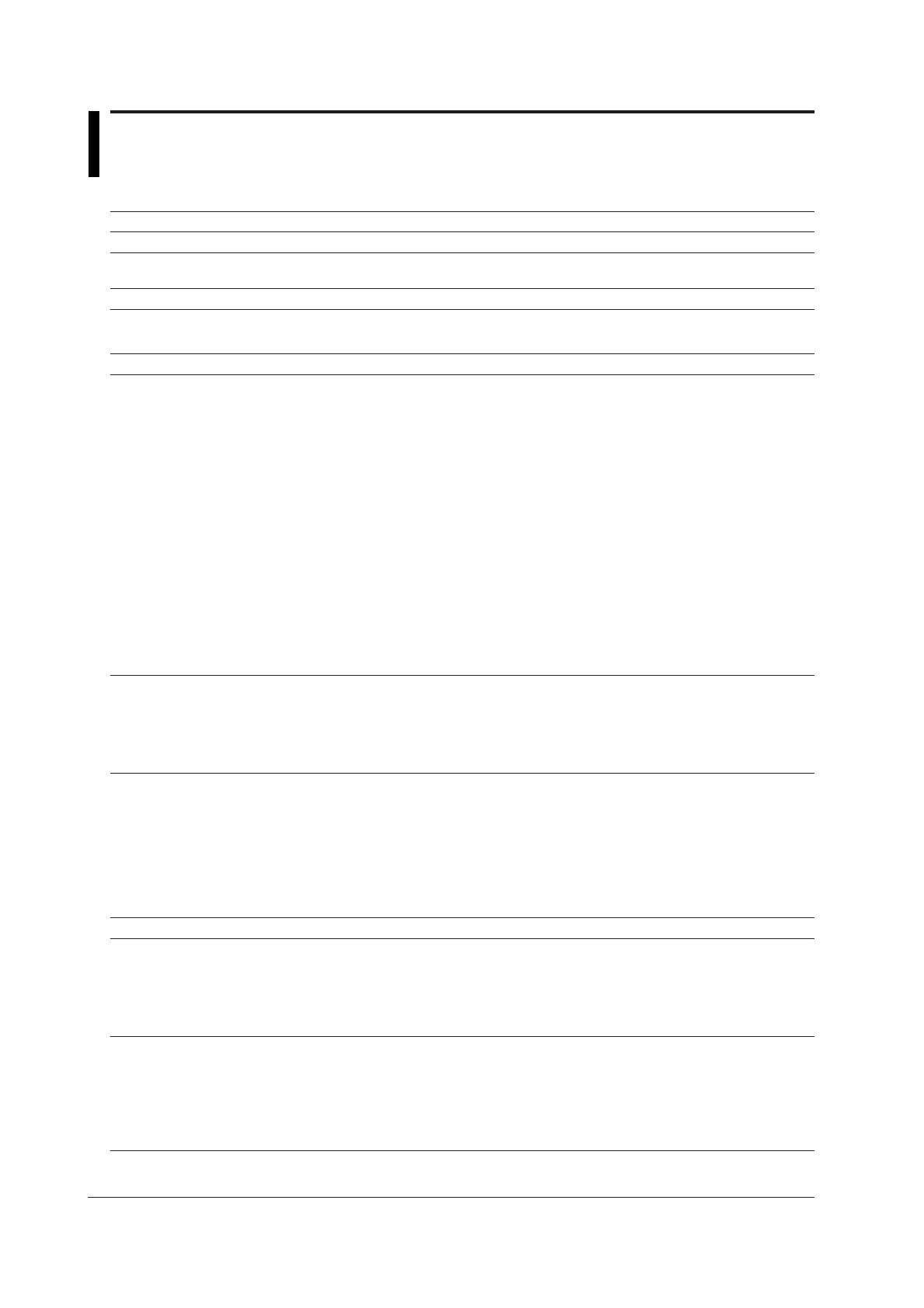12-4 IM 04L20A01-01E
12.3 Display Specifications
Display Unit, Display Color
Item Specifications
Display unit 5.5-inch TFT color LCD (VGA, 240 × 320 dot resolution)
Channel display color Trend/Bar graph: Selectable from 16 colors (Red, Green, Blue, Blue violet, Brown, Orange, Yellow
green, Lightblue, Violet, Gray, Lime, Cyan, Darkblue, Yellow, Light Gray, Purple)
Background White or black selectable
Screens
Item Specifications
Trend screen
Direction Vertical, horizontal, or horizontal 2 selectable
Number of indication channels
6 channels per screen (maximum)
All channels indication 24 channels (maximum, including computation channels)
Number of group screens 4
Line width 1, 2, and 3 dots selectable
Display update rate (Waveform)
FX103: 15 s, 30 s, 1, 2, 5, 10, 15, 20, 30 min., 1, 2, 4, 10 hours/div selectable
FX106: 1, 2, 5, 10, 15, 20, 30 min., 1, 2, 4, 10 hours/div selectable
FX112: 1, 2, 5, 10, 15, 20, 30 min., 1, 2, 4, 10 hours/div selectable
Display update rate (Numerical value)
1 s (2 s when the scan interval is 2 s.)
Contents Waveform, Numerical value (numerical display section can be turned ON/OFF), alarm indication,
unit, scale (scale display can be turned ON/OFF), grid lines (number of divisions selectable from 4
to 12), hours : minutes on time axis, trip lines (line widths are selectable from 1, 2 and 3 dots),
messages (up to eight different messages of up to 16 characters for each), channel no./tag, zone
display, partial expanded display
Zone display and partial expanded display are available.
Digital screen
Number of indication channels
6 channels per screen (maximum)
Number of group screens 4
Display update rate 1 s (2 s when the scan interval is 2 s)
Contents Numerical value, alarm indication, unit, channel no./tag
Bar graph screen
Direction Vertical or horizontal selectable
Number of indication channels
6 channels per screen (maximum)
Number of group screens 4
Scales 4 to 12 divisions selectable
Base position of bar Left or right end, or center (only for horizontal display)
Display update rate 1 s (2 s when the scan interval is 2 s)
Contents Bar graph, numerical value, alarm indication, unit, scale, channel no./tag
Overview screen Measured values and alarm status of all channels
Information screen
Alarm summary Displays the list of alarms. Capable to switch to historical trend screen by cursor pointing.
Message summary Display the list of messages and time. Capable to switch to historical trend screen by cursor
pointing.
Memory summary Display the file list in internal memory. Capable to switch to historical trend screen by cursor
pointing.
Historical trend screen Display the retrieved data from internal or external memory.
Display format Whole screen display or divided into 2 areas (only when displaying the historical trend of the display
data)
Time axis operation Can be expanded, reduced, and scrolled
Memory information The following information of the retrieved data are displayed:
File name, serial number of the FX100 which is used to acquire data, starting and ending time of
data acquisition, and user name (when using key login function)
