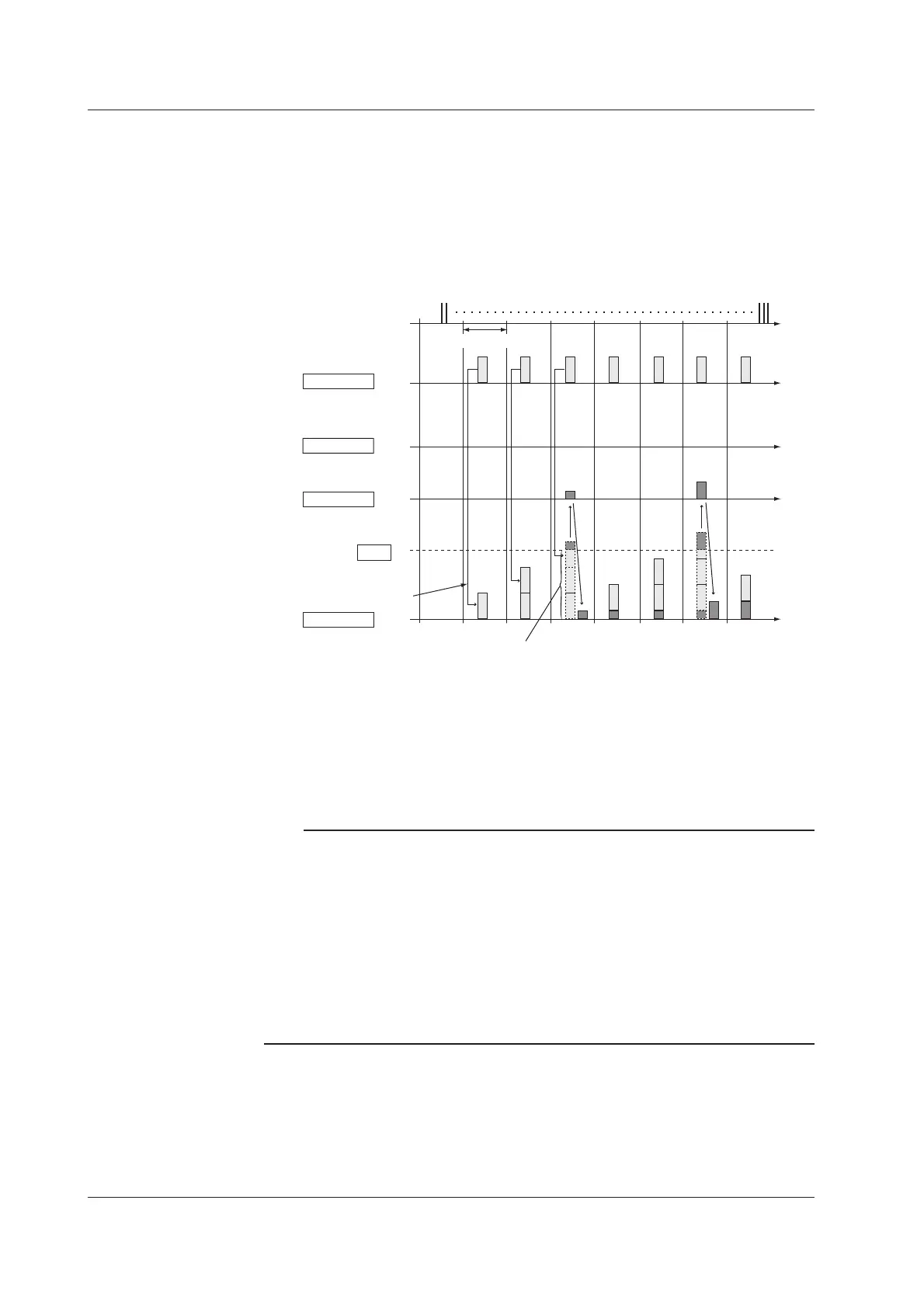App-12 IM 04L20A01-01E
Channel 34_Pulse Sum Value
Equation: ((34+31).LT.K01)*(34+31)+33
Calculates the pulse sum value.
((34+31).LT.K01) is 1 if the pulse sum value (34+31) is less than the reset value
(K01), otherwise it is 0. This pulse sum value is calculated by multiplying this value by
the pulse sum value (34+31) and adding the number of pulses exceeding the reset
value calculated on channel 33.
Operation Diagram
0011 12 2
Time
K01
Reset value
(Subtracts the reset value.)
(Sum)
Ch 31
Number of pulses
per scan interval
Ch 33
Remaining number
of pulses
Pulse input
Ch 34
Sum value
Ch 32
Number of
reset actions
Scan interval
Total Sum Value Calculation
To calculate the total sum value, use channel numbers higher than the numbers of the
pulse sum value channels.
Equation for figuring the total sum value: K01*32+34
The total sum value is the product of the reset value (K01) and the reset count (32)
plus the pulse sum value (34).
Note
Previously Calculated Value and Current Calculated Value
The calculation is performed in order starting from the smallest numbered channels.
• If channel numbers in equations are smaller than the channel numbers of channels for setting
equations, the current calculated result (current value) is used for the channel numbers in
equations.
• If channel numbers in equations are greater than or equal to the channel numbers of
channels for setting equations, the previously calculated result (previous value) is used for the
channel numbers in equations.
Example Equation for CH32: 32+31
31 was already calculated, so the current value is used.
32 has not yet been calculated, so the previous value is used.
Appendix 3 Pulse Measurement Setting Example (Pulse Sum Value Reset If It Exceeds a Fixed Value)
