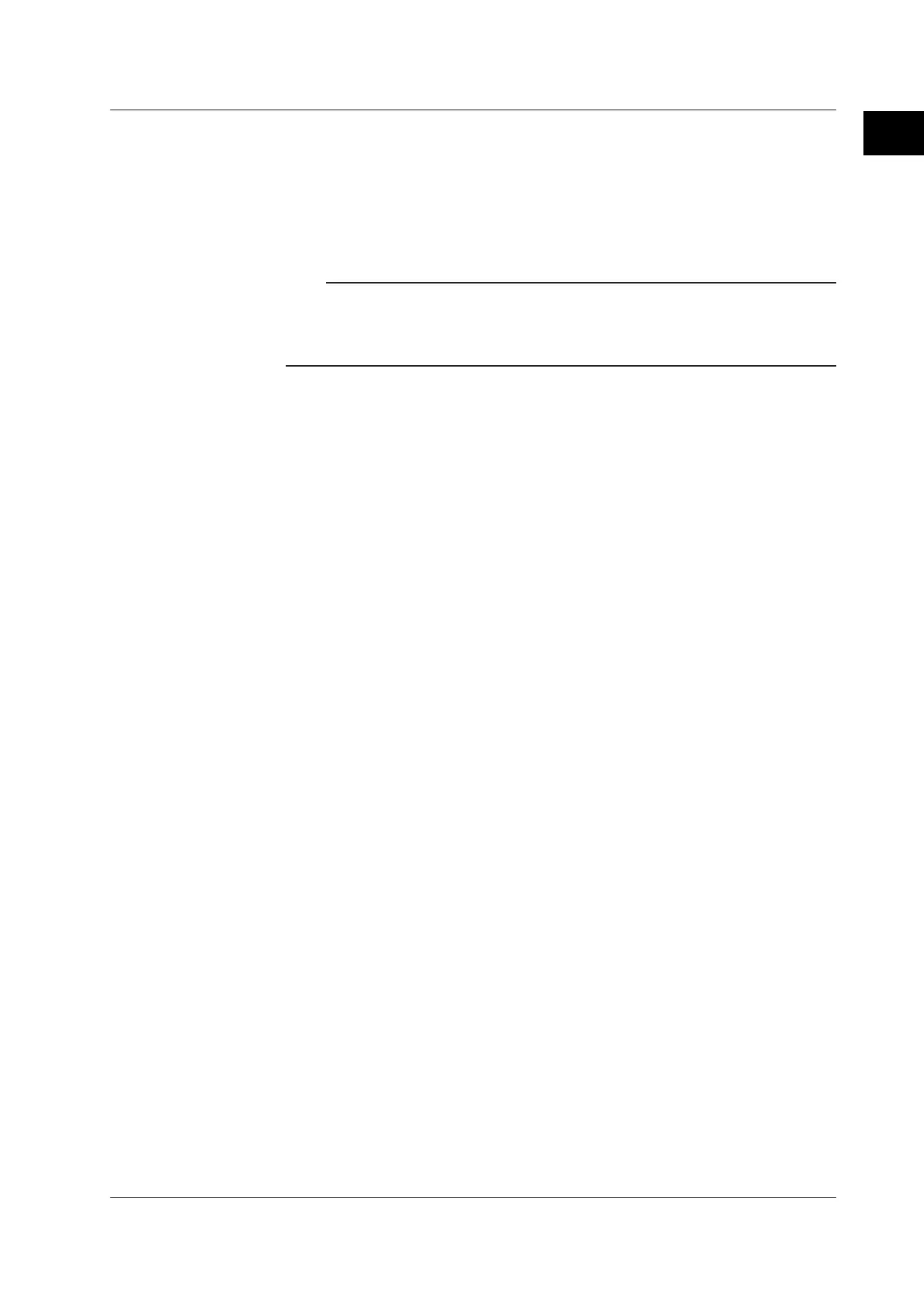IM 04L20A01-01E 1-37
1
Explanation of Functions
Saving Data to the External Storage Medium (for Models with External Storage Drive)
Type of Storage Medium
The measured/computed data in the internal memory can be saved to the following
external storage media.
• Floppy disk (1.44 MB)
• CF memory card (32 MB to 512 MB)
Note
• Use an external storage medium formatted to “FDISK 1 partition (hard disk format).”
• If a memory card larger than 32 MB is formatted using Windows XP, FAT32 is selected by
default. The FX100 cannot use memory cards formatted to FAT32. When formatting a
memory card on Windows XP, select FAT for the file system.
Two Saving Methods
There are two methods in which the data are saved to the external storage medium,
manual save and auto save.
Manual Save
When saving the data residing in the internal memory to the external storage medium,
insert the storage medium into the drive and carry out a given key operation. You can
specify whether to save the entire data in the memory or only the data that have not
been saved to the storage medium beforehand.
Be sure to save data to a storage medium before it is overwritten. Check the
remaining space in the internal memory and save data.
Auto Save
The external storage medium is placed in the drive at all times. Data saving to the
external storage medium is done automatically.
• Display data
The display data in the internal memory is saved automatically to the external
storage medium according to the timing shown below.
•At specified intervals
You ca select an interval (auto save interval) form 10 minutes to 31 days.
*
* The selections vary depending on the number of channels of data that is saved and the
sampling interval.
• Specified time
You can specify a time to save the data as follows. This operation is called
“data saving through memory timeup .”
• Every hour on the hour
• Specified hour on the hour every day
• Specified hour on the hour on the specified day every week
• Specified hour on the hour on the specified day every month
• When the acquisition to the memory is stopped
• When a given key operation is carried out to save data (see page 1-39.)
You can save data using a key operation when necessary.
1.5 Data Storage Function
