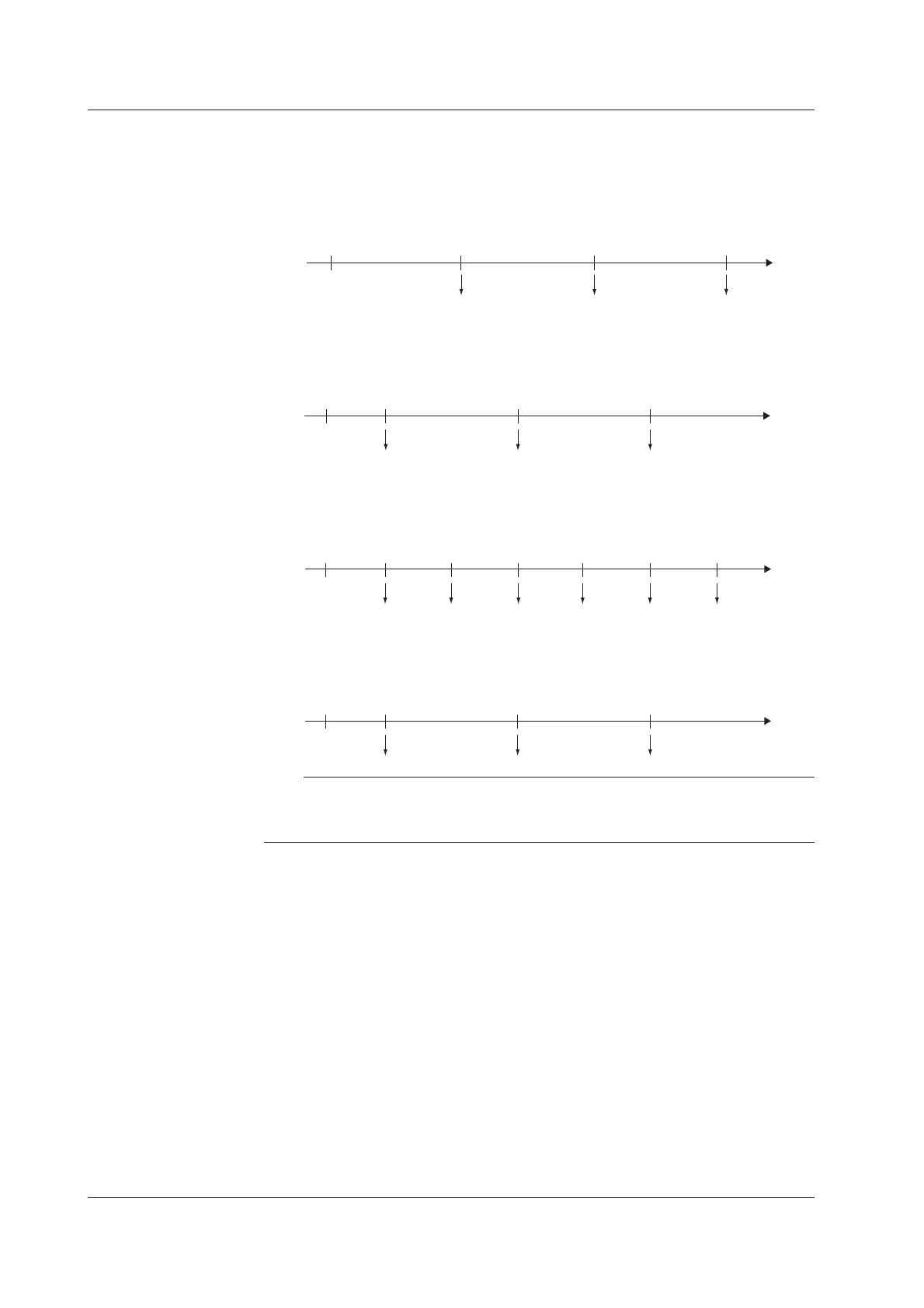IM 04L20A01-01E
1-38
Examples of Data Save Operation to the External Storage Medium (During
Auto Save)
7/19 13:10 7/20 13:10 7/21 13:10 7/22 13:10
Start
Saved to the external storage medium
Example 1
Auto save interval or data length: 1 day
Date and time when data is saved to the external storage medium: Not used
After starting at 13:10, data is saved every 24 hours after (at 13:10 everyday).
7/19 13:10 7/20 0:00 7/21 0:00 7/22 0:00
Start
Saved to the external storage medium
Example 2
Auto save interval or data length: 1 day
Date and time when data is saved to the external storage medium: 0 hour every day.
After starting at 13:10 on July 19th, data is saved at 0 hour on July 20th and then every
day after and at 0 hour every day (the same time for both in this example).
7/19 13:10 7/20 0:00 12:00 12:00 12:007/21 0:00 7/22 0:00
7/19 13:10 7/20 0:00 7/21 0:00 7/22 0:00
Start
Saved to the external storage medium
Start
Saved to the external storage medium
Example 4
Auto save interval or data length: 2 day
Date and time when data is saved to the external storage medium: 0 hour every day.
After starting at 13:10 on July 19th, data is saved at 0 hour on July 20th and then every 2 days
after and at 0 hour every day (the 2-day timing occurs at the same time as 0 hour).
Example 3
Auto save interval or data length: 12 hours
Date and time when data is saved to the external storage medium: 0 hour every day.
After starting at 13:10 on July 19th, data is saved at 0 hour on July 20th and then every
12 hours after and at 0 hour every day (0 hour occurs at the same time as the 12 hour timing).
Note
If the saving of the data to the external storage medium is not complete due to reasons such
as insufficient free space, the next time data is saved to the external storage medium,
unsaved data is also saved.
• Event data (during [Free] mode)
The event data in the internal memory is saved automatically to the external
storage medium according to the timing shown below. For the saving operations,
see examples of data save operation for display data.
•At specified intervals
You ca select an interval (data length) from 3 minutes to 31 days.
*
* The selections vary depending on the number of channels of data that is saved and the
sampling interval.
• Specified time
You can specify a time to save the data as follows. This operation is called
“data saving through memory timeup.”
• Every hour on the hour
• Specified hour on the hour every day
• Specified hour on the hour on the specified day every week
• Specified hour on the hour on the specified day every month
1.5 Data Storage Function
