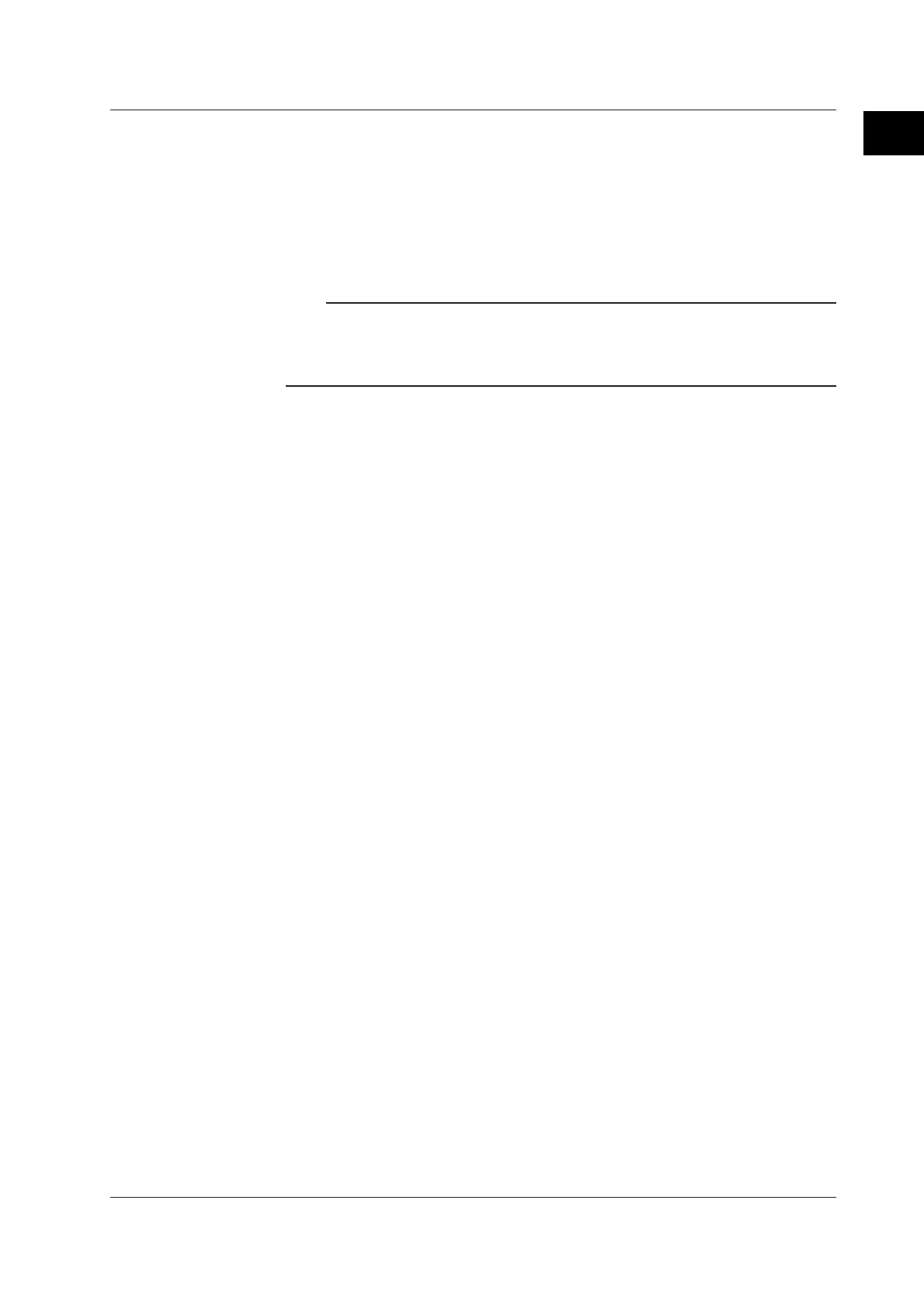IM 04L20A01-01E 1-57
1
Explanation of Functions
Displayed Language
The displayed language can be set to English, Japanese, German, or French.
Snapshot
The image data displayed on the screen can be saved to the external storage medium
through key operation. The data is in PNG format and can be pasted to commercially
sold software programs such as document creation software.
Note
This function is available on the following models.
• Models with an external storage drive, or;
• Models with the Ethernet communication interface (/C7 option) that are set up for snapshot
FTP transfer.
Daylight Savings Time
• When the specified time is reached at which the daylight savings time adjustment is to
be enabled, the FX100 automatically sets the clock ahead by one hour.
Example: If the time is set to 9 o’clock on June 1, the time is set ahead to 10 o’clock
June 1.
• When the specified time is reached at which the daylight savings time adjustment is to
be disabled, the FX100 automatically sets the clock back by one hour.
Example: If the time is set to 9 o’clock on December 1, the time is set back to 8
o’clock December 1.
Temperature Unit
The temperature unit can be set to Celsius ( °C) or Fahrenheit ( °F). This applies to all
channels.
1.9 Other Functions
