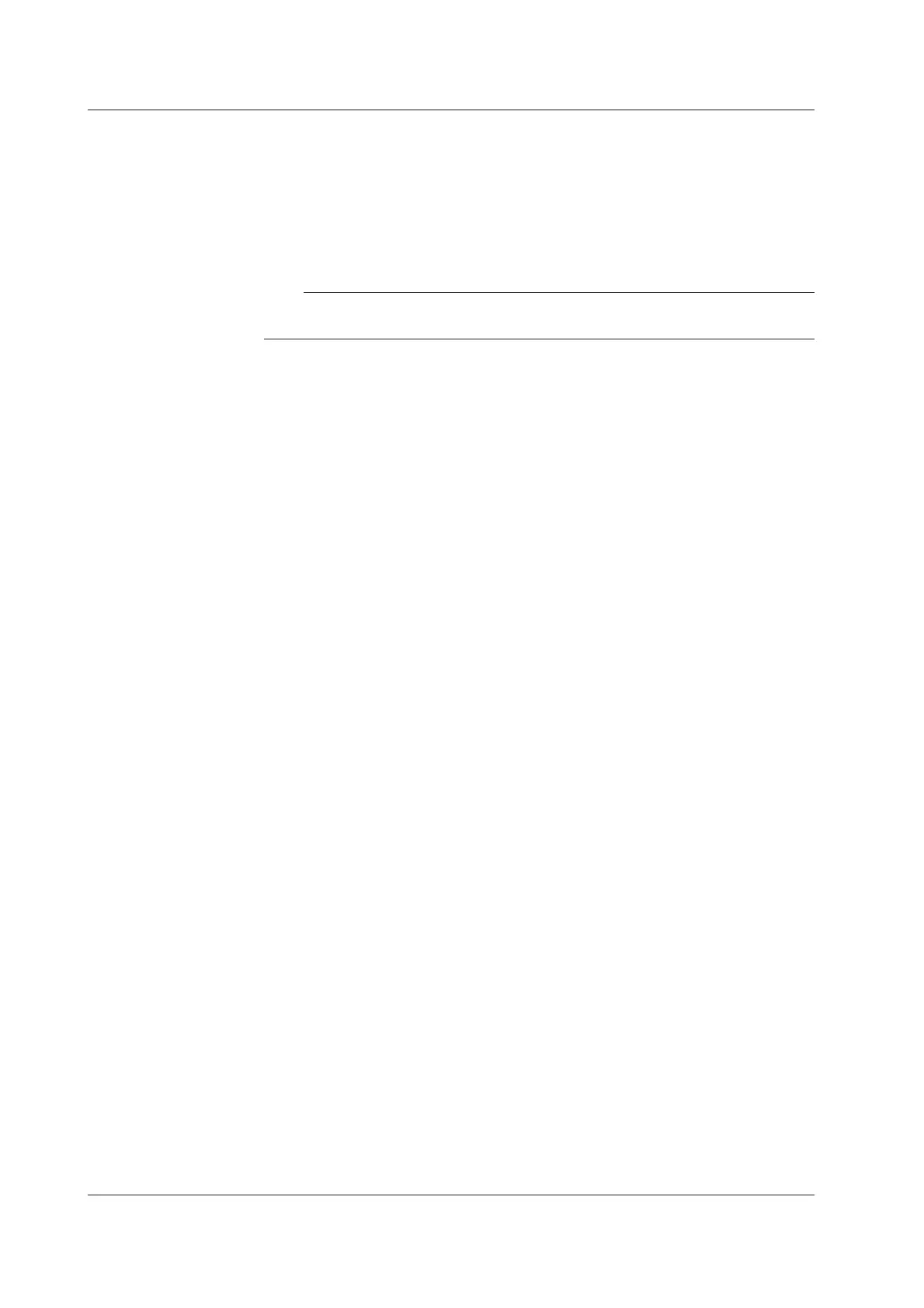3-12 IM 04L20A01-01E
3.3 Setting the Date and Time
• YY/MM/DD HH
Enter the date and hour when the time is to be changed.
Year (YY): Specified using the lower two digits. [00] to [79] represent year 2000 to
2079. [80] to [99] represent 1980 to 1999.
Month (MM): [01] to [12]
Date (DD): [01] to [31]
Hour (HH): [00] to [23]
Note
When it elapsed the time set, the daylight saving time is automatically turned [Off]. Set
[Summer] and [Winter] time every year.
