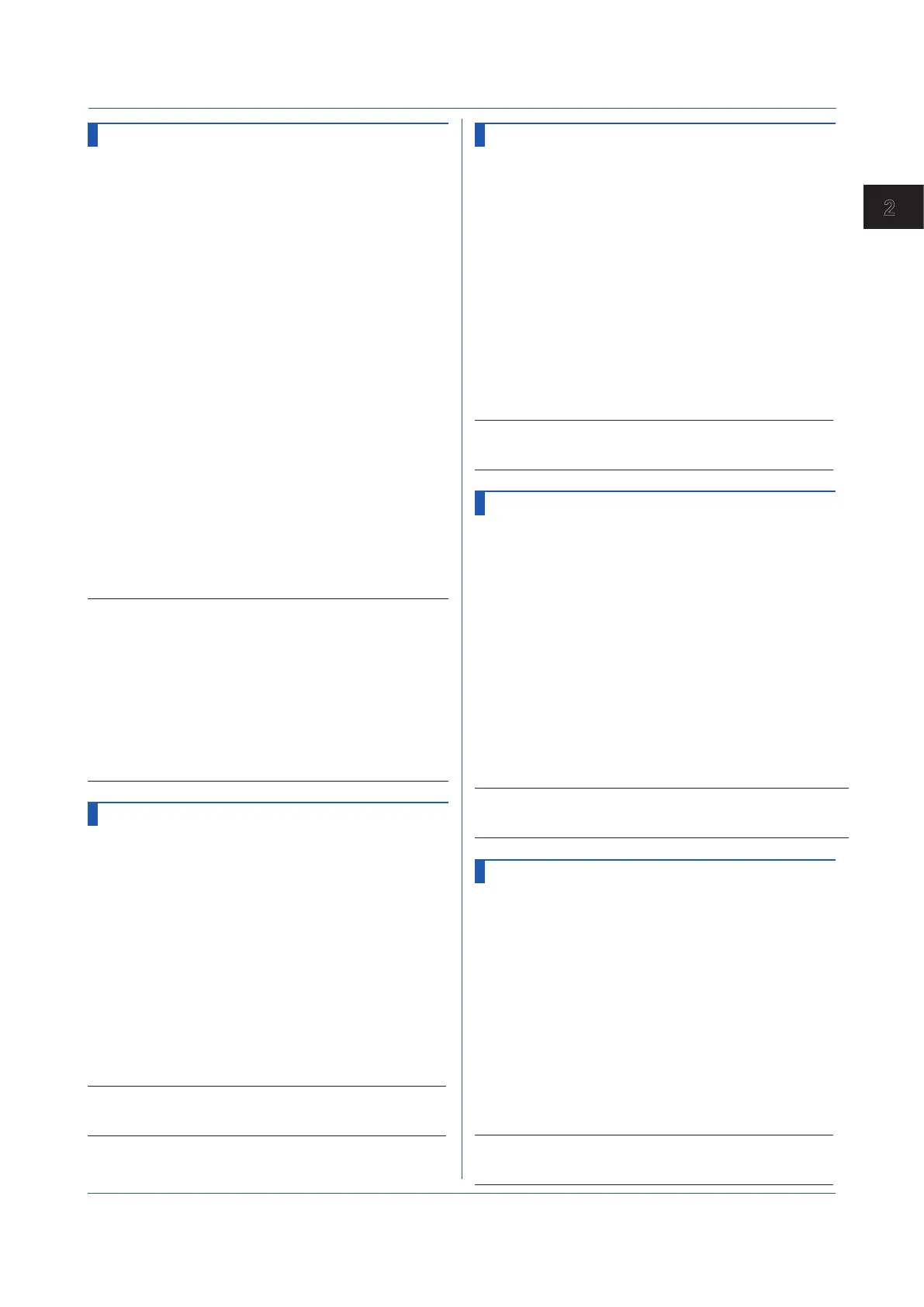2-83
IM 04L51B01-17EN
Commands and Responses
2
SCtrlCalc
EXPV/RSP Function Setting
Sets the reference source of EXPV and RSP.
Syntax
SCtrlCalc,p1,p2,p3,p4
p1
Loop number
p2
PVSP number
EXPV
RSP
EXPV2
p3
Channel type (IO, Math, Com, Off)
IO
Input channel
Math
Math channel (/MT)
Com
Communication channel
(/MC)
Off
p4
Channel number or terminal number
If p3=IO
0001 to 6532
If p3=Math
001 to 200
If p3=Com
001 to 500
If p3=AI
01 to 02
Query
SCtrlOutput[,p1]?
Example For loop number L022, set EXPV of PV1 to
channel A001.
SCtrlCalc,L022,EXPV,Math,001
Description
• This command is valid when a PID Control Module is
installed.
• p2 can be set to EXPV1 or EXPV2 when the EXPV
function is enabled.
• p2 can be set to RSP when the RSP function is
enabled.
• p2 can be set to EXPV2 when the EXPV function is
enabled and PV switching is used.
• p3 can be set to Off when the EXPV function is
enabled, and p2=EXPV or EXPV2 in PV switching.
SCtrlFilterSP
Remote SP Filter
Sets the remote SP filter.
Syntax
SCtrlFilterSP,p1,p2,p3
p1
Loop number
p2
Filter on/off
Off
On
p3
Filter value (1 to 120)
1 to 120
s
Query
SCtrlFilterSP[,p1]?
Example For loop number L022, set the remote SP filter
to 120 s.
SCtrlFilterSP,L022,On,120
Description
• This command is valid when a PID Control Module is
installed.
SCtrlRatioSP
Remote SP Ratio
Sets the remote SP ratio.
Syntax
SCtrlRatioSP,p1,p2,p3
p1
Loop number
p2
Ratio setting on/off
Off
On
p3
Ratio value (1 to 9999)
0.001 to 9.999
Fixed to three
decimal places
Query
SCtrlFilterSP[,p1]?
Example For loop number L022, set the remote SP filter
to 120 s.
SCtrlFilterSP,L022,On,120
Description
• This command is valid when a PID Control Module is
installed.
SCtrlBiasSP
Remote SP Bias
Sets the remote SP bias.
Syntax
SCtrlBiasSP,p1,p2,p3
p1
Loop number
p2
Remote bias on/off
Off
On
p3
Remote bias value (-100% to 100% of
PV range span)
Example For 10.0° to 100.0° -90.0° to 90.0°
Query
SCtrlBiasSP[,p1]?
Example For loop number L022, set the remote SP bias to
-150.0.
SCtrlBiasSP,L022,On,-1500
Description
• This command is valid when a PID Control Module is
installed.
SCtrlErrPreOut
Input Error Preset Output
Sets the output value for when input errors occur.
Syntax
SCtrlErrPreOut,p1,p2
p1
Loop number
p2
Preset output value for input error
PRESET
Preset output
OUT0%
Control output 0%
OUT100%
Control output 100%
Query
SCtrlErrPreOut[,p1]?
Example For loop number L022, set the output value
for when input errors occur to control output
100%.
SCtrlErrPreOut,L022,OUT100%
Description
• This command is valid when a PID Control Module is
installed.
2.4 Setting Commands
