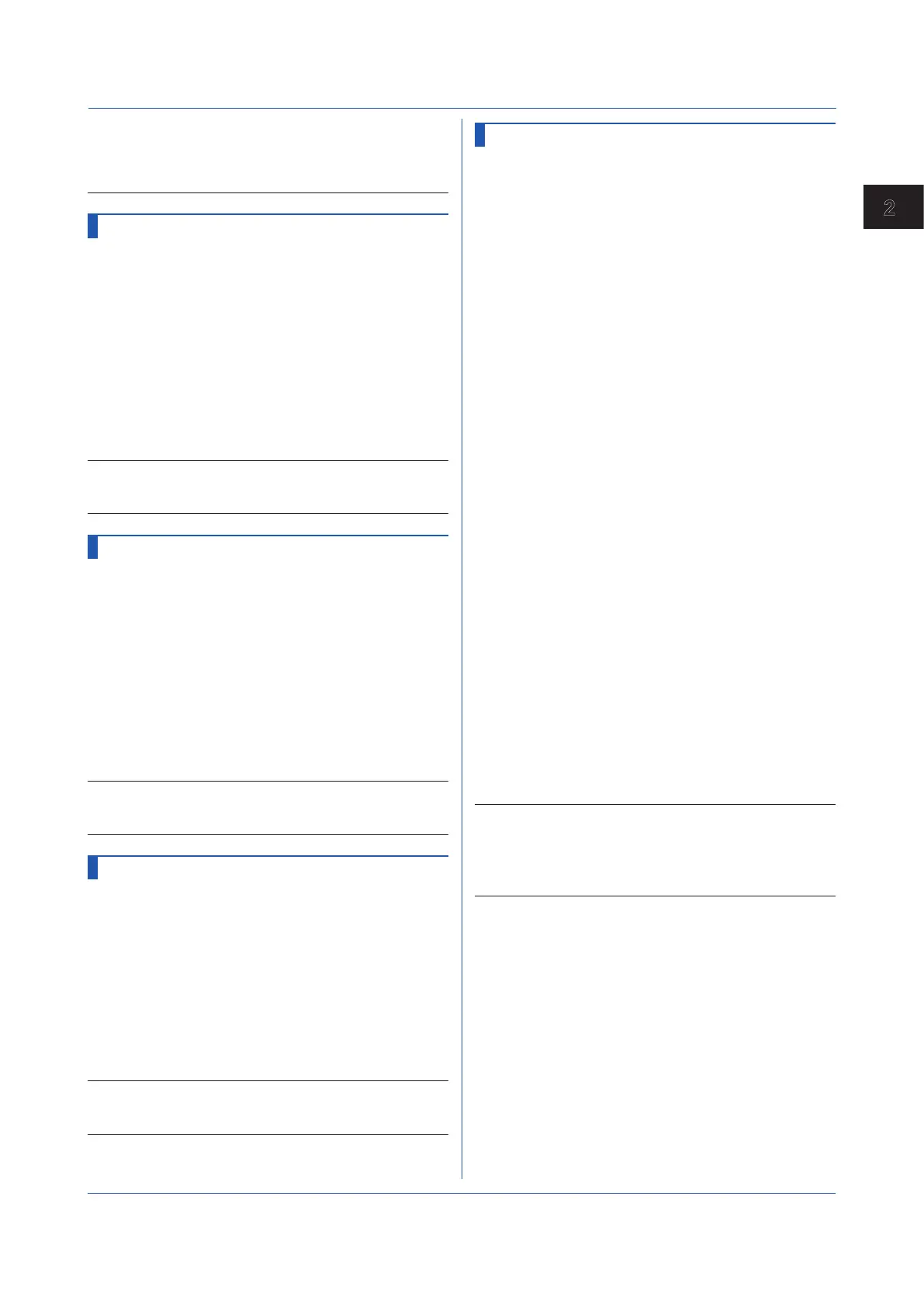2-87
IM 04L51B01-17EN
Commands and Responses
2
• This command is valid when a PID Control Module is
installed.
• Set the control output high limit (p3) less than the
control output low limit (p4).
SCtrlRefPb
Reference PID Setting 1 (Proportional
Band)
Sets the proportional band
Syntax
SCtrlRefPb,p1,p2
p1
Loop number
p2
Proportional band P (1 to 9999)
Setting range: 0.1 to 999.9%
Query
SCtrlRefPb [,p1,p2]?
Example
For loop number L022, set the proportional
band P of the reference PID to 80.0%.
SCtrlRefPb,L022,800
Description
• This command is valid when a PID Control Module is
installed.
SCtrlRefTI
Reference PID Setting 2 (Integration
Time)
Sets the integration time
Syntax
SCtrlRefTI,p1,p2
p1
Loop number
p2 Integration time I (0 to 6000)
Setting range: 0 (OFF) to 6000 (s)
Query
SCtrlRefTI [,p1,p2]?
Example
For loop number L022, set the integration time
of the reference PID to 240 s.
SCtrlRefTI,L022,240
Description
• This command is valid when a PID Control Module is
installed.
SCtrlRefTD
Reference PID Setting 2 (Derivative Time)
Sets the derivative time
Syntax
SCtrlRefTD,p1,p2
p1
Loop number
p2 Derivative time D (0 to 6000)
Setting range: 0 (OFF) to 6000 (s)
Query
SCtrlRefTD [,p1,p2]?
Example
For loop number L022, set the derivative time
of the reference PID to 60 s.
SCtrlRefTD,L022,60
Description
• This command is valid when a PID Control Module is
installed.
SCtrlRefPara
Reference PID Setting 4 (Other Controls)
Sets control parameters
Syntax
SCtrlRefPara,p1,p2,p3,p4,p5,p6,p7
, p8,p9
p1
Loop number
p2 Control output low limit (-50 to 1050)
Setting range: -5.0 to 105.0%
p3
Control output high limit (-50 to 1050)
Setting range: -5.0 to 105.0%
p4
Tight shut function
Off
On
p5
Manual reset (-50 to 1050)
Setting range: -5.0 to 105.0%
p6
Upper-side hysteresis
0% to 100% of PV range span
Example 0.0 to 100.0° (0 to 900) when the PV
range is 10.0 to 90.0°
p7
Lower-side hysteresis
0% to 100% of PV range span
Example 0.0 to 100.0° (0 to 900) when the PV
range is 10.0 to 90.0°
p8
Control direction
Reverse
Reverse
Direct
Direct
p9
Preset output (-50 to 1050)
Setting range: -5.0 to 105.0%
Query
SCtrlRefPara [,p1]?
Example For the reference PID of loop number L022,
set the output limit to 10% to 80%, tight shut
function to On, manual reset to 40%, hysteresis
to -30.0 to 50.0, control direction to reverse,
and preset output to 10%.
SCtrlRefPara,L022,100,800,On,400,-
300,500,Reverse,100
Description
• This command is valid when a PID Control Module is
installed.
• Set the control output high limit (p2) less than the
control output low limit (p3).
2.4 Setting Commands
