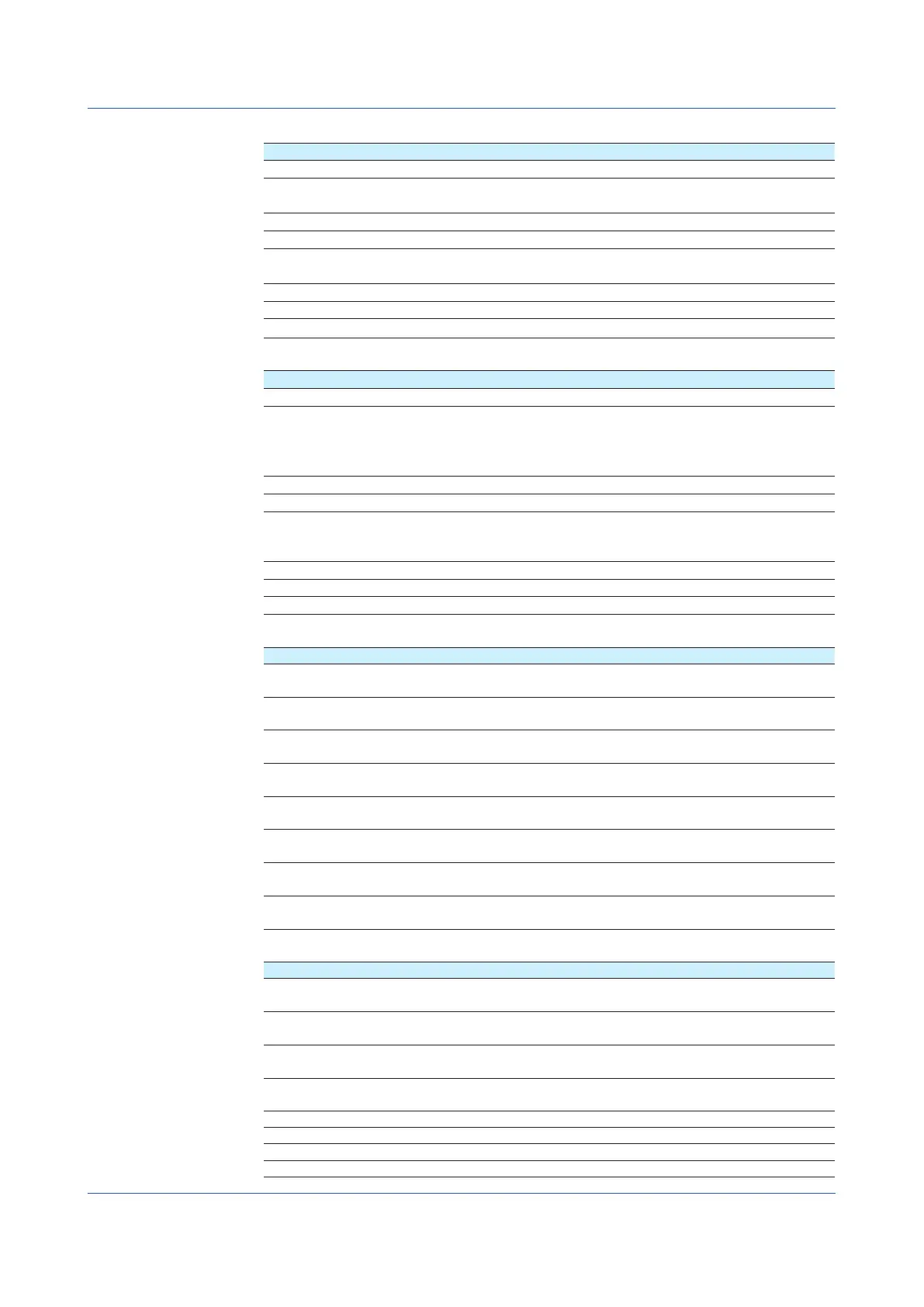2-132
IM 04L51B01-17EN
Status Information 3
Bit Name Description
0 Computation dropout Set to 1 when computation cannot keep up.
1 Decimal and unit
information setting
Set to 1 when the decimal or unit information is
changed.
2 Command error Set to 1 when there is a command syntax error.
3 Execution error Set to 1 when there is a command execution error.
4 SNTP error at startup Set to 1 when SNTP time synchronization fails at
startup.
5 - -
6 - -
7 -
-
Status Information 4
Bit Name Description
0 -
1 Medium access complete Set to 1 when a display, event, manual-sample,
report, or screen-image data file is saved to the
external storage medium. Set to 1 when settings
have been successfully saved or loaded.
2 Report generation complete Set to 1 when report generation is complete.
3 Timeout Set to 1 when a timer expires.
4 Saving or loading complete Set to 1 when the saving or loading of setting
parameters, report template, scale image, custom
display settings, and trusted certificate is complete.
5 - -
6 - -
7 - -
Status Information 5
Bit Name Description
0 Batch group #1 memory
sampling
Set to 1 while recording is in progress.
1 Batch group #2 memory
sampling
Set to 1 while recording is in progress.
2 Batch group #3 memory
sampling
Set to 1 while recording is in progress.
3 Batch group #4 memory
sampling
Set to 1 while recording is in progress.
4 Batch group #5 memory
sampling
Set to 1 while recording is in progress.
5 Batch group #6 memory
sampling
Set to 1 while recording is in progress.
6 Batch group #7 memory
sampling
Set to 1 while recording is in progress.
7 Batch group #8 memory
sampling
Set to 1 while recording is in progress.
Status Information 6
Bit Name Description
0 Batch group #9 memory
sampling
Set to 1 while recording is in progress.
1 Batch group #10 memory
sampling
Set to 1 while recording is in progress.
2 Batch group #11 memory
sampling
Set to 1 while recording is in progress.
3 Batch group #12 memory
sampling
Set to 1 while recording is in progress.
4 - -
5 - -
6 - -
7 - -
2.10 ASCII Output Format
