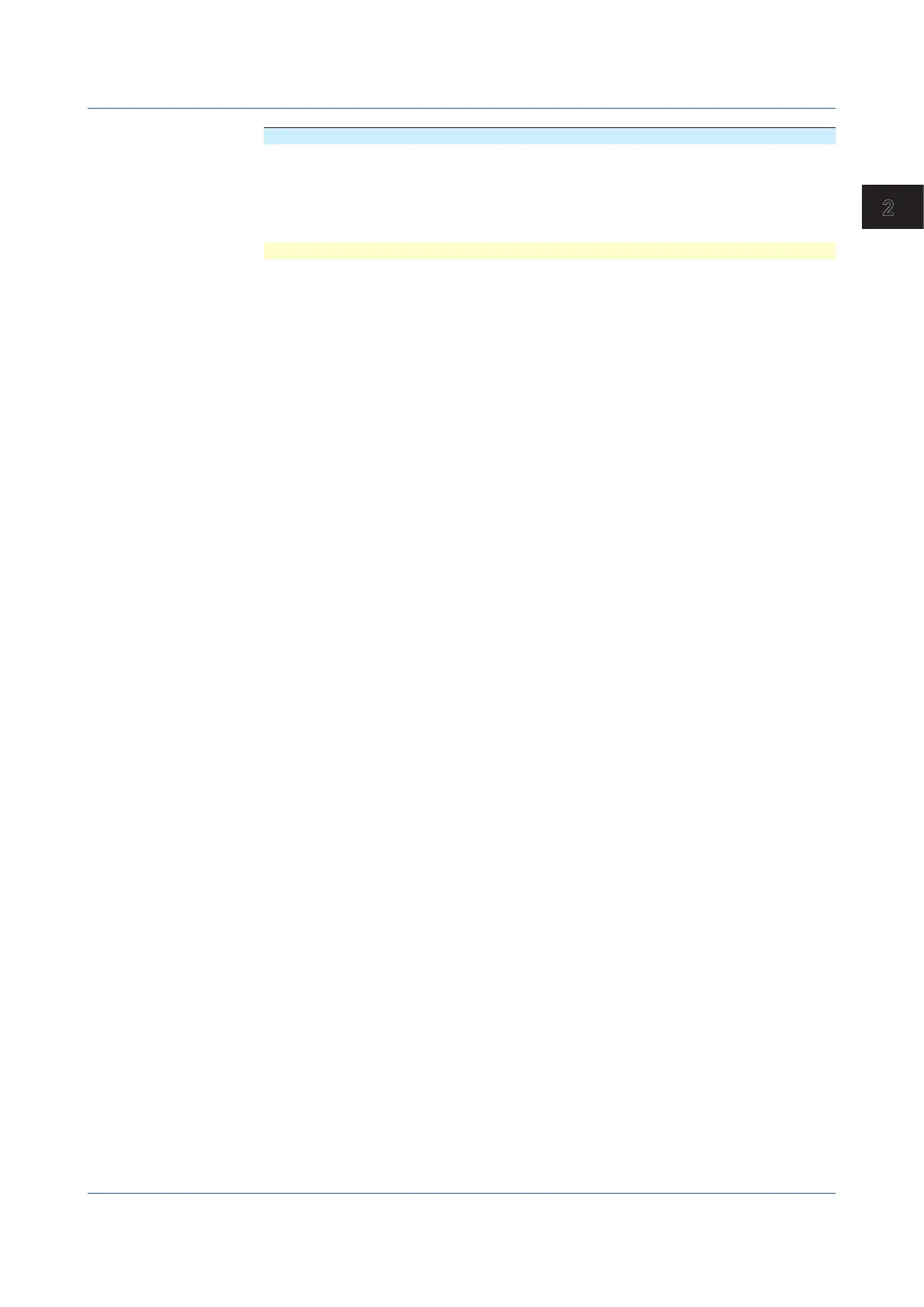2-149
IM 04L51B01-17EN
Commands and Responses
2
Operation Event string ### information and detailed information
Power off* POWER OFF —
Power on* POWER ON —
Login* LOGIN —
Logout* LOGOUT —
User lock out UserLocked User:UUU
UUU User number
Control
Mode change ChgMode ss•••
ss••• Mode [Operate, A/Dcal,
FirmUpdate]
Time change* TIME CHANGE —
New time* NEW TIME —
Start time
adjustment*
TIME ADJ START amm:ss:xxx.yyy
Difference
a Sign (- lag, + lead)
mm Minute
ss Second
xxx Millisecond
yyy Microsecond
Example:
+00:01:000.000
Stop time
adjustment*
TIME ADJ END —
SNTP time change* SNTP ADJUST —
DST start* DST START —
DST end* DST END —
Password change ChgPasswd User:UUU
UUU User number
User locked ACK UserLockedACK —
Alarm ACK AlarmACK Channel:cc•••,Level:ll•••
cc••• Channel (ALL for all ACK)
ll••• Level (ALL for all ACK)
Message writing Message###### ### Front half: Message number (output in the
event string)
Normal messages: 001 to 100
Free messages: F01 to F10
Freehand message: Hnd
### Latter half: Batch group number (output in
the event string)
When multi batch is disabled: (space)
Batch group number (when multi batch is
enabled): -01 to -12
Example:
“Message001” “MessageF01-12”
<Detailed information>
Data Time:tt•••
tt••• Data timestamp (only for add
messages. Not output for
other messages.)
The format is the same as
the time section of the FLog
command output.
Example:
Data Time:2012/03/13 10:25:28
Recording start Record Start### ### When multi batch is disabled: (space)
When multi batch is enabled:
-01 to -12 Batch group number
Recording stop Record Stop### ### When multi batch is disabled: (space)
When multi batch is enabled:
-01 to -12 Batch group number
Manual sample ManualSample —
2.10 ASCII Output Format
