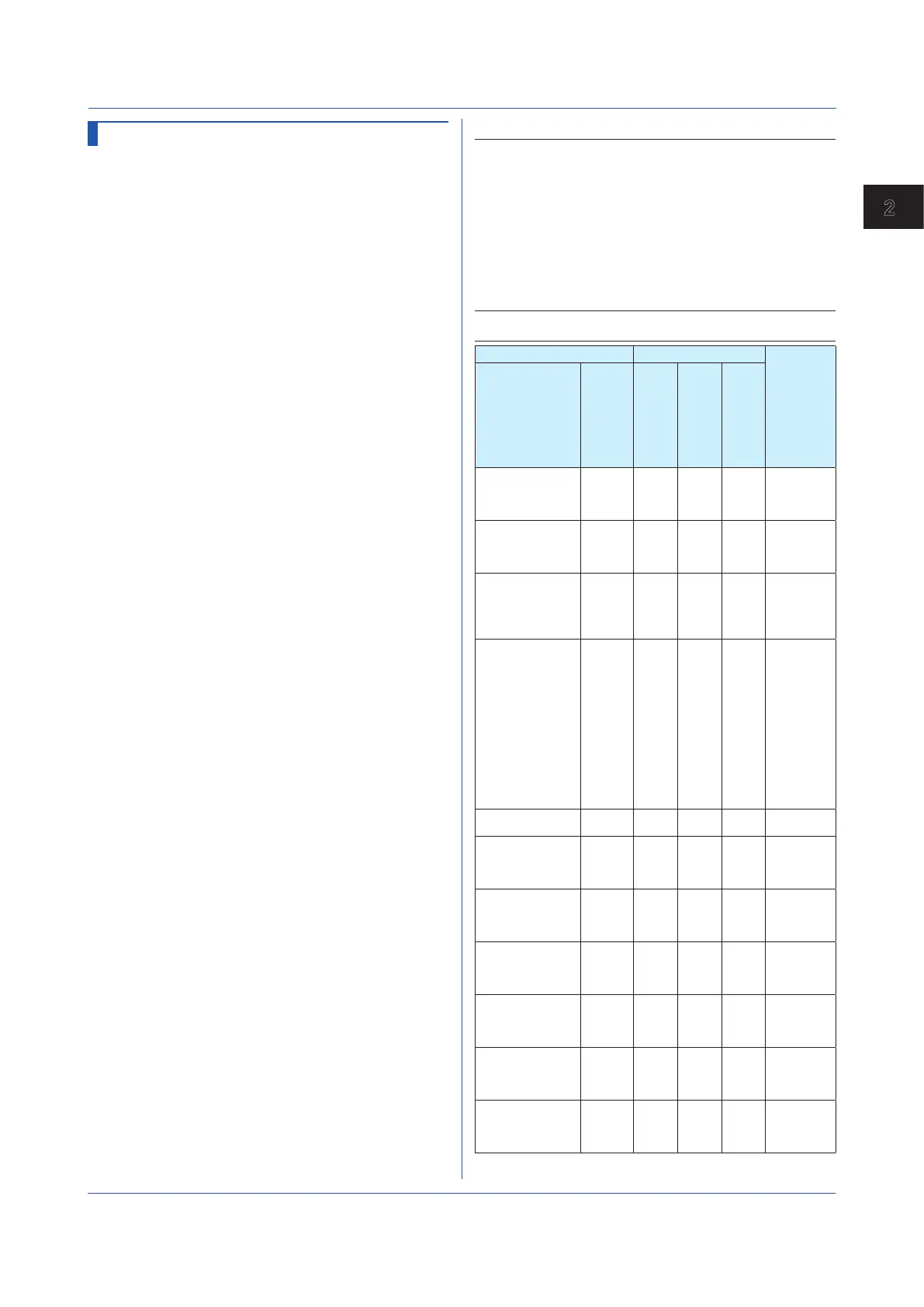2-75
IM 04L51B01-17EN
Commands and Responses
2
SCtrlDIRegist
Contact Registration
Registers a contact
Syntax
SCtrlDIRegist,p1,p2,p3,p4
p1
Unit number
p2
Module number
p3
Action
A-M_LP1
AUTO/MAN Switch (A/M) LP1
A-M_LP2
AUTO/MAN Switch (A/M) LP2
R-L_LP1
REMOTE/LOCAL Switch (R/L)
LP1
R-L_LP2
REMOTE/LOCAL Switch (R/L)
LP2
S-R_LP1
STOP/RUN Switch (S/R) LP1
S-R_LP2
STOP/RUN Switch (S/R) LP2
CAS
Switch to Cascade (CAS)
AUTO_LP1
Switch to AUTO (AUTO) LP1
AUTO_LP2
Switch to AUTO (AUTO) LP2
MAN_LP1
Switch to MAN (MAN) LP1
MAN_LP2
Switch to MAN (MAN) LP2
REM_LP1
Switch to REMOTE (REM) LP1
REM_LP2
Switch to REMOTE (REM) LP2
LCL_LP1
Switch to LOCAL (LCL) LP1
LCL_LP2
Switch to LOCAL (LCL) LP2
AT_LP1
Auto-tuning START/STOP Switch
(AT) LP1
AT_LP2
Auto-tuning START/STOP Switch
(AT) LP2
SW
PV switching (SW)
ACK_LP1
Alarm ACK (ACK) LP1
ACK_LP2
Alarm ACK (ACK) LP2
SPBit0_LP1
Bit-0 of SP Number LP1
SPBit1_LP1
Bit-1 of SP Number LP1
SPBit2_LP1
Bit-2 of SP Number LP1
SPBit3_LP1
Bit-3 of SP Number LP1
SPBit0_LP2
Bit-0 of SP Number LP2
SPBit1_LP2
Bit-1 of SP Number LP2
SPBit2_LP2
Bit-2 of SP Number LP2
SPBit3_LP2
Bit-3 of SP Number LP2
PIDBit0_LP1
Bit-0 of PID Number LP1
PIDBit1_LP1
Bit-1 of PID Number LP1
PIDBit2_LP1
Bit-2 of PID Number LP1
PIDBit3_LP1
Bit-3 of PID Number LP1
PIDBit0_LP2
Bit-0 of PID Number LP2
PIDBit1_LP2
Bit-1 of PID Number LP2
PIDBit2_LP2
Bit-2 of PID Number LP2
PIDBit3_LP2
Bit-3 of PID Number LP2
p4
Terminal number
Off
No registration
DI1to DI8
Contact input
DO1 to DO8
Contact output
ALM1_L1to
ALM4_L1
Alarm status loop 1
ALO1_L1to
ALO4_L1
Alarm output loop 1
ALM1_L2to
ALM4_L2
Alarm status loop 2
ALO1_L2 to
ALO4_L2
Alarm output loop 2
Query
SCtrlDIRegist[,p1,p2,p3]?
Example Set the AUTO/MAN Switch (A/M) LP1 of
module number 2 connected to the main unit
to DI1.
SCtrlDIRegist,0,2,A-M_LP1,DI1
Description
• This command is valid when a PID Control Module is
installed.
• ALM*_Lx(*=1 to 4, x=1 or 2) indicates the alarm
status. ALM*_OUT_Lx(*=1 to 4, x=1 or 2) indicates
the alarm output status including the relay action.
• The valid range of p4 options varies depending on the
p3 (action) setting. For details, see the table below
(“Validity of p3 settings and p4 terminal numbers”).
Validity of p3 settings and p4 terminal numbers
x: valid
p3 action p4 options
Conditions
in which
p3 is valid
when p4 is
not Off
Description Option
Off
DI1 to
DI8
DO1 to
DO8
ALM1_
L1 to
ALM4_
L1
ALO1_
L1 to
ALO4_
L1
ALM1_
L2 to
ALM4_
L2
ALO1_
L2 to
ALO4_
L2
AUTO/MAN Switch
(A/M) LP1
A-M_LP1
x x —
Valid when
the control
mode is not
cascade
AUTO/MAN Switch
(A/M) LP2
A-M_LP2
x — x
Valid when
the control
mode is not
PV switching
REMOTE/LOCAL
Switch (R/L) LP1
R-L_LP1
x x —
Valid when
the RSP
function is
on (see odd
loops)
REMOTE/LOCAL
Switch (R/L) LP2
R-L_LP2
x — x
Valid when
the RSP
function is
on (see even
loops)
Valid when
the control
mode is
single loop
(for cascade,
the RSP
function is
fixed to off)
STOP/RUN Switch
(S/R) LP1
S-R_LP1
x x —
Always valid
STOP/RUN Switch
(S/R) LP2
S-R_LP2
x — x
Valid when
the control
mode is not
PV switching
Switch to Cascade
(CAS)
CAS
x — x
Valid when
the control
mode is
cascade
Switch to AUTO
(AUTO) LP1
AUTO_
LP1
x x —
Valid when
the control
mode is not
cascade
Switch to AUTO
(AUTO) LP2
AUTO_
LP2
x — x
Valid when
the control
mode is not
PV switching
Switch to MAN
(MAN) LP1
MAN_
LP1
x x —
Valid when
the control
mode is not
cascade
Switch to MAN
(MAN) LP2
MAN_
LP2
x — x
Valid when
the control
mode is not
PV switching
2.4 Setting Commands
