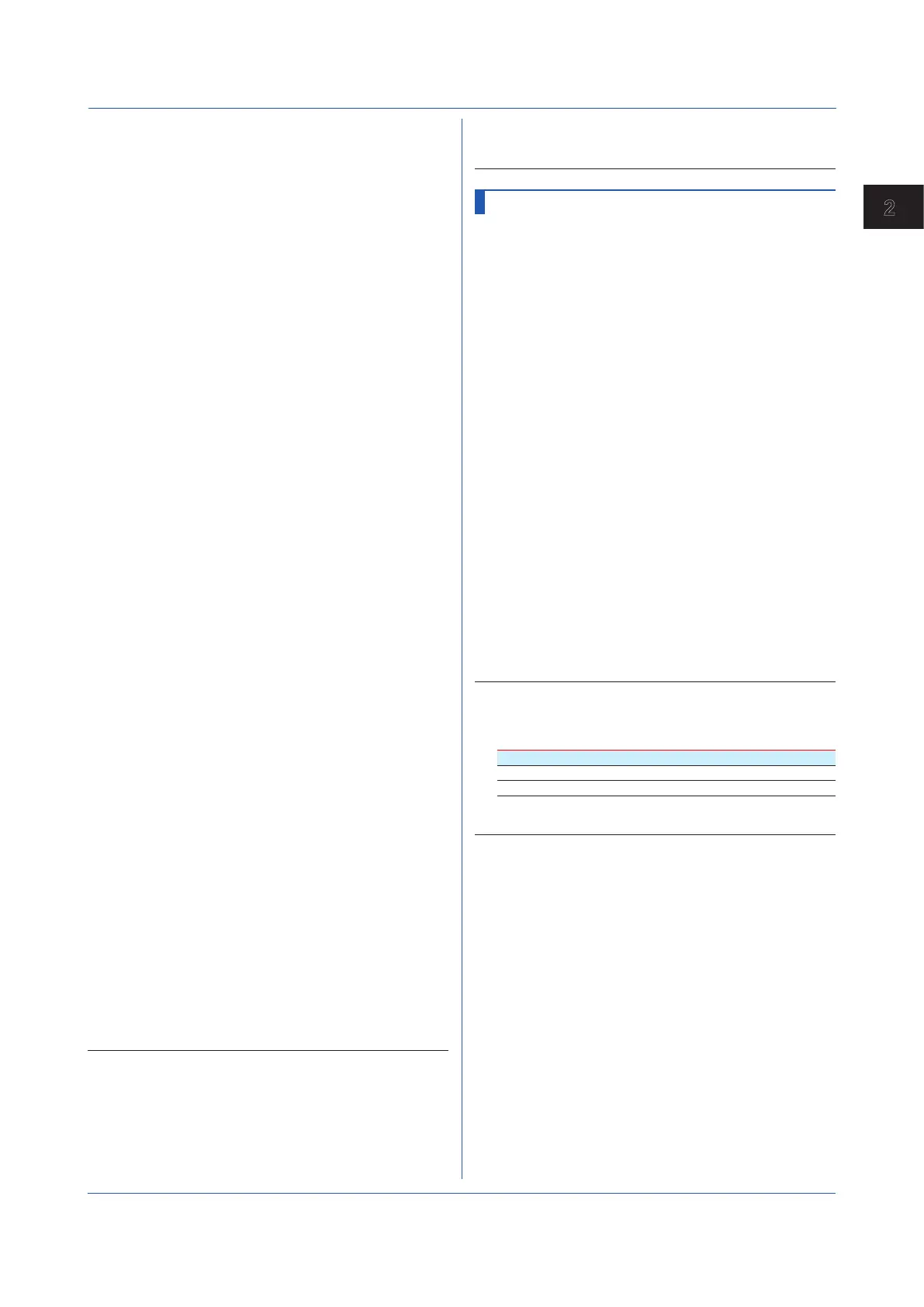2-81
IM 04L51B01-17EN
Commands and Responses
2
p19
Instrument correction factor 5 (number of
segmental points ≥ 5)
p20
Sensor correction factor 5 (number of
segmental points ≥ 5)
p21
Uncorrected value 6 (number of
segmental points ≥ 6)
p22
Instrument correction factor 6 (number of
segmental points ≥ 6)
p23
Sensor correction factor 6 (number of
segmental points ≥ 6)
p24
Uncorrected value 7 (number of
segmental points ≥ 7)
p25
Instrument correction factor 7 (number of
segmental points ≥ 7)
p26
Sensor correction factor 7 (number of
segmental points ≥ 7)
p27
Uncorrected value 8 (number of
segmental points ≥ 8)
p28
Instrument correction factor 8 (number of
segmental points ≥ 8)
p29
Sensor correction factor 8 (number of
segmental points ≥ 8)
p30
Uncorrected value 9 (number of
segmental points ≥ 9)
p31
Instrument correction factor 9 (number of
segmental points ≥ 9)
p32
Sensor correction factor 9 (number of
segmental points ≥ 9)
p33
Uncorrected value 10 (number of
segmental points ≥ 10)
p34
Instrument correction factor 10 (number
of segmental points ≥ 10)
p35
Sensor correction factor 10 (number of
segmental points ≥ 10)
p36
Uncorrected value 11 (number of
segmental points ≥ 11)
p37
Instrument correction factor 11 (number
of segmental points ≥ 11)
p38
Sensor correction factor 11 (number of
segmental points ≥ 11)
p39
Uncorrected value 12 (number of
segmental points ≥ 12)
p40
Instrument correction factor 12 (number
of segmental points ≥ 12)
p41
Sensor correction factor 12 (number of
segmental points ≥ 12)
Query
SCtrlCalibAI[,p1,p2,p3]?
Example Set three correction points on channel 0001
(measurement range: 0 to 1.0000 V). Set the
correction points as follows: when the input
value is 0 V, the output value is 0.0010 V;
when the input value is 0.5000 V, the output
value is 0.5020 V; when the input value is
1.0000 V, the output value is 0.9970 V.
SCtrlCalibAI,0001,Appro,
3,0,10,5000,5020,10000,9970
Description
• This command is valid when a PID Control Module is
installed.
• If p4=Off, you cannot set p5 and subsequent
parameters.
• You cannot set correction points beyond the number
of points specified by p5.
• If the AI channel input type (p4 of the SCtrlRangeAI
command) is set to Skip or DI, you cannot specify
anything other than p4=Off.
SCtrlRangeAO
Transmission Output
Sets the transmission output range of the AO terminal of a
PID control module.
Syntax
SCtrlRangeAO,p1,p2,p3,p4,p5,p6,p7
p1
Unit number
p2
Module number
p3
AO terminal number (AO1, AO2)
p4
Transmission output (On, Off)
Off
On
p5
Terminal number
OUT1
PV1
SP1
OUT2
PV2
SP2
p6
Scaling low limit (–30000 to 30000)
p7
Scaling high limit (–30000 to 30000)
Query
SCtrlRangeAO[,p1,p2,p3]?
Example Set the output of AO1 of module number 2
connected to the main unit to PV1.
SCtrlRangeAO,0,2,AO1,On,
PV1,-30000,30000
Description
• This command is valid when a PID Control Module is
installed.
• If p4=Off, p5 will be set in the following combinations.
Control mode p3=AO1 p3=AO2
Single loop or Cascade
p5=OUT1 p5=OUT2
PV switching
p5=OUT1 p5=OUT1
• p5 cannot be set to OUT2, PV2 or SP2 when the
control mode is “PV switching”.
2.4 Setting Commands
