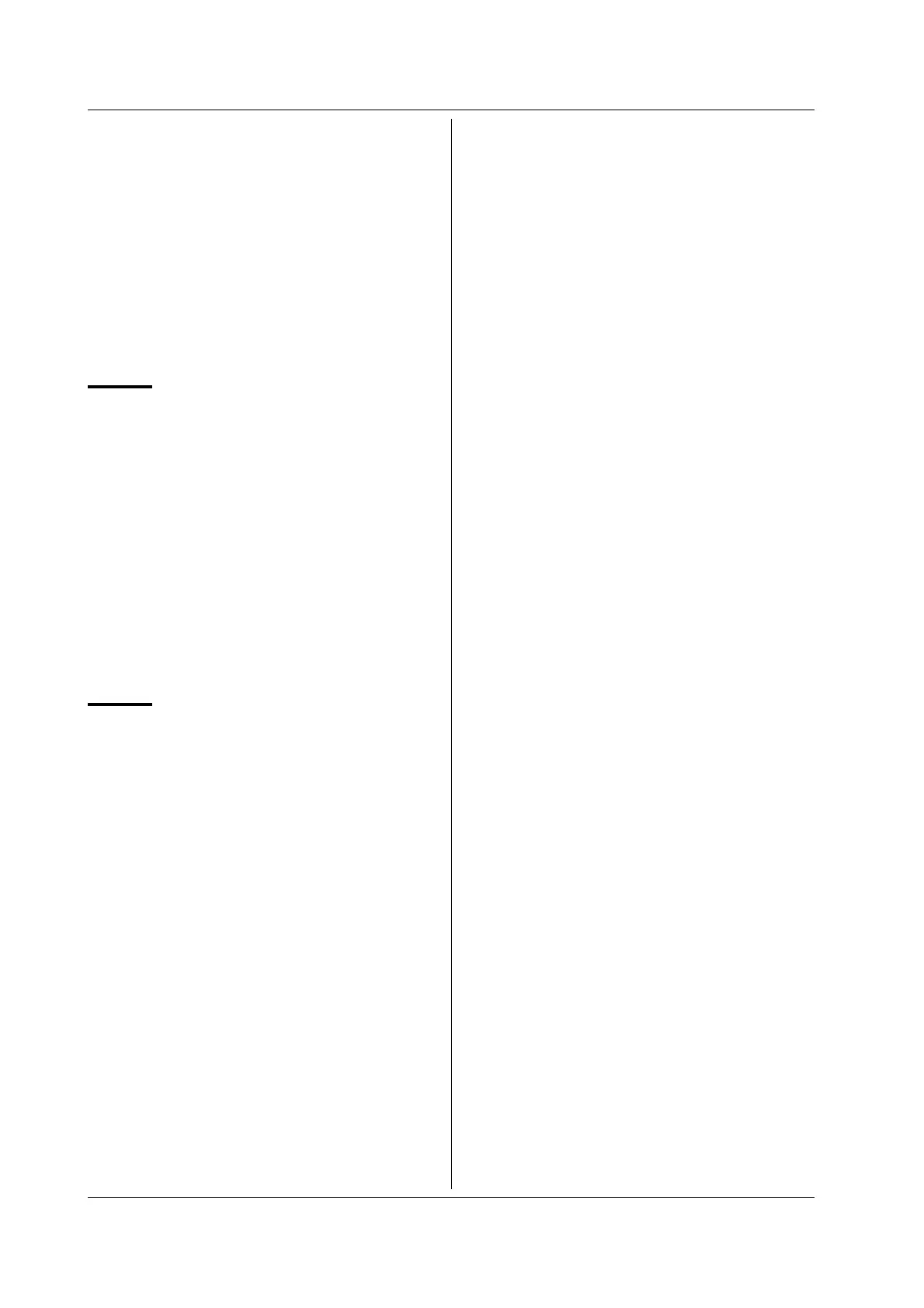13-10 IM 760401-01E
13: (ALL) outputs the relative
harmonic content and
measured value of both
voltage and current
“m2” indicates element
m2= 1: Element 1
2: Element 2 (for WT230 model
760503 only)
3: Element 3 (for WT230 only)
Query OH? <terminator>
Example OH13,1
Description Parameter error 12 will occur if “m1” or “m2” is
set to an illegal value.
OR/OR? Designates the harmonic order of the
harmonic component shown on display
B (V,A,W,V %, A%, W%, V deg, A deg)/
inquires about the current settings.
Syntax OR m <terminator>
“m” indicates the harmonic order
m= Integer between 1 to 50
(or 30)
Query OR? <terminator>
Example OR50
Description • Parameter error 12 will occur if “m” is set to
an illegal value.
• Depending on the fundamental frequency of
the PLL source set as the input, the maximum
number of orders varies.
• When an order exceeding the maximum has
been set, display B will show [——].
OS Requests output of setting parameters
via communications.
Syntax OS <terminator>
Example Line 1: Model
MODEL760503 <terminator>
Line 2: Voltage range
RV9;AV1 <terminator>
Line 3: Current range
(for CM0)
RA9;AA1;SA50.00
<terminator>
(for CM1)
RA9;AA1;SA1,50.00;
SA2,50.00;
SA3,50.00 <terminator>
Line 4: Display function
DA1;DB2;DC3 <terminator>
Line 5: Display element
EA1;EB1;EC1 <terminator>
Line 6: Measurement condition
WR2;FL0;SC0;AG0;HD0;
MT0 <terminator>
Line 7: Measurement mode
MN0 <terminator>
Line 8: Scaling
(for CM0)
KV1.000;KA1.000;
KW1.000 <terminator>
(for CM1, WT210)
KV1,1.000;KA1,1.000;
KW1,1.000 <terminator>
(for CM1, WT230)
KV1,1.000;KV2,1.000;
KV3,1.000;
KA1,1.000;KA2,1.000;
KA3,1.000;
KW1,1.000;KW2,1.000;
KW3,1.000 <terminator>
Line 9: Averaging setting
AT1;AC1 <terminator>
Line 10: Integration setting IC0;
TM0,0,0 <terminator>
Line 11: Store and recall settings
SO0;SR0,0,0:RO0;
RR0,0,0 <terminator>
Line 12: Harmonic measurement (for
models with /HRM option)
PS1;HA0;OR1;HE1;
DF0 <terminator>
Line 13: D/A output setting (for
models with /DA4, /DA12,
or /CMP option)
RT1,0,0 <terminator>
Line 14: Comparator output setting
(for models with /CMP
option)
YO0;YM1;DY0;
YC1 <terminator>
Line 15: Command system used
CM0 <terminator>
Line 16: Measurement
synchronization source,
integration type, MAX
hold, and number of
displayed digits
SN1;IG0;KH0;
DS1 <terminator>
Line 17: Display update rate and
line filter
SI1;LF0;FL0 <terminator>
Line 18: Output end
END <terminator>
Description • The number of lines varies depending on the
options used.
• When a CM0 is issued, if the shunt current
values or scaling values set for each element
differ from each other, the value set for
element 1 will be output.
13.1 Commands
