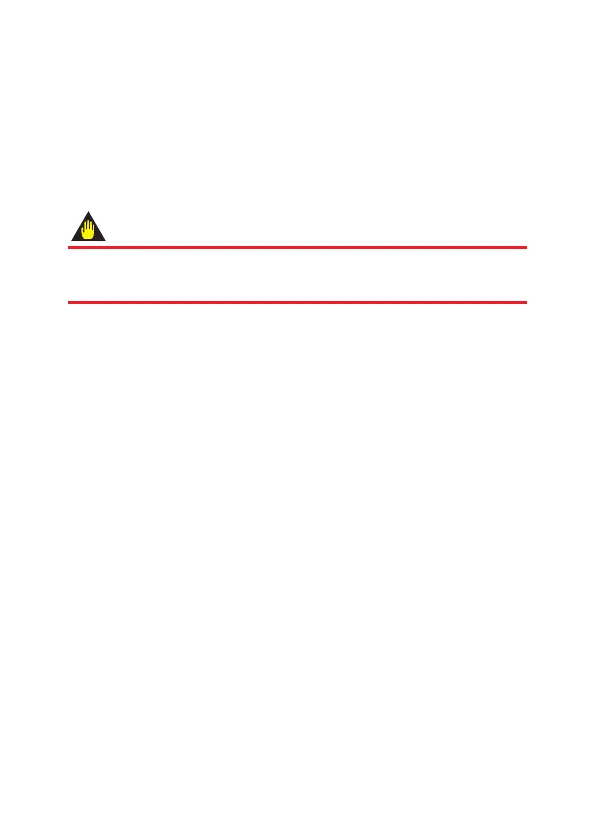6-1
IM 01C50C05-01EN
6. Maintenance
6.1 General
Each component of this instrument is congured in units to make
maintenance easier.
This chapter contains trim adjustment and troubleshooting for maintenance
of the aected instrument.
IMPORTANT
Maintenance of this instrument should be performed in a service shop
where the necessary tools are provided.
6.2 Trim adjustment
This instrument is fully factory-tested and is guaranteed for the intended
accuracy, eliminating the need for the trim adjustment. When the trim
adjustment needs, the following procedure is recommended.
6.2.1 Trim Procedure
1. Trim sensor
The sensor trim procedure allows you to adjust for local conditions, changing
how the transmitter calculates process variables. There are two ways to
trim the sensor: Device variable zero trim and Device variable trim. Device
variable zero trim is a one-point adjustment typically used to compensate for
zero shifts. Device variable trim is a two-point process, in which two accurate
end-point sensor input are applied (equal to or greater than the range
values), and all output is linearized between them.
• Procedure to call up the D/A trim display
Device setup → Diag/Service → Calibration → Dev var zero trim
Device variable trim
In Device variable trim, if the output value is dierent from the trim setting
value, repeat device variable trim procedure.
