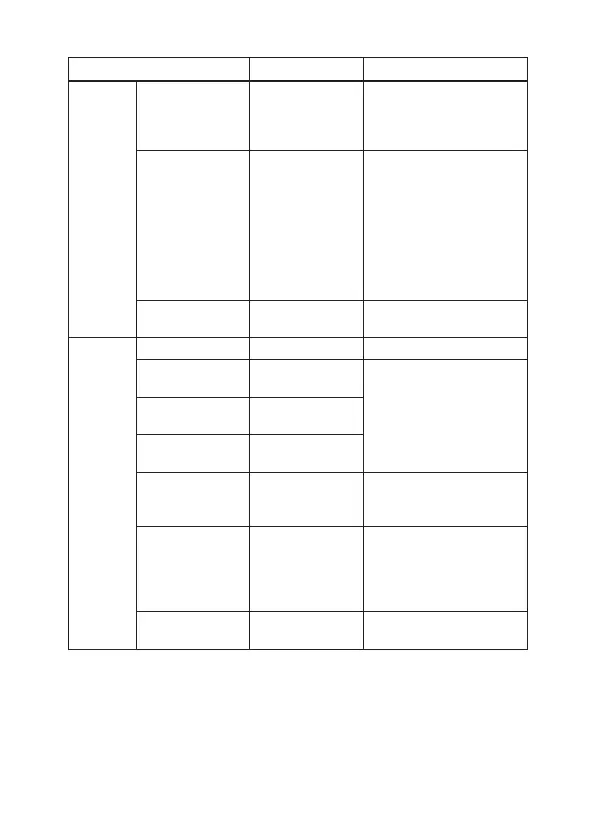6-5
IM 01C50C05-01EN
Diag/Service→Status Cause Action
Ext device
status
Maintenance
required
This bit is set when
a sensor error is
detected by the
device.
1. Check Sensor1 for
damage.
2. Check terminal connection.
Device variable
alert
This bit is set if
any of the device
variables are out of
limits.
This bit is set
when any of the
device status bits
“PV Values of Of
Limits”.
Check PV range.
Critical power
failure
Future use N/A
Device
Diagnostic
Status 0
Simulation active Future use N/A
Non-volatile
memory failure
EEPROM failure is
detected.
Contact our service.
Volatile memory
error
RAM failure is
detected.
Watchdog reset
executed
Software failure is
detected.
Voltage conditions
out of range
The power supply
voltage is outside
its allowable range.
Check power supply voltage.
Environmental
conditions out of
range
Environmental
condition is beyond
acceptable limits.
Check ambient temperature.
Take enough distance from
heat source. Or use the
heater to raise ambient
temperature.
Electric failure Hardware failure is
detected.
Contact our service.
