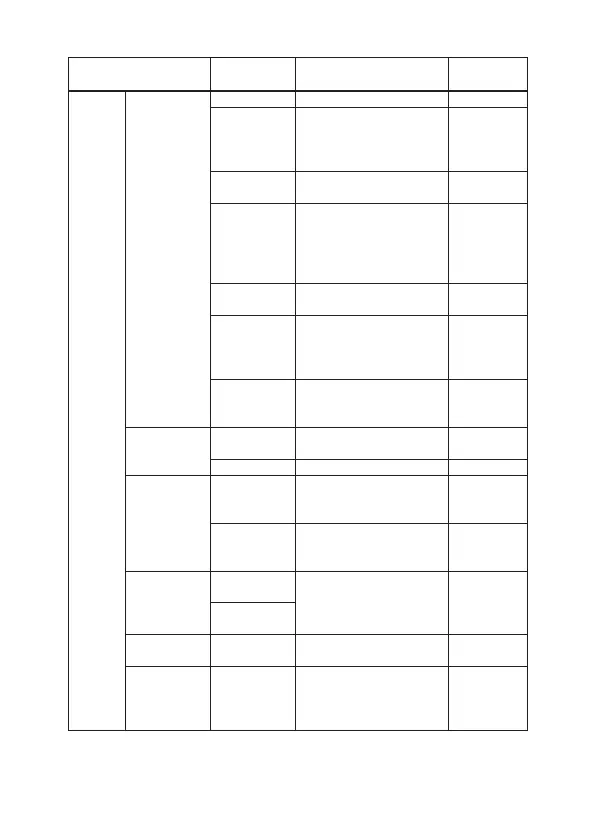8-15
IM 01C50C05-01EN
Item
Parameter
name
Descriptions Initial setting
Diag/
Service
Calibration Apply values Rerange by actual input N/A
D/A trim Allows the calibration of a
selected analog output with
an external reference at the
operating endpoint
N/A
Dev var zero
trim
Sensor and CJC
ZeroTrimming
N/A
Device variable
trim
Sensor and CJC Trimming.
If the output value is dierent
from the trim setting value,
repeat device variable trim
procedure.
N/A
Device variable
trim reset
Reset sensor trim for factory
setting
N/A
Loop test Change the output manually
for testing the loop. 4mA,
20mA, or value within 3.5
to 23mA
N/A
Override D/A
trim <Clear D/A
trim>
Overrides any previous D/A
trimming by restoring factory
calibration values
N/A
Write
Protection
Write protect Sets a password to disable
write protection
N/A
New password New password setting N/A
DV logging Read dev var
max/min log
Reads the maximum/
minimum PV stored in the
memory
N/A
Reset dev var
max/min log
Clears the PV maximum/
minimum log and restart
logging
N/A
DV Simulation Enable DV
simulation
Execution of device variable
simulation
N/A
Disable DV
simulation
Device reset
<Master reset>
Software reset N/A
Loop test Change the output manually
for testing the loop. 4mA,
20mA, or value within 3.5
to 23mA
N/A
