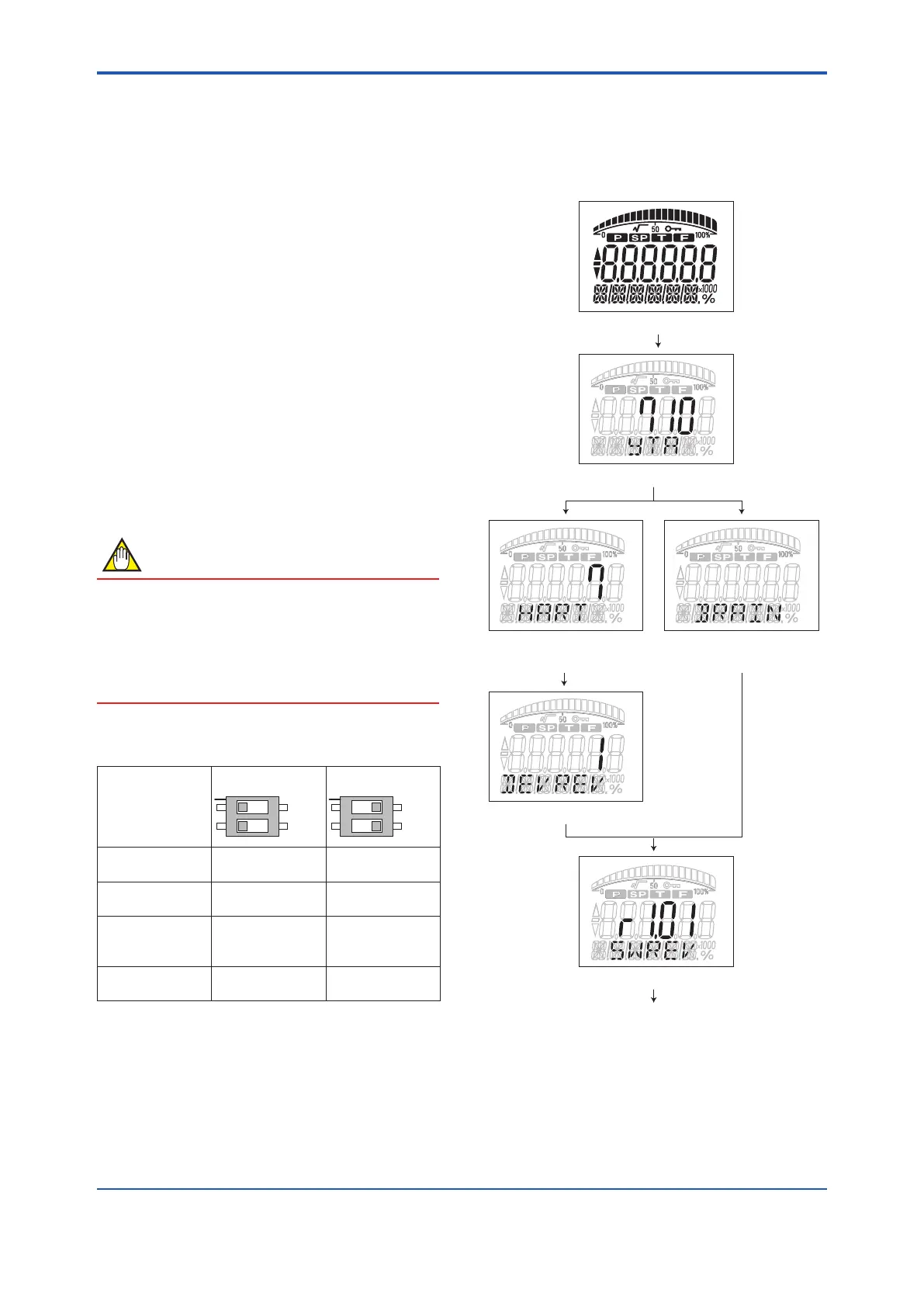<3. Part Names and Functions>
3-2
IM 01C50G01-01EN
The temperature transmitter is equipped with a
hardware error burnout function used to set the
output direction upon hardware error, and a sensor
burnout function that sets the direction of the output
in the event of burnout of the temperature sensor.
When factory-shipped under normal conditions, the
output of both hardware error burnout and sensor
burnout are set to HIGH, but if sufx code
/C1 is specied, the hardware error burnout is set
to LOW (-5%) output, and sensor burnout is set to
LOW (-2.5%) output, respectively. The setting of the
direction of output from burnout can be changed.
To change the direction of output arising from
burnout, set the swich on the MAIN assembly (see
Figure 3.1 and Table 3.1). To change the direction
of output arising out of sensor burnout, a dedicated
hand-held terminal is required to rewrite the
parameters within the transmitter.
For details, refer to the separate instruction
manual, IM 01C50T01-02E “HART Protocol” or IM
01C50T03-02E “BRAIN Protocol”.
NOTE
1. Turn off the power supply before changing
the switches
2. To change the switches, it is necessary to
remove the integral indicator assembly.
Refer to “ 6.3.1 Replacement of Integral
Indicator” about the procedures.
Table 3.1 Burnout Direction and Hardware Write
Protect Swich
Burnout direction
(BOUT) and
hardware write
protect (WP)
switch position
SW1
BOUT
WP
O
N
1
2
SW1
BOUT
WP
O
N
1
2
Hardware error
burnout direction
HIGH LOW
Hardware error
burnout output
110% or more
(21.6 mA DC)
-5% or less
(3.2 mA DC)
Remark
Set to HIGH
upon shipment
Set to LOW when
sufx code /C1 is
provided
Hardware write
protect swich
OFF
Write enabled
ON
Write disabled
3.3 Integral Indicator Display
Function
(1) Integral Indicator Display When Powering
On (HART and BRAIN)
All segments display
Model name
Communication Protocol
(HART)
Communication Protocol
(BRAIN)
Device revision (HART)
Software revision
Process variable display
F0302.ai
