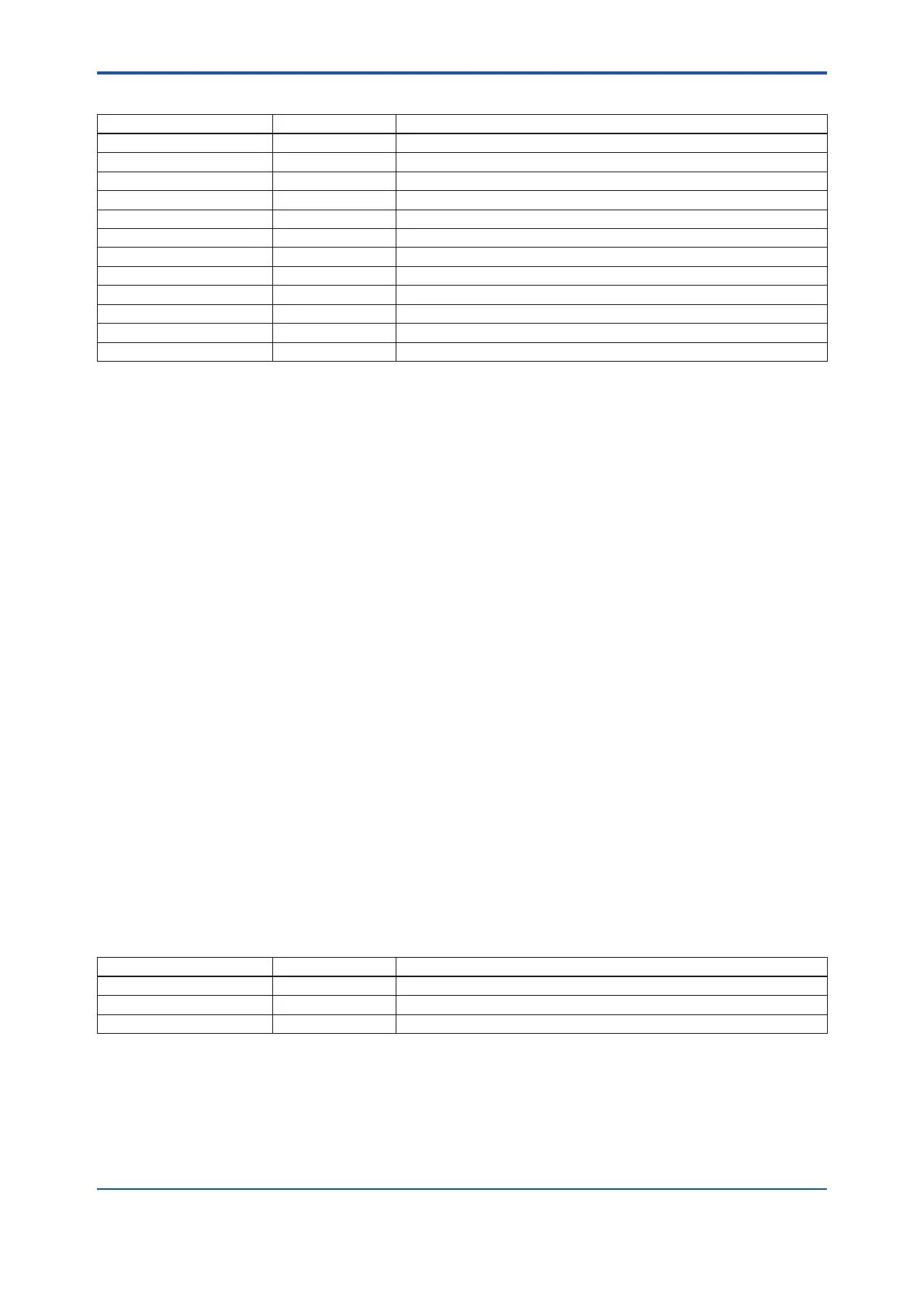<3. Part Names and Functions>
3-7
IM 01C50G01-01EN
(6) OtherParametersConguration
Parameter Indicator display Conguration
Long tag number LNG.TAG Please refer to “Tag Number Conguration” for how to set.
Sensor 1 type S1.TYPE Please refer to “PV Unit Conguration” for how to set.
Sensor 1 wire S1.WIRE Please refer to “PV Unit Conguration” for how to set.
Sensor 2 type S2.TYPE Please refer to “PV Unit Conguration” for how to set.
Sensor 2 wire S2.WIRE Please refer to “PV Unit Conguration” for how to set.
PV lower range PV LRV Please refer to “Damping Time Constant Conguration” for how to set.
PV upper range PV URV Please refer to “Damping Time Constant Conguration” for how to set.
Sensor burnout direction BUN.DIR Please refer to “PV Unit Conguration” for how to set.
Sensor burnout value (mA) BUN mA Please refer to “Damping Time Constant Conguration” for how to set.
Sensor burnout value (%) BUN % Please refer to “Damping Time Constant Conguration” for how to set.
Display DISP.1 Please refer to “PV Unit Conguration” for how to set.
Write protect WRT.PRT Please refer to “PV Unit Conguration” for how to set.
(7) LocalParameterSettingLock
To disable parameter changes by the local parameter setting there are two different ways.
• Communication parameter write protect = On
• Hardware write protection switch on MAIN assembly = ON
Reviewing local parameter setting by push button on the integral indicator is available at any time even when
the local parameter setting is locked.
(8) Parameter Setting Review (FF)
Process measurement display
Push ▼ button ↓
PD.TAG
Push ▼ button ↓
DISP.1
Push ▼ button ↓
HW.LOCK
Push ▼ button ↓
HW SIM
Push ▼ button ↓
MODEL
Push ▼ button ↓
DEV.REV.
Push ▼ button ↓
SW.REV
Push ▼ button ↓
Process measurement display
(9) FFParameterConguration
Parameter Indicator display Conguration
Disp Out 1 DISP.1 Please refer to “PV Unit Conguration” for how to set.
Local Write Lock HW.LOCK Please refer to “Tag Number Conguration” for how to set.
Simulation HW SIM Please refer to “PV Unit Conguration” for how to set.
