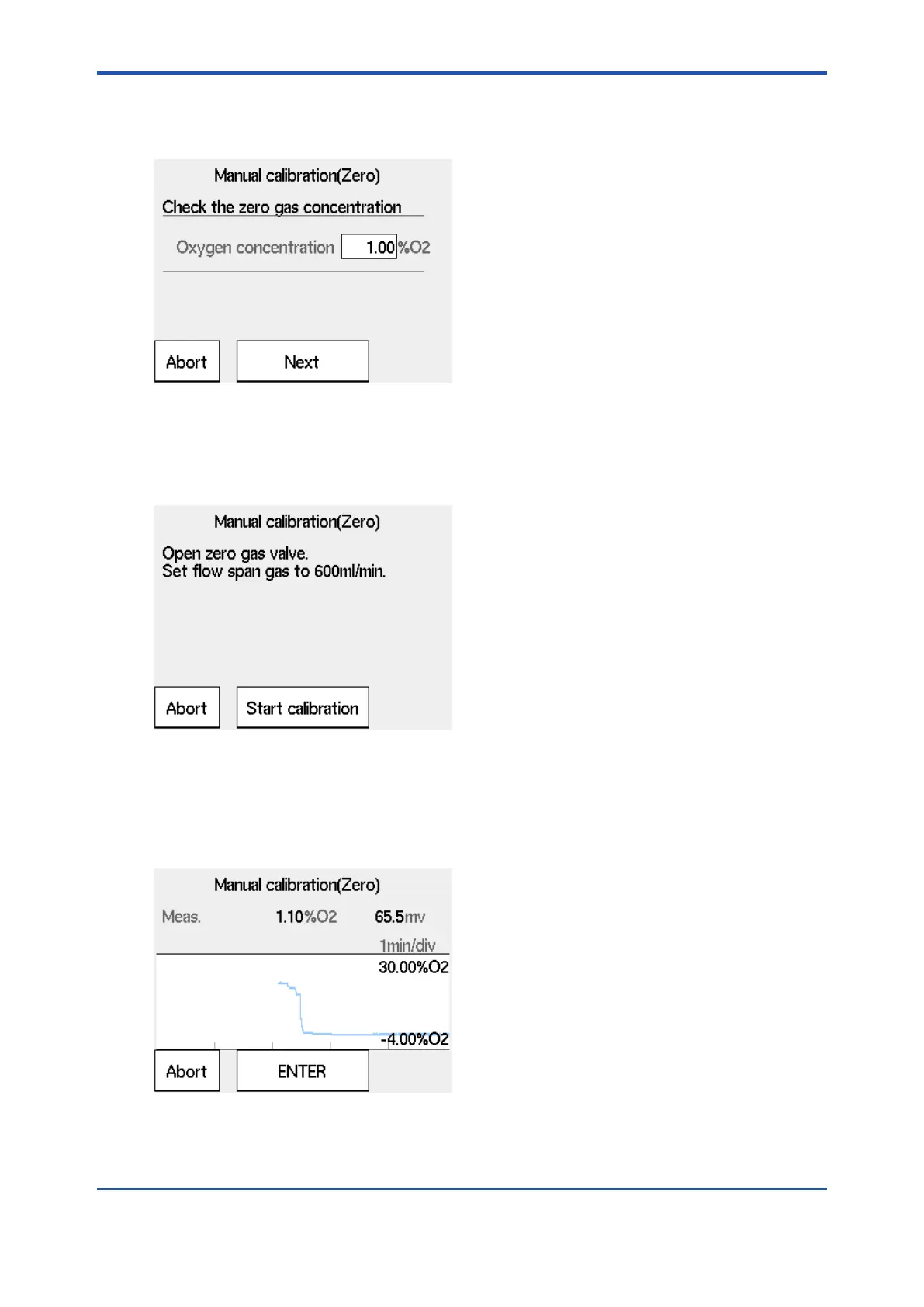<7. Startup>
7-15
IM 11M12G01-02EN
(6) Select “Zero calibration”. The screen of Figure 7.20 appears. Check that the oxygen
concentration value on screen matches the oxygen concentration value of calibration gas
that is actually used. Then select “Next”.
Figure 7.20 Zero gas concentration check
± 60 ml/min. The valve should be adjusted by loosening its lock nut and turning slowly the
Figure 7.21 Zero gas ow rate check
(8) Similar to span calibration, selecting “Start calibration” displays the trend graph of the
oxygen-concentration reading being measured (Figure. 7.22) on screen. Wait for the
reading to stabilize near the zero gas concentration by monitoring the graph and the sensor
electromotive force. At this point, calibration is not yet executed, so it is acceptable for the
reading to deviate from the zero air concentration.
Figure 7.22 Trend in Zero gas calibration
1sh Edition : Mar. 25, 2021-00
