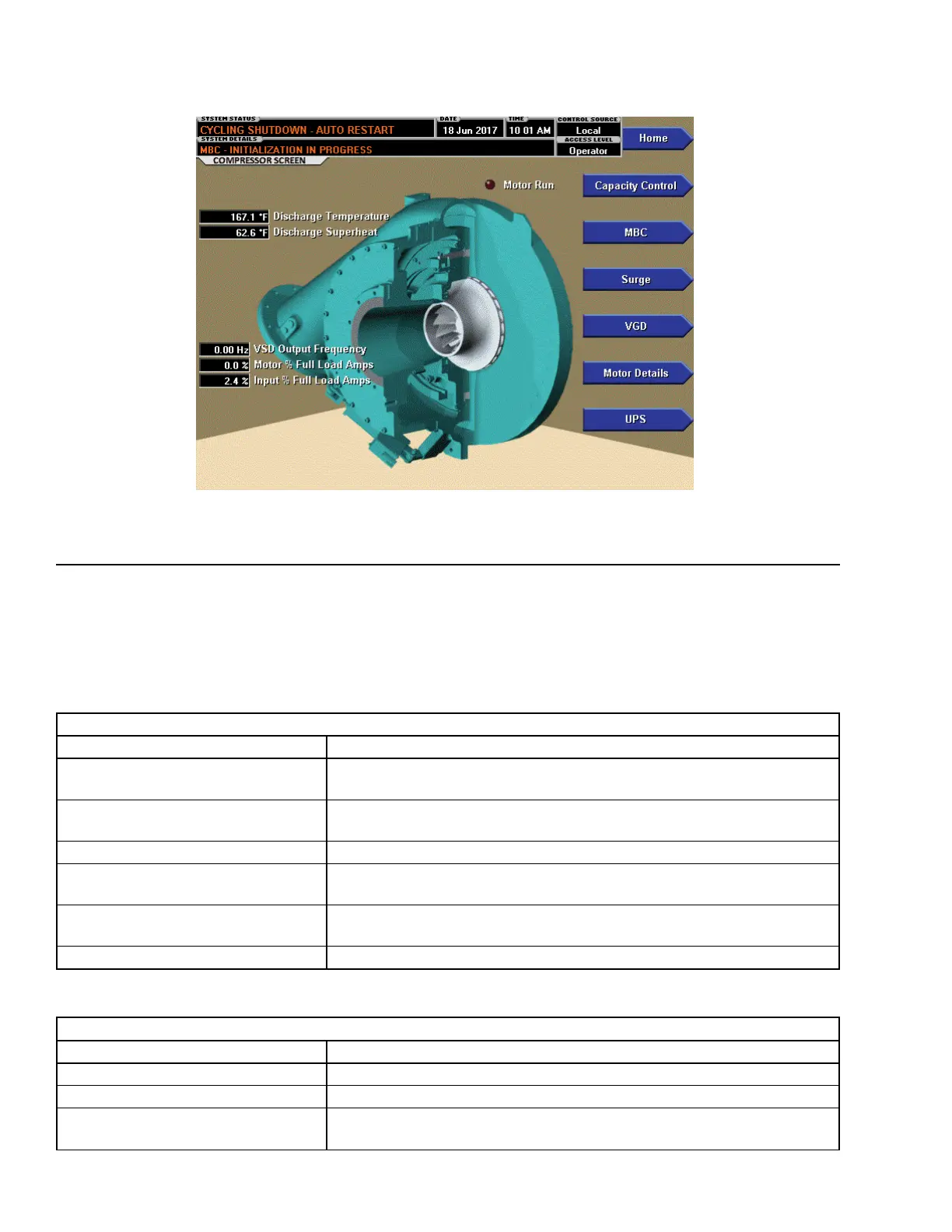JOHNSON CONTROLS
40
FORM 161.01-OM1
ISSUE DATE: 6/8/2018
SECTION 3 - OPTIVIEW™ CONTROL CENTER FUNCTIONS AND NAVIGATION
FIGURE 11 - COMPRESSOR SCREEN
LD26733
DISPLAY ONLY FIELDS
DISPLAY ONLY FIELDS
FIELD/LED NAME DESCRIPTION
Discharge Temperature
Displays the temperature of the refrigerant in its gaseous state at discharge of
the compressor as it travels to the condenser.
Discharge Superheat
Displays the Discharge superheat, calculated as (Discharge Temperature – Con-
denser Saturation temperature).
Motor Run (LED) Indicates ON when the digital output run command to the VSD is on.
Input % Full Load Amps
Displays the chiller current as a percentage of the job input Full Load Amps
(FLA) value.
Motor % Full Load Amps
Displays the current to the motor as a percentage of the motor maximum cur-
rent.
VSD Output Frequency Displays the VSD frequency.
NAVIGATION
NAVIGATION
BUTTON DESCRIPTION
Home Returns user to HOME Screen
Capacity Control Causes an instant transfer to the Capacity Control Screen.
MBC
Moves to the subscreen allowing view of the Magnetic Bearing Controller param-
eters and event log.
This screen displays a cutaway view of the chiller com-
pressor, revealing the impeller, and shows all condi-
tions associated with the compressor. Animation of the
compressor impeller indicates whether the chiller is
presently in a RUN condition. This screen also serves
as a gateway to subscreens for jumping to capacity con-
trol and displaying MBC, Surge and VGD and Power
Panel detail.