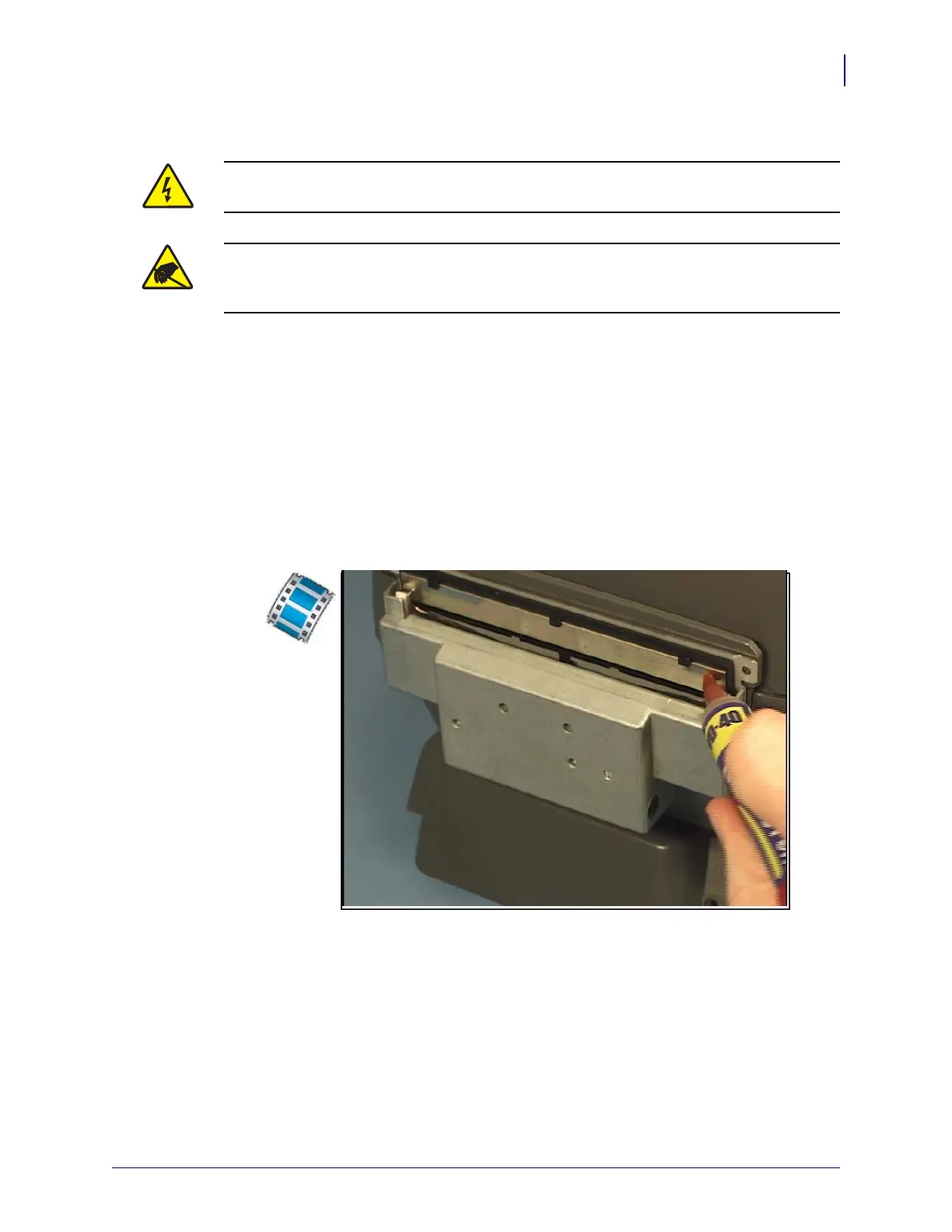13
Cleaning and Maintenance
Cleaning
8/27/08 Thermal Transfer G-Series
TM
Service Manual 980618-001 A
Cutter Cleaning
1. Turn the printer over. Use a #1 Philips screwdriver to remove the two screws securing the
cutter bezel to the printer’s cutter mechanism. Lift the cutter bezel off the top of the cutter.
2. Use a WD-40 Multi-Pen (No Mess Pen), which contains a felt-like tip which becomes
saturated with WD-40 when pressed. Wipe the tip back and forth at the edge of, and then
moving into the adhesive areas. Be careful not to over-saturate the cleaning pen. Excess
solvents will need to be removed by doing multiple basic user cutter maintenance ‘dry cut’
cleaning operations.
It is recommend that cleaning of only the fixed blade. Experience has shown that there
will be little or no adhesive build-up on the moving blade.
Caution • Keep all tools out of the three access holes (used at the manufactory to adjust
potentiometers on the cutter mechanism). These are not field-serviceable points.
Caution • Prepare your work area by protecting against static discharge. Your work area
must be static-safe and include a properly grounded conductive cushioned mat to hold the
printer and a conductive wrist strap for yourself.
