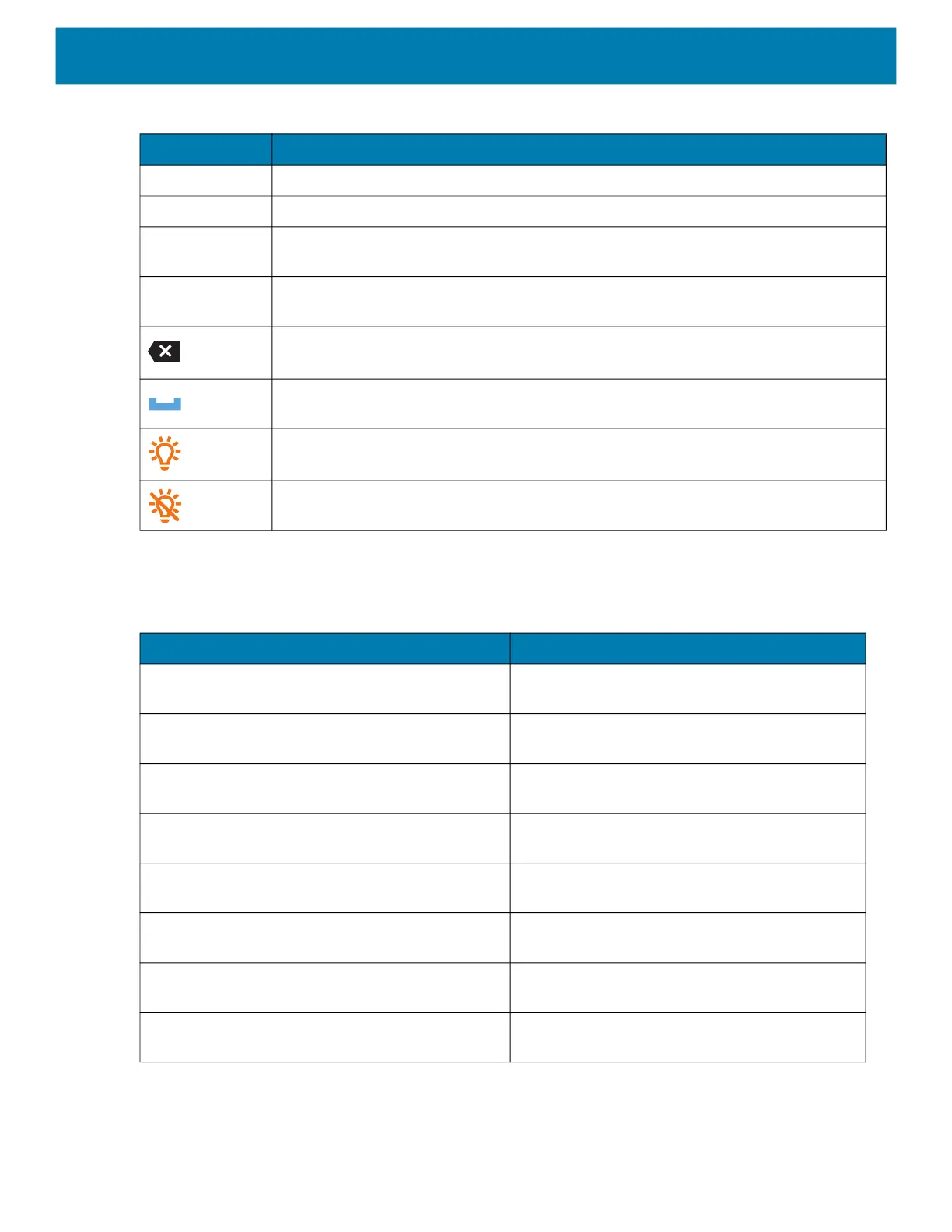Settings
37
The keypad is color-coded to indicate the alternate function key (blue) values and the alternate ALPHA key
(orange) values. The following table describes the special character generation.
ENTER Executes a selected item or function.
TAB Move the focus to the next field in a window.
MENU Press and release Blue key, then press and release the MENU key to display the menu
on the current screen.
CAPS Press and release Blue key, then press and release the CAPS key to activate upper
case alphabetic characters.
Backspace function.
Space function when used with the Blue key.
Enables the backlight when used with the Orange key.
Disables the backlight when used with the Orange key.
Table 6 Special Character Generation Map
Special Character Keypad
!
(exclamation point)
Shift - 1
@
(at sign)
Shift - 2
#
(Pound sign)
Shift - 3
$
(dollar sign)
Shift - 4
%
(percent sign)
Shift - 5
^
(carat)
Shift - 6
&
(ampersand)
Shift - 7
*
(asterisk)
Shift - 8
Table 5 Alphanumeric Keypad Descriptions (Continued)
Key Description
