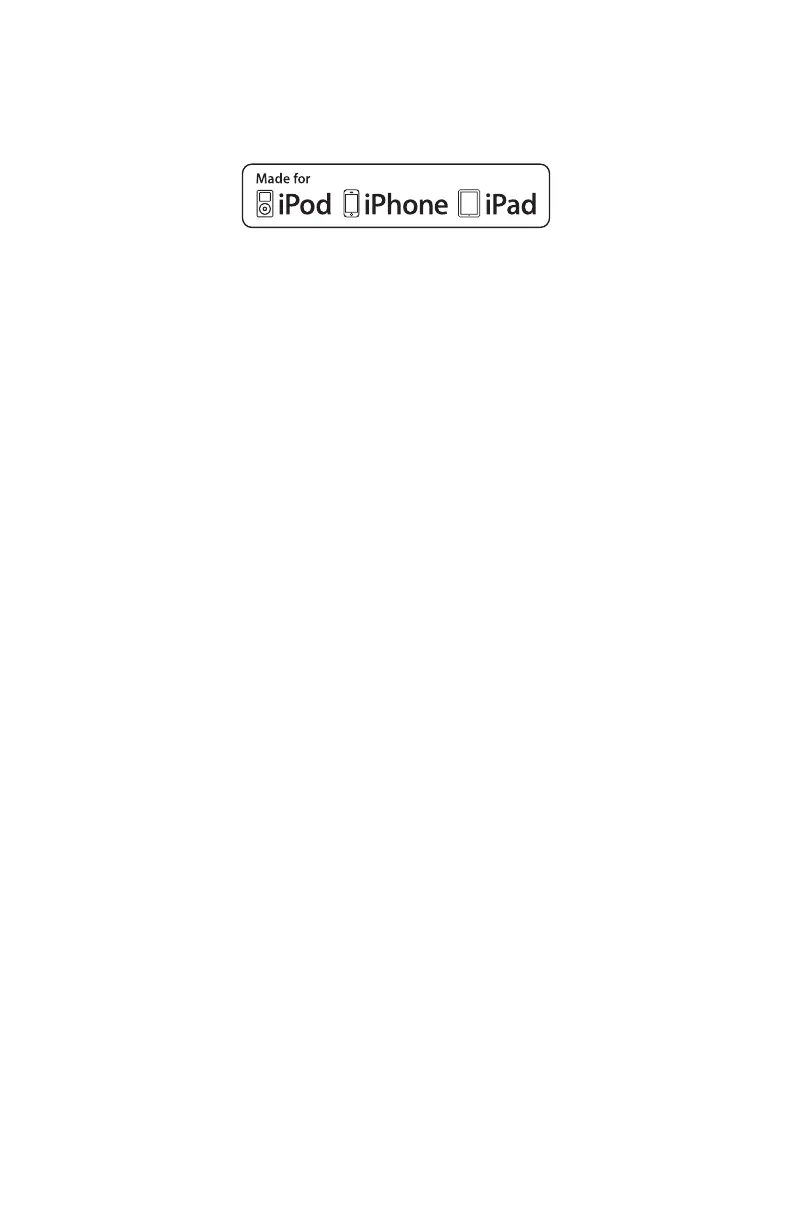12
ZQ220 User Guide
Made for iPhone (MFi)
The ZQ220 printer supports communication with Apple devices
running iOS 10 or later over a standalone Bluetooth 4.1 radio.
Near Field Communication (NFC)
The printer supports a passive NFC tag which complies with
the “Android Standard Tag format” because Android devices are
the most common found on the market today. The NFC tag is
programmed from the factory and supports Bluetooth pairing to
enable a tablet, smartphone, or terminal to automatically pair with
the printer via a Bluetooth connection (within the bounds of the
security prole being used).
The NFC tag also supports app launching whereby an app
developed either by Zebra or a third party will launch on an NFC-
enabled smartphone, tablet or terminal. Similarly, the NFC tag
enables launching to a web support page via a tablet, smartphone,
or terminal.
