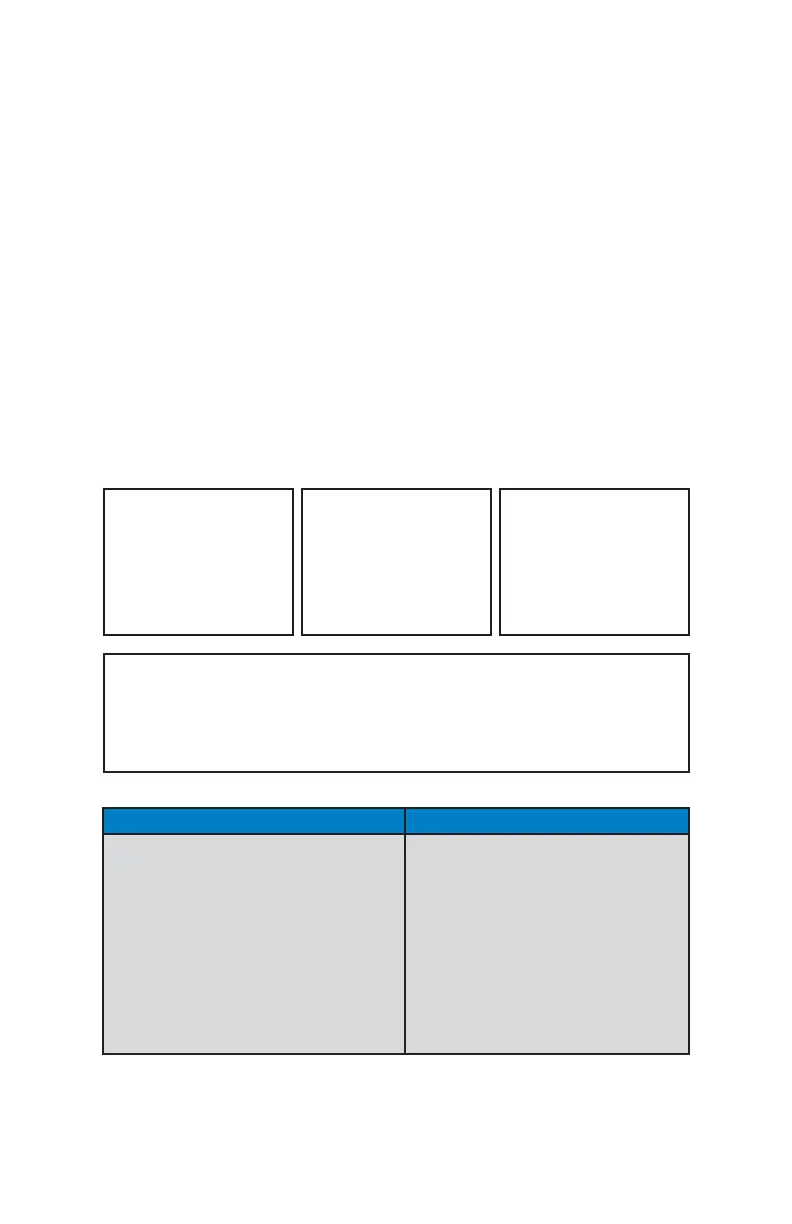31
ZQ220 User Guide
the background, ready to respond to connection requests. One
device (known as the client) must request/initiate a connection with
another. The second device (the server) then accepts or rejects
the connection. A Bluetooth enabled printer will normally act as a
slave creating a miniature network with the terminal sometimes
referred to as a “piconet”. Discovery identies Bluetooth devices
that are available for pairing whereby the master device broadcasts
a discovery request and devices respond. If a device is not
discoverable, the master cannot pair unless it knows the BDADDR
or has previously paired with the device. If both devices support
Bluetooth 2.1 or higher they will use Security Level 4 Secure Simple
Pairing (SSP), a mandatory security architecture that features two
(2) association models: Numeric Comparison and Just Works (no
user conrmation).
Bluetooth Security Modes
Security Mode 1
If a BT>/= 2.1 device is pairing
with a BT</= 2.0 device, it falls
back to BT 2.0 compatibility
mode and behaves the same as
BT 2.0. If both devices are BT
>/= 2.1, Secure Simple Pairing
must be used according to the
BT spec.
Security Mode 2
If a BT >/= 2.1 device is pairing
with a BT </= 2.0 device, it falls
back to BT 2.0 compatibility
mode and behaves the same as
BT 2.0. If both devices are BT
>/= 2.1, Secure Simple Pairing
must be used according to the
BT spec.
Security Mode 3
If a BT >/= 2.1 device is pairing
with a BT </= 2.0 device, it falls
back to BT 2.0 compatibility
mode and behaves the same as
BT 2.0. If both devices are BT
>/= 2.1, Secure Simple Pairing
must be used according to the
BT spec.
Security Mode 4: Simple Secure Pairing
Simple Secure Pairing: a new security architecture introduced supported in BT >= 2.1. Service-level
enforced, similar to mode 2. Mandatory when both devices are BT >= 2.1. There are four association
models currently supported by mode 4. Security requirements for services must be classied as one of the
following: authenticated link key required, unauthenticated link key required, or no security required. SSP
improves security through the addition of ECDH public key cryptography for protection against passive
eavesdropping and man-in-the-middle (MITM) attacks during pairing.
Numeric Comparison Just Works
Designed for situation where both devices
are capable of displaying a six-digit number
and allowing user to enter “yes” or “no”
response. During pairing, user enters “yes” if
number displayed on both devices matches
to complete pairing. Differs from the use of
PINs in legacy (BT<=2.0) pairing because the
number displayed for comparison is not used
for subsequent link key generation, so even if
it is viewed or captured by an attacker, it could
not be used to determine the resulting link or
encryption key.
Designed for situation where one (or
both) of the pairing devices has neither
a display nor keyboard for entering digits
(e.g., Bluetooth headset). It performs
authentication step 1 in the same manner
as as numeric comparison, but the user
cannot verify that both values match, so
MITM (man-in-the-middle) protection is not
provided. This is the only model in SSP
that does not provide authenticated link
keys.
