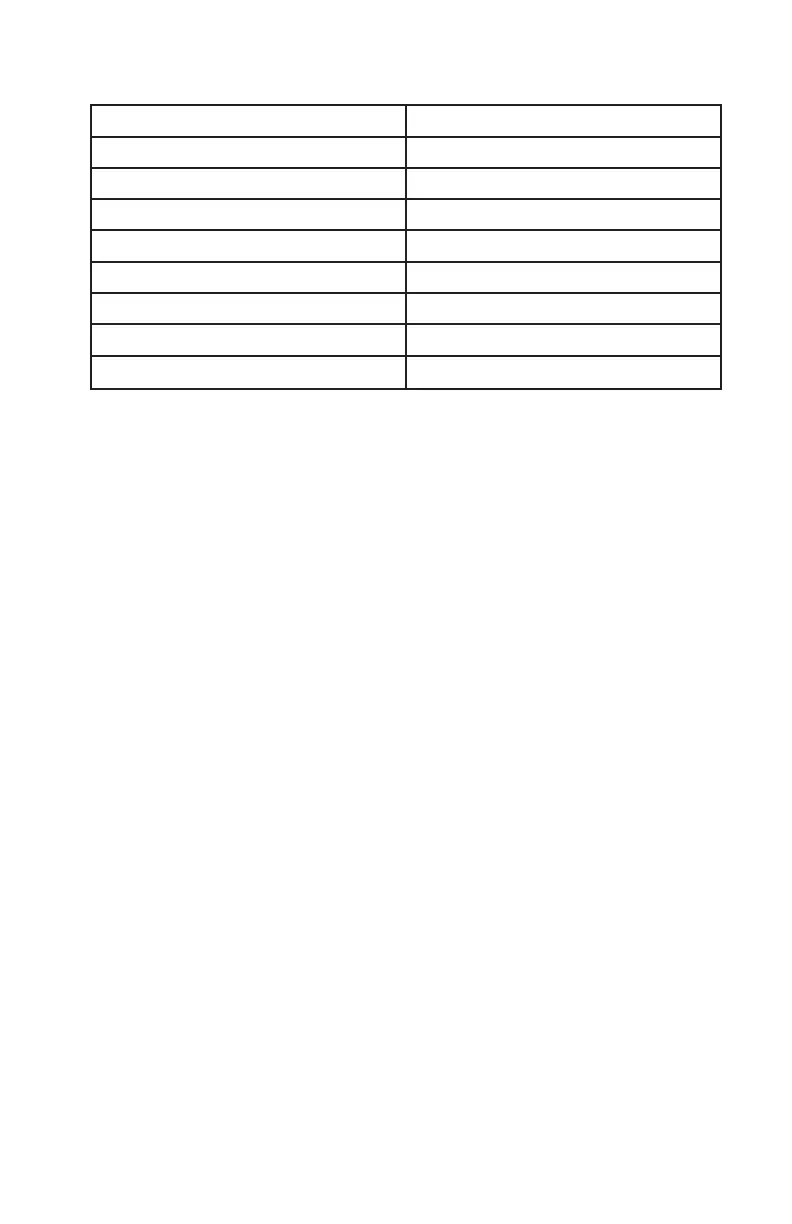26
ZQ220 User Guide
The following User Activity Messages are supported by the printer:
DOWNLOAD FW HEAD UNDERTEMP
DOWNLOAD FAILED BATTERY TOO LOW
PAIRING: 123456 MEDIA OUT
PAIRING ONGOING HEAD OPEN
PAIRING ACCEPTED CHARGE ERROR
PAIRING REJECTED NO PRINTING
PAIRING FAILED BATTERY LOW
PAIRING SUCCESS PRINTER READY
HEAD OVERTEMP
When the Information Screen is used to display text messages, it
replaces the Operation Screen. When the text message has been
acknowledged, the printer will return to the Operation Screen.
Conguration Screen
The Conguration Screen is used as a means to alter printer
parameters or initiate printing a conguration label. Specically, the
user will be able to change the following parameters.
• Darkness. The user can increase or decrease the darkness by
pressing the Media Feed button.
• Power Up. The user can select either Feed On or Feed Off by
pressing the Media Feed button.
• Head Close: The user can select either Feed On or Feed Off by
pressing the Media Feed button.
• Print: The user can print a conguration report by pressing the
Media Feed button.
• MAC Address: The user can select either Display On or Display
Off by pressing the Media Feed button.
• Exit Conguration: The user can exit the Conguration Screen
and return to the Operation Screen by pressing the Media Feed
button.
