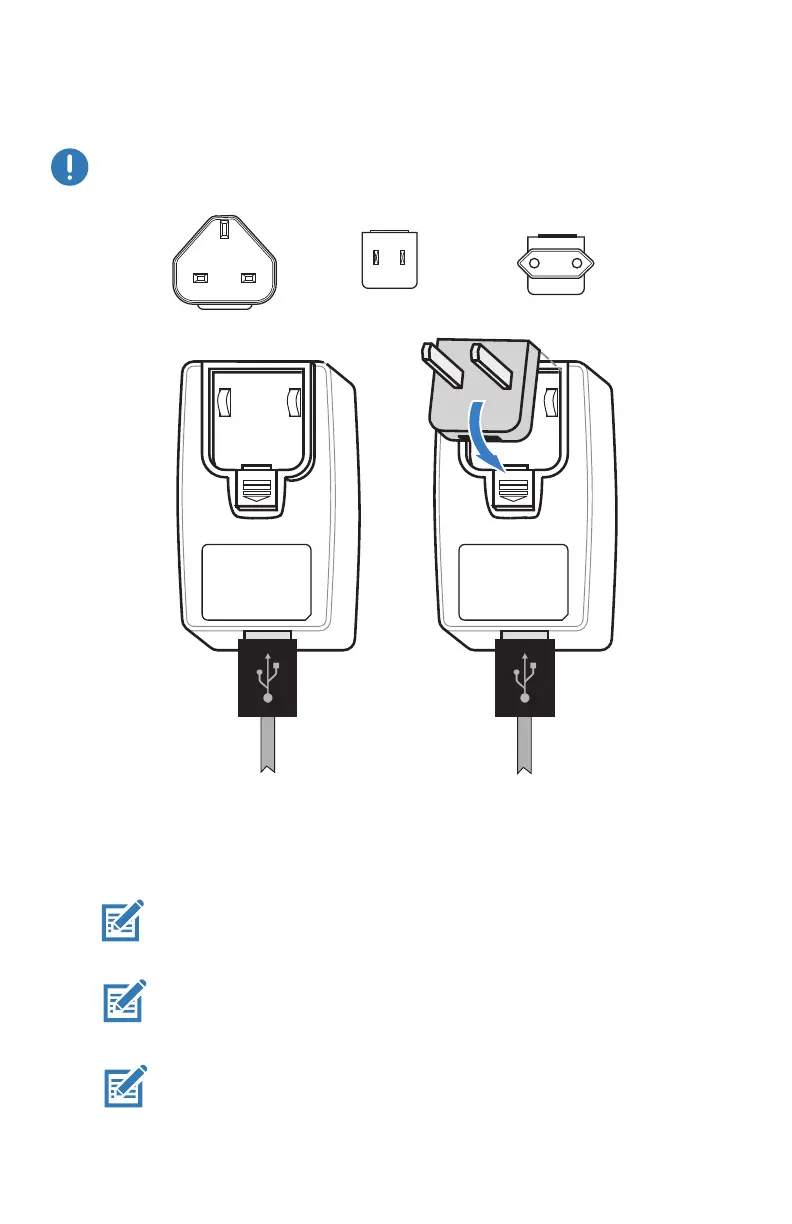19
ZQ220 User Guide
Important • You must charge the battery fully before using the printer
for the rst time.
Adapter Plugs
Charging the Battery
AC-to-USB Charger
Note • Verify that the adapter plug shipped with your Printer is the
correct one for your region.
Note • The battery can also be charged using the 3-slot charger, but
only after rmware modications have been made to the charger.
See “Printer Accessories” on page 56 for part numbers.
Note • Batteries which have reached partial charge capacity may be
used, however, it is recommended that you allow the batteries to
reach a full charge to maintain maximum battery life.
Install the adapter plug into the Power Supply by hooking the top
edge into the adapter’s receptacle cavity and rotating it until it
snaps into place.
