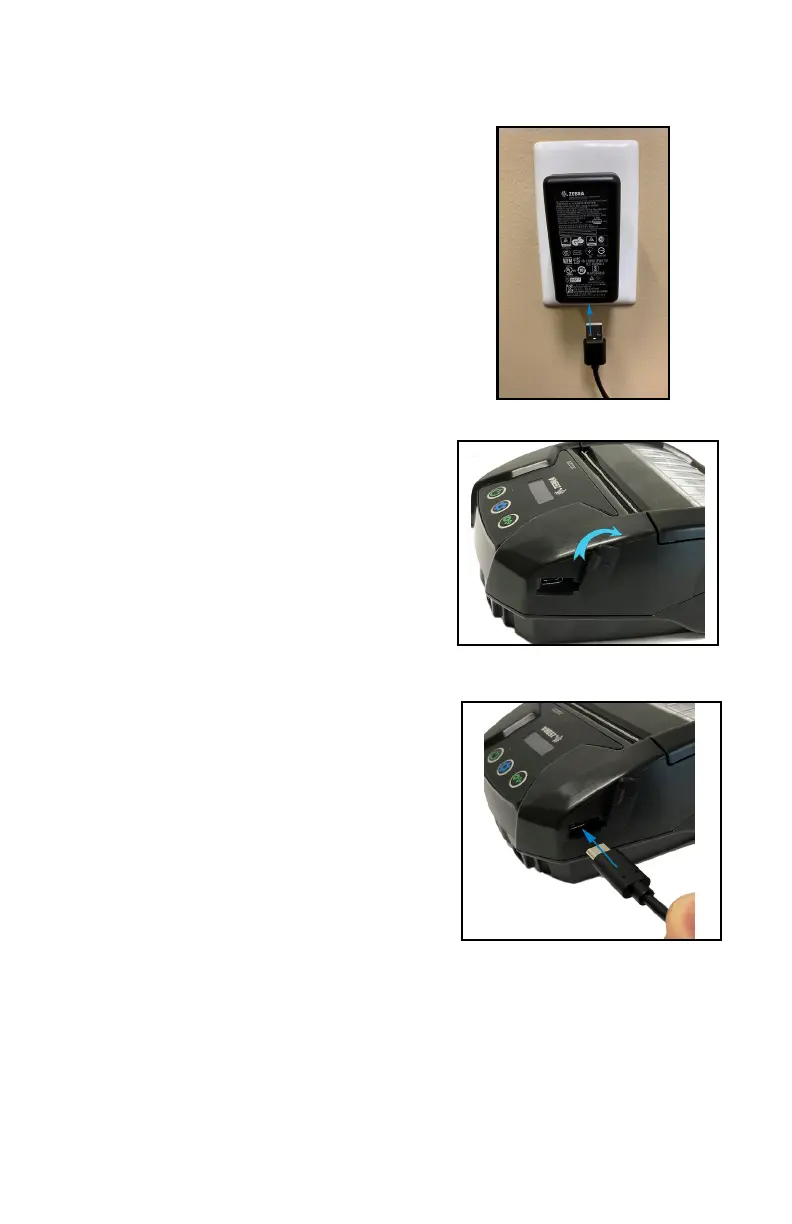20
ZQ220 User Guide
1. Connect the male end of the
AC-to-USB adapter into an
appropriate power outlet using
the appropriate plug for your
region.
2. Connect one end of the USB
charging cable to the adapter
(as shown).
3. Rotate the rubber door on the
side of the printer to access
the USB port.
4. Connect the other end of the
USB cable to the port on the
side of the printer.
5. The printer will power-on and
begin charging.
AC-to-USB Charger (cont.)
