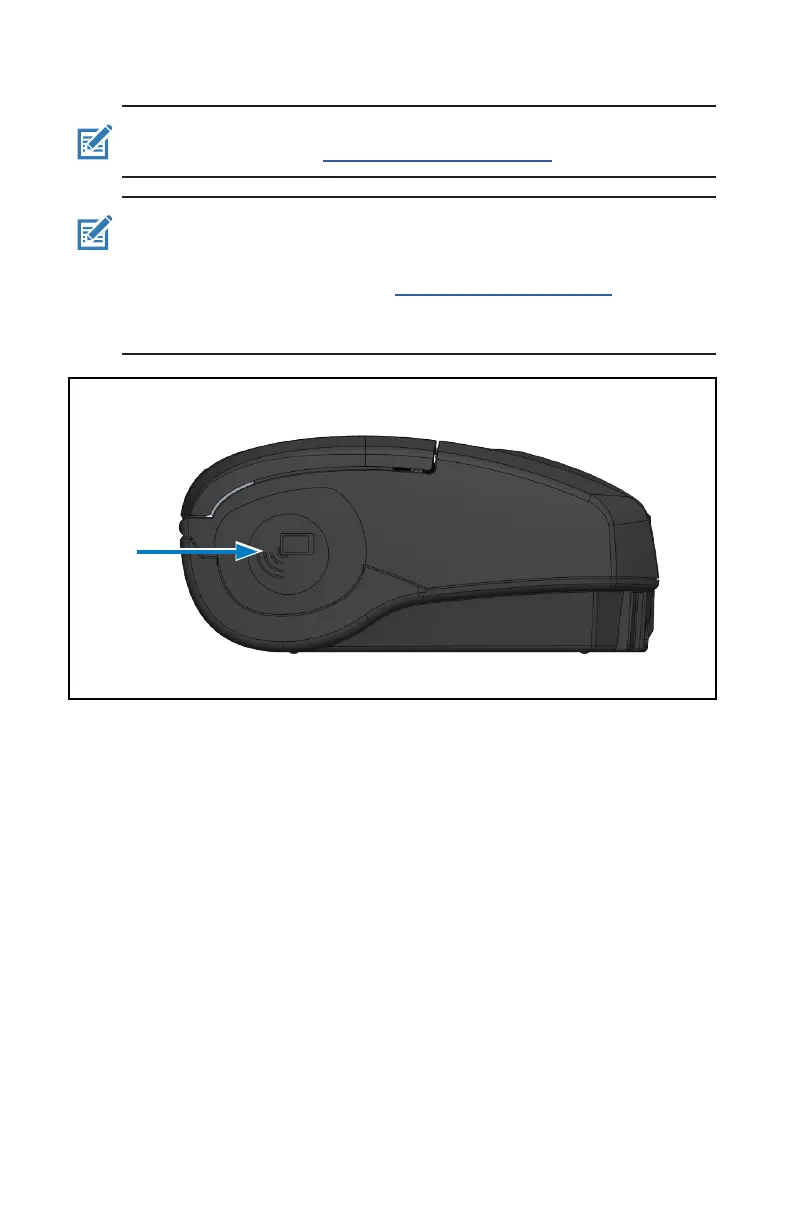14
ZQ220 User Guide
Note • Scanning the QR code with a smartphone will provide printer
specic information at www.zebra.com/zq220-info.
Note • Tapping the Zebra Print Touch™ icon with a Near Field
Communication (NFC) enabled smartphone will provide instant
access to printer-specic information. For more information about
NFC and Zebra products, go to http://www.zebra.com/nfc. Bluetooth
pairing applications via NFC is also possible. See the Zebra Legacy
SDK for more information.
18
