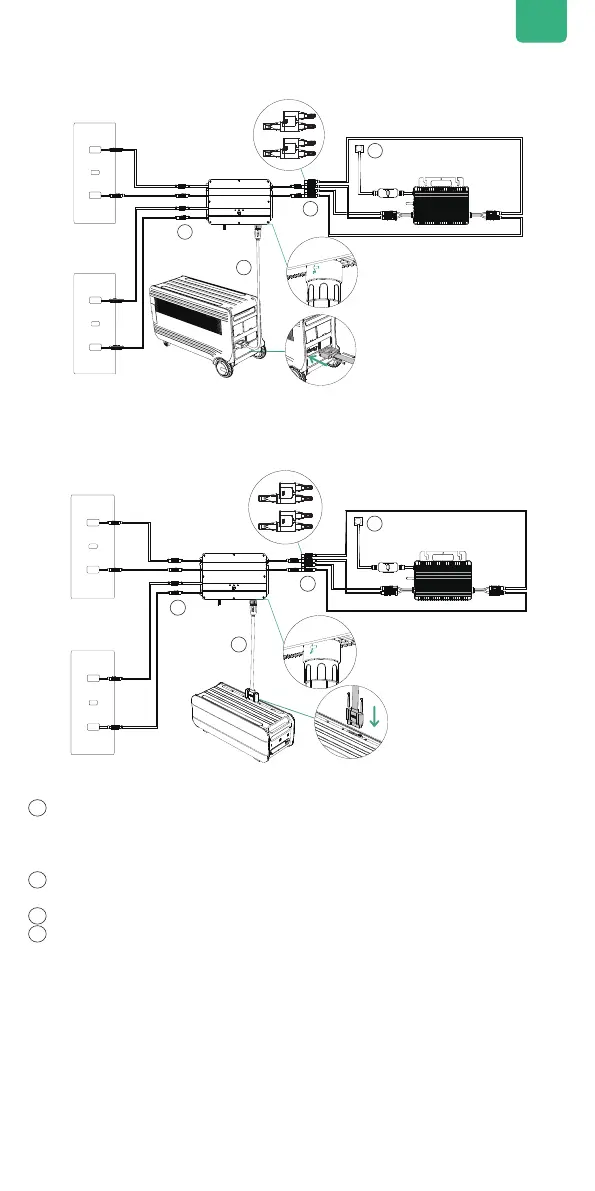15
EN
1
Connect AB1000 or AB2000 or SuperBase V or Satellite Battery to Hub 2000 with
the battery cable,The terminals of battery cable can be self-locking, when you hear
a click, you have inserted the battery cable well.(Need to tighten the screws of
connector between the connection with SBV or Satellite Battery)
2
Connect Hub 2000 to Microinverter, rst connect the "1 to 2 MC4 connector" to Hub
2000,th en connect to the Microinverter with.
3
Microinverter cable and another 2 MC4 expand cables.
4
Connect the Microinverter to the home socket with your original cable Connect the
solar panel to Hub 2000.
Tips:
• You must connect AB1000 or AB2000 or SuperBase V or Satellite Battery rst and then
connect the solar panels.
• After completing the connection, please turn on SolarFlow
1) If battery is AB1000 or AB2000 , then press the IOT button for 2 seconds to turn on .
2) If battery is SuperBase V or Satellite Battery , then press the power button for 1
seconds to turn on the Battery , open the App , press and hold the IOT button of battery
for 3 seconds to nish pairing , nally , turn on the Parallel Switch to provide power to
the Hub 2000 .
Cable Connection For SuperBase V
Cable Connection For Satellite Batteryr
1
2
4
3
Home Socket
The arrow on the battery
cable is in the front.
MC4 Y connector 1-to-2
1
2
4
3
Home Socket
The arrow on the battery
cable is in the front.
MC4 Y connector 1-to-2
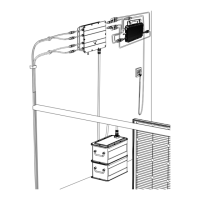