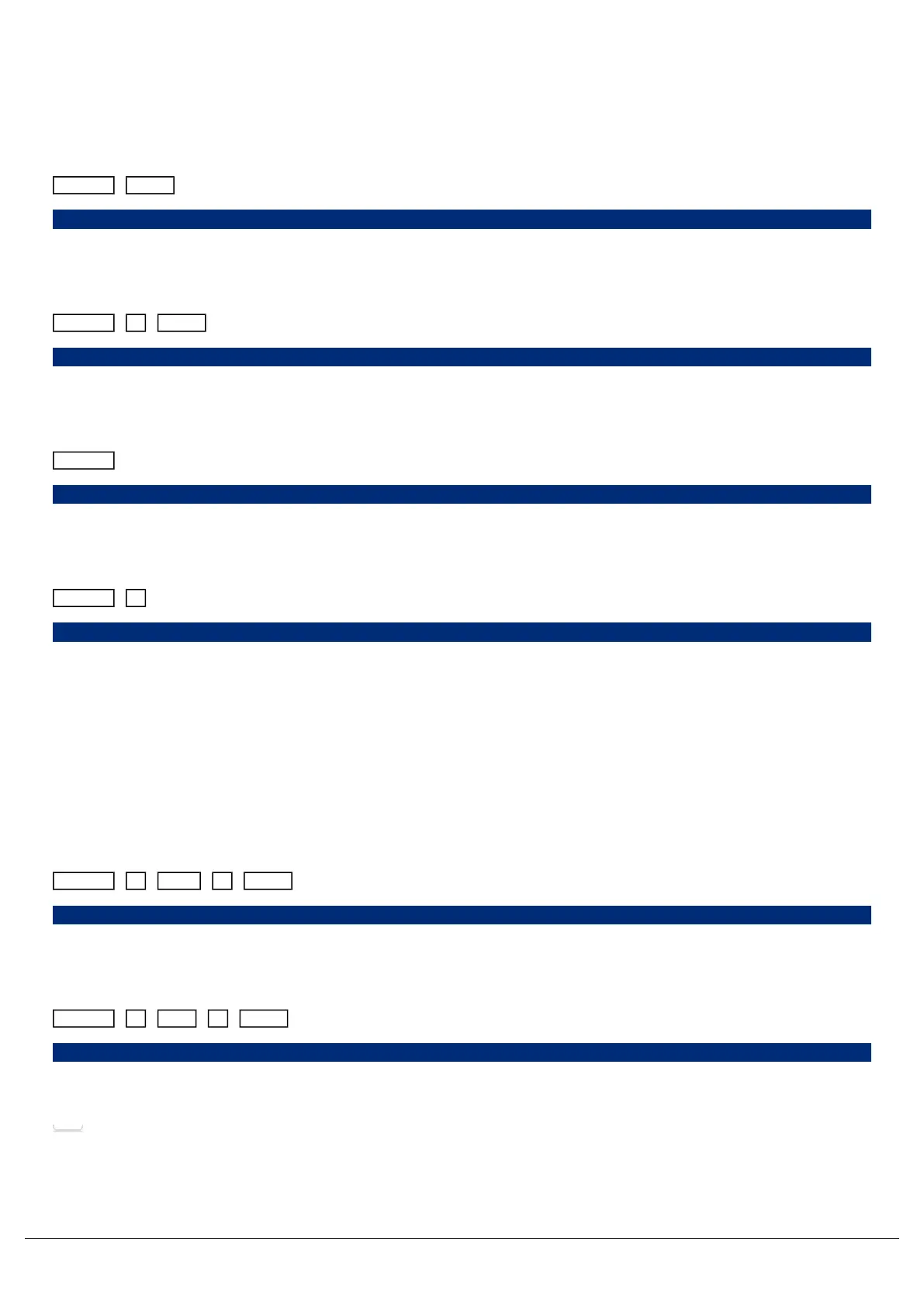Update Syntax
FLX users can choose any of the following syntax to update a cue:
Update Enter
Update, Enter,
This will update the current cue within the playback you are currently viewing.
Update 5 Enter
Update, 5, Enter,
This will update Cue 5 within the playback you are currently viewing.
Update Playback button 10
Update, Stack 10,
This will update the current cue within Playback 10
Update 5 Playback button 10
Update, 5 Stack 10,
This will update Cue 5 within Playback 10
Updating multiple cues
As well as updating the current cue, or a single cue you define, multiple cues can be updated at once. After you have
created the required lighting state on stage, you can then define which cues you wish to be updated to your current
lighting state. To do this, you will need to be in Cue Only, so that only the cues you define get updated.
For example:
Update 2 Thru 5 Enter
Update, 2 Thru 5, Enter,
Updates cues 2 thru to 5 with your current lighting state. Cues 3 to 5 are tracking from cue 2.
Update 3 And 5 Enter
Update, 3 And 5, Enter,
Updates cues 3 and 5 with your current lighting state.
Zero 88 - ZerOS - Page 113 of 233 Printed: 23/11/2020 12:50:03 JH