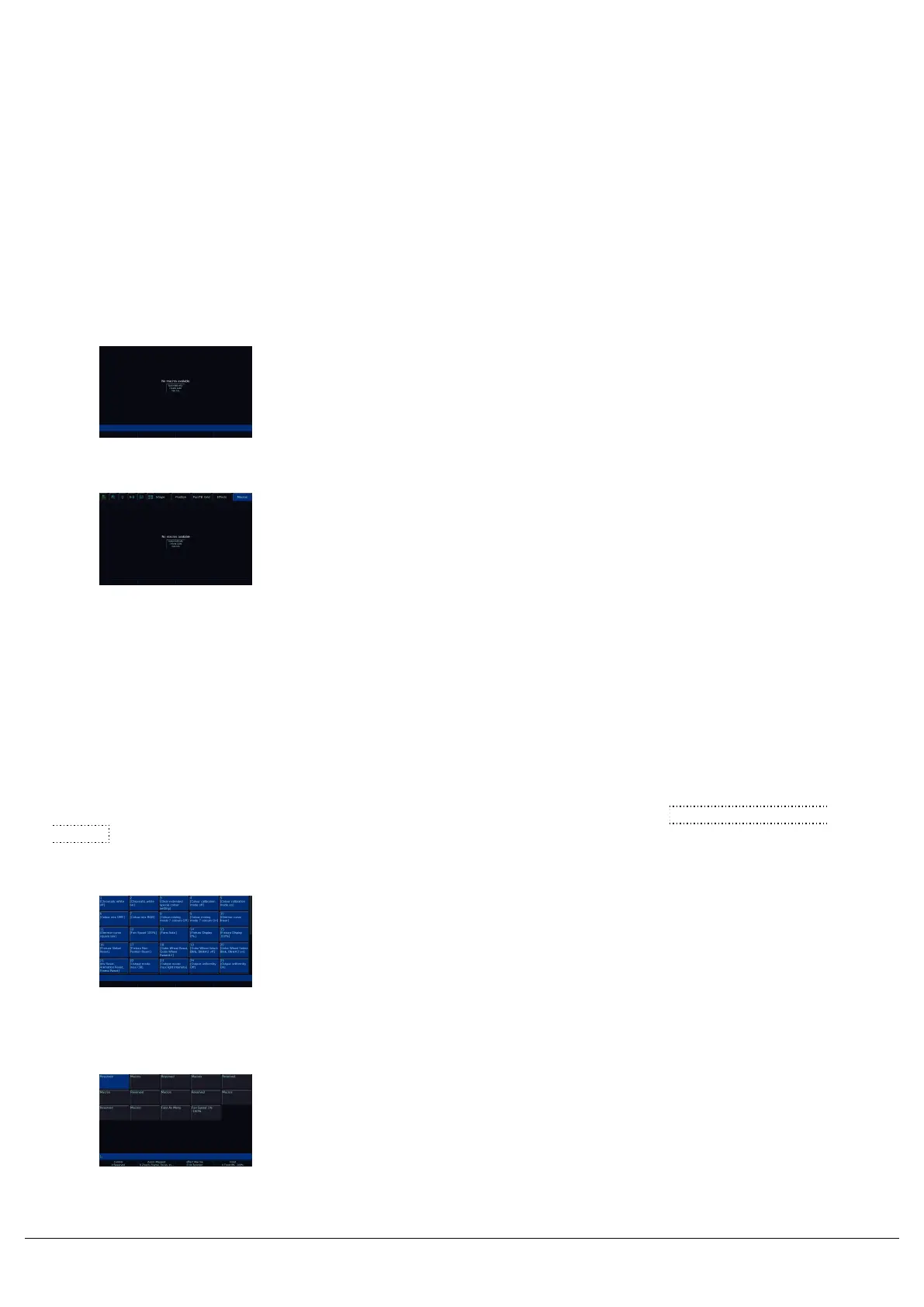Macros
There are two types of Macros in ZerOS - Fixture Macros and User Macros. User Macros are not available on FLX S
consoles.
The term macro, is simply used to mean a shortcut for the console doing a task for you.
Macros Window
On FLX, the Macro window is displayed on the internal touchscreen,
by pressing the Macro key, to the left of the internal touchscreen.
On FLX S consoles, the Macros tab will be available if you select a
fixture which has fixture macros available. The Macros tab will always
be the very last tab to be displayed along the top of the touchscreen,
so you will often need to scroll the attribute tabs to the end to access it.
Fixture Macros
Some fixture functions, such as resetting a fixture or switching a fixture's lamp on, are accessed via Macros rather
than using a particular parameter within one of the attributes. This is to make controlling the fixture's function easier.
Often, fixture functions require parameters to be at certain levels, for a certain amount of time, for the function to be
activated. Fixture macros have all of this information stored in them. It also means you don't need to trawl through
attributes and parameters to find the function you are after - you can just go to the Macros window, and see the
available functions for your patched fixtures.
To create macros for your currently patched fixtures, go to the macros window, and press Automatically Create
Macros .
Macros will be created in alphabetical order, to help you find the
function you are after. The total number of fixture macros available on
all FLX range consoles is 240. You will see fixture macros specific to
the fixtures you have patched.
To apply a macro, select the fixture, and then tap the fixture macro you
need.
Zero 88 - ZerOS - Page 152 of 233 Printed: 23/11/2020 12:50:03 JH