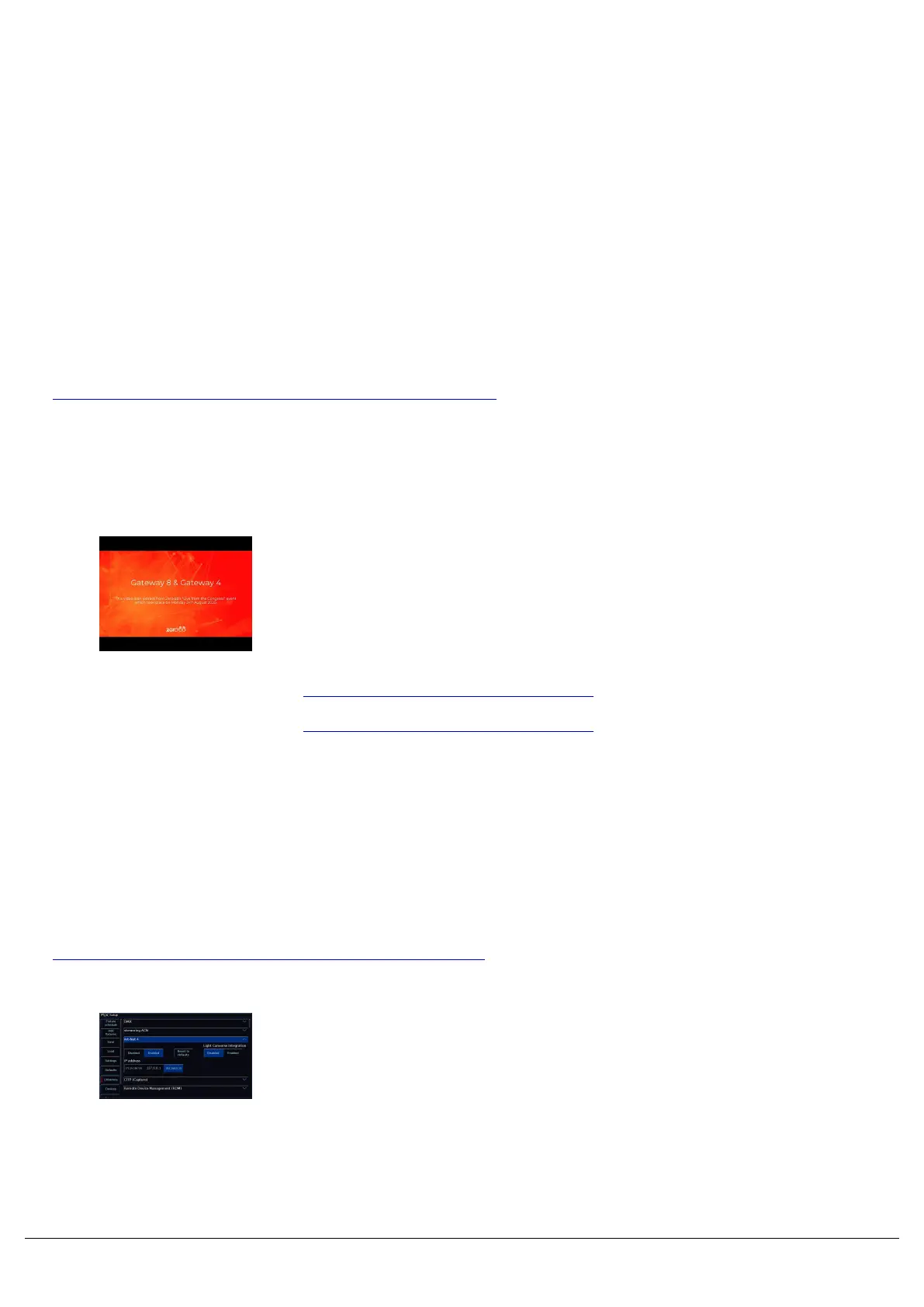Default Priority
Transmitted sACN universes can be defined a priority level (0-200).
sACN receptive devices will automatically listen for the highest priority
number received and respond to that signal. In this way, multiple
consoles can be running on a network at the same time and can
automatically take over from one another. Each sACN universe can
have its own Priority configured in each Desk Universe panel, or can
be set to use the “Default priority” listed in the sACN panel.
IP Address
The IP address options will allow you to configure your sACN network settings. You can choose between using a
DHCP address, or a static IP address.
For information on network settings, see the Networking chapter.
Take a look at the short video below for an explanation of sACN...
Once you have transmitted your sACN data from the console, you can
then send it to your fixtures over Ethernet. Often, sACN universes are
then converted back to DMX universes, using an Ethernet to DMX
Gateway.
Zero 88 manufacture Gateway 4 and Gateway 8 Ethernet to DMX
Gateways.
Click here to head to the Gateway 4 page.
Click here to head to the Gateway 8 page.
Watch the video here for an overview of Gateway 4 and Gateway 8.
Art-Net
Art-Net 4 is a lighting protocol which sends DMX data over Ethernet. The protocol allows for multiple DMX universes to
be sent over a single Ethernet cable.
For more information, click here to head to the Art-Net website.
Within the Art-Net 4 panel, you can choose to enable Art-Net 4. Once
enabled, you will be able to configure the Art-Net 4 protocol. By
default, Art-Net 4 universes will be mapped 1:1 with Desk Universes.
Zero 88 - ZerOS - Page 177 of 233 Printed: 23/11/2020 12:50:03 JH